They're working on a fix for the weather app. From what I understand they have it figured out... just need to package it in a update via Cydia. We'll most likely see it in a couple days.
Official Successful "evasi0n" iOS 6.0-6.1 Jailbreak Thread
- Thread starter Thomasjtsi
- Start date

You are using an out of date browser. It may not display this or other websites correctly.
You should upgrade or use an alternative browser.
You should upgrade or use an alternative browser.
Official Successful "evasi0n" iOS 6.0-6.1 Jailbreak Thread
- Thread starter Thomasjtsi
- Start date
ChezDigital
New Member
- Joined
- Dec 4, 2012
- Messages
- 64
- Reaction score
- 2
This is a great community of information and support assistance. I read a lot of posts and upgraded to 6.1, synced, and JB'd without issue (I was stuck at "patching kernel" at the end, and found a bunch of results that said to hard reset, some that had to JB again after that, and then some that said to just wait -- I waited about 7-8 minutes and it rebooted all by itself and all was well).
I'm not really up to speed on the must have apps and tweaks just yet, but painfully installed SB Settings last night, and Winterboard without hesitation this morning. Thanks everyone!
I'm not really up to speed on the must have apps and tweaks just yet, but painfully installed SB Settings last night, and Winterboard without hesitation this morning. Thanks everyone!
aox4121
Active Member
- Joined
- Dec 29, 2012
- Messages
- 330
- Reaction score
- 46
Beware the Apple Logo Boot freezing bug in the Evasi0n jail break we have now. Don't turn your phones all the way off! If you get caught in the endless Apple logo boot up loop - hard reboot two-three times and you'll be fine. You don't have to restore.
This is a known bug in our jailbreak and will be fixed shortly. Mostly in iPhone 5 it shows up.
This is a known bug in our jailbreak and will be fixed shortly. Mostly in iPhone 5 it shows up.
OJsakila
New Member
Happened to me. After a couple of hard reboots I haven't seen it since.. I cant seem to get some things to install..I guess its still busy out there.. lol. I sure am happy with this jailbrake, though, as I've got an ipad4 and an ip5 jaibroken at this point. ...I might wipe the ip5 and do another jailbrake as I did NOT do that to begin with. Havent seen a ton of problems but I think its best to do a jailbrake on top of a clean device...I guess I was just so excited the other day that I just flashed ontop of everything... oh well...got the day off today so im gonna trick this puppy out...Beware the Apple Logo Boot freezing bug in the Evasi0n jail break we have now. Don't turn your phones all the way off! If you get caught in the endless Apple logo boot up loop - hard reboot two-three times and you'll be fine. You don't have to restore.
This is a known bug in our jailbreak and will be fixed shortly. Mostly in iPhone 5 it shows up.
Last edited:
@OJsakila, remember that not all apps and tweaks are compatible with iOS 6. And it's also recommended that at this time, users install apps/tweaks one at a time so that you won't download everything, get an error at the last part and have your download go to waste. If there's an error, re-download it or close out Cydia and end the process before re-downloading. Nonetheless, servers are still pretty busy and traffic won't be back to normal until probably early next week if not the end of the weekend.
Bug fix updates available through Cydia.
Looks like it fixed the boot loop error... Now when it boots the APPLE LOGO flashes until it boots...so far, no boot loop. Can anyone confirm this was fixed? Also what other fixes were done with this update?
Thanks ....
Humble Soul
New Member
- Joined
- Oct 16, 2012
- Messages
- 28
- Reaction score
- 22
Wish we could sticky a thread in this forum and list which apps/tweaks/and whatever else is compatible with the new iOS 6 jailbreak.
Dynocompe1990
New Member
- Joined
- Jun 16, 2012
- Messages
- 52
- Reaction score
- 4
Wish we could sticky a thread in this forum and list which apps/tweaks/and whatever else is compatible with the new iOS 6 jailbreak.
Search
http://www.iphoneforums.net/forum/showthread.php?t=53546
Tapatalk'd from iPhone 4.
aox4121
Active Member
- Joined
- Dec 29, 2012
- Messages
- 330
- Reaction score
- 46
Confirmed. Apple boot loop fixed. Weather App crashing fixed. Twas a good day!Looks like it fixed the boot loop error... Now when it boots the APPLE LOGO flashes until it boots...so far, no boot loop. Can anyone confirm this was fixed? Also what other fixes were done with this update?
Thanks ....
jimt29
Member
- Joined
- Oct 4, 2011
- Messages
- 213
- Reaction score
- 13
The jailbreak went off with out a hitch. iPhone 5 then worked as before.
I installed the programs pictured and all work fine so far.....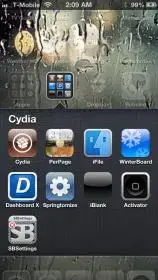


Also included lock screen and home screen images. The home screen set up would have been sooo much easier if Gridlock was working for IOS 6.
Also I've been looking for a lock screen theme that was similar to the one above but with the time and date a bit smaller so they fit better and with the ability to use your own background images.
If anybody knows what theme would do that I'd appreciate a reply indicating the name of the theme.
Thanks all.
I installed the programs pictured and all work fine so far.....
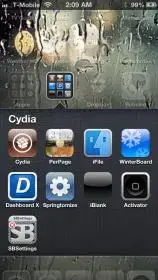


Also included lock screen and home screen images. The home screen set up would have been sooo much easier if Gridlock was working for IOS 6.
Also I've been looking for a lock screen theme that was similar to the one above but with the time and date a bit smaller so they fit better and with the ability to use your own background images.
If anybody knows what theme would do that I'd appreciate a reply indicating the name of the theme.
Thanks all.
aox4121
Active Member
- Joined
- Dec 29, 2012
- Messages
- 330
- Reaction score
- 46
Lockscreens in Winterboard are broken right now. Not that they won't work - but that notifications won't come through with any Lockscreen themes engaged currently. It's a known bug by Saurik. So go ahead and use Lockscreen themes but with the knowledge that your notifications won't come thru.The jailbreak went off with out a hitch. iPhone 5 then worked as before.
I installed the programs pictured and all work fine so far.....View attachment 10980View attachment 10981View attachment 10982
Also included lock screen and home screen images. The home screen set up would have been sooo much easier if Gridlock was working for IOS 6.
Also I've been looking for a lock screen theme that was similar to the one above but with the time and date a bit smaller so they fit better and with the ability to use your own background images.
If anybody knows what theme would do that I'd appreciate a reply indicating the name of the theme.
Thanks all.
Similar threads
244
64K
441
147K










