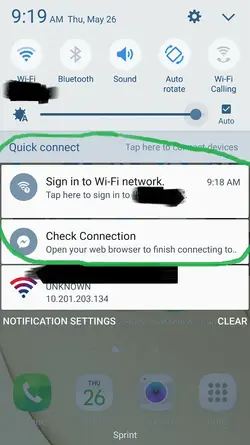My wife has an iphone 6s plus. We have a community gym with open Wi-Fi. However there is a pass code gate i.e. you have to login every time by entering the pass code in the browser. I’m an android guy through and through. I have absolutely no issue getting on the gym Wi-Fi. As soon as my phone (S7) detects the signal, it gives me the ‘Login to xxx Wi-Fi’ (see attached screenshot). I click on it, a browser window opens, I enter the pass code and voila. Hail Android.
My wife’s phone however is such a pain (Sorry). It does NOT give ANY kind of prompt. I try to trigger it manually by opening a webpage in safari hoping for the pass-code window to show up, nothing. I don’t know anything about iOS. Is there something I need to do? How do I get the phone to tell me it needs a pass code to get on that particular network?
My wife’s phone however is such a pain (Sorry). It does NOT give ANY kind of prompt. I try to trigger it manually by opening a webpage in safari hoping for the pass-code window to show up, nothing. I don’t know anything about iOS. Is there something I need to do? How do I get the phone to tell me it needs a pass code to get on that particular network?
Attachments
Last edited: