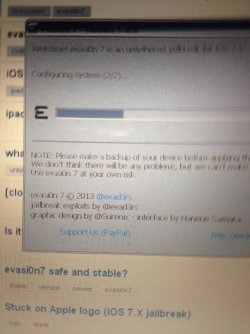georgebrown88
New Member
- Joined
- Jan 17, 2012
- Messages
- 131
- Reaction score
- 2
I everyone I've just used the new jailbreak for iOS 7 on my iPhone 5s when through all the steps when it said jail brake comp my iPhones stuck on the apple logo. I've tried plugging iPhone in to my lap top but it's not picking my iPhone up now. Anyone no what I can do. Cheers