so i've just installed sb settings to my iphone 4 and its working fine except from a thing that can be brought up by sliding my finger on it which contains all the apps my menu does..i've searched all over the sb settings options cant find anything on how to disable it..i've got a friend who runs the same version of sb settings as me but on an iphone 3gs who doesnt have that think
pics to follow if they are of any help..
this is how it looks like when not open
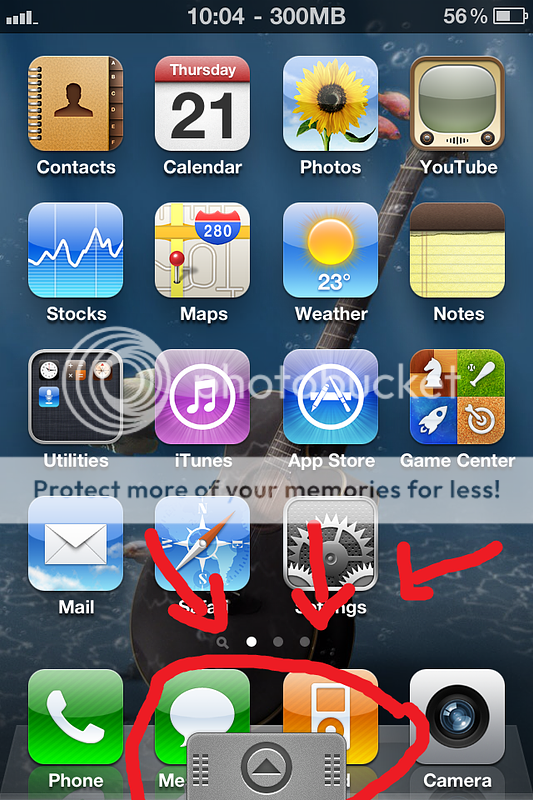
and this is how it is when opened (it goes all the way up but i just took the screen shot a bit early but you get the idea)
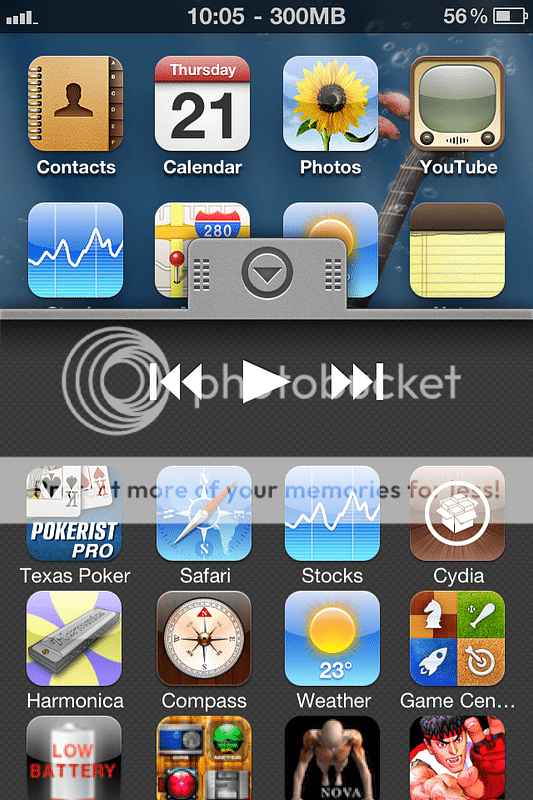
so my question is how do i remove it?? pls help me
thanks in advance
pics to follow if they are of any help..
this is how it looks like when not open
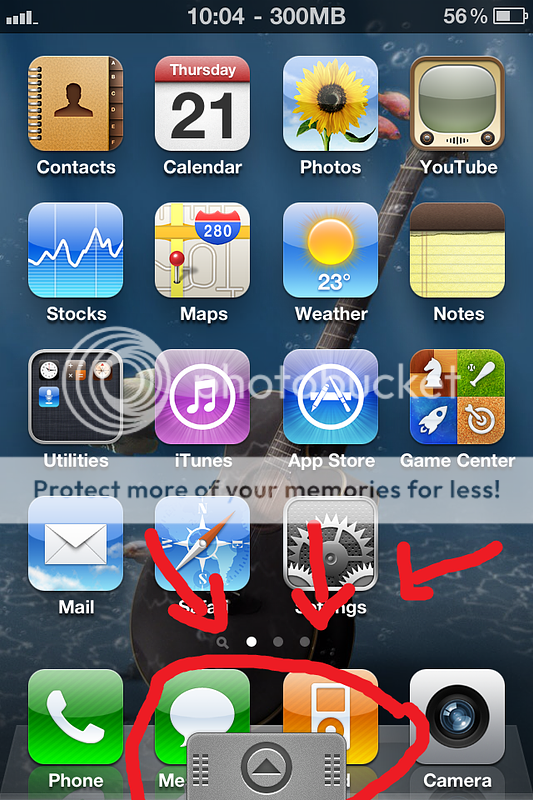
and this is how it is when opened (it goes all the way up but i just took the screen shot a bit early but you get the idea)
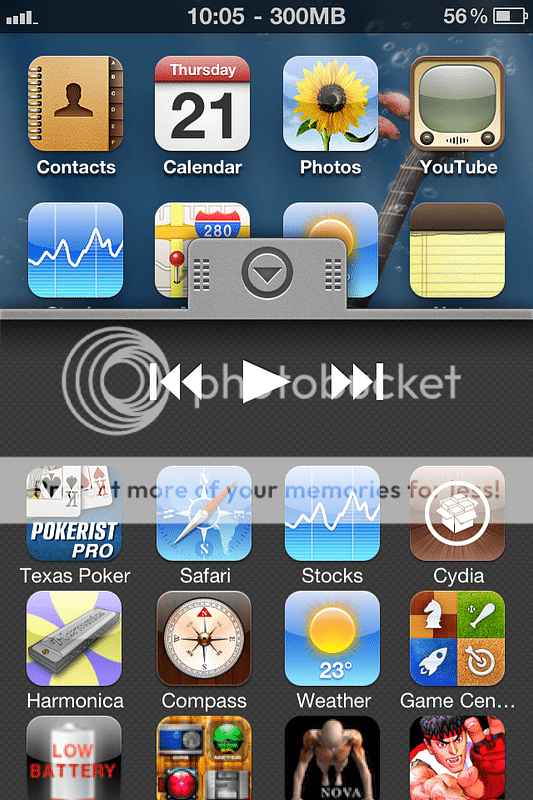
so my question is how do i remove it?? pls help me
thanks in advance

