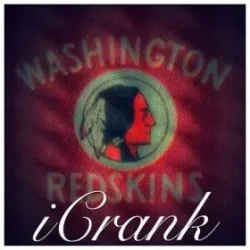Not with a idevice. I need help with adding my own avatar. I created 3 versions of it , jpg, png & gif. Dimensions are 80 by 80 I've been trying to the last few hours. Now my eyes are shuttering.
iPhone 4 16gb Black 4.2.8 JB / Snowbreeze (Verizon) iPad 64gb 4.3.2 JB/ Redsnow (AT&T)
iPhone 4 16gb Black 4.2.8 JB / Snowbreeze (Verizon) iPad 64gb 4.3.2 JB/ Redsnow (AT&T)