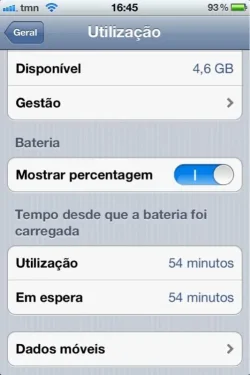Hi Everyone! I need a little help, since a few days ago I noticed my battery draining to be a lot higher than usual! Then I noticed that usage was the same when both the screen is on and the phone in use and when the screen is off and the phone Idle!
Anyone knows how I can check for what's causing this?
Thanks in advance
Ps: I have an iPhone 4s 16gb on 5.0.1 jailbroken.
Anyone knows how I can check for what's causing this?
Thanks in advance
Ps: I have an iPhone 4s 16gb on 5.0.1 jailbroken.