Hi, I'm new!

I can't boot past the apple logo, I have (HAD lol) a JB iPhone 4 on iOS 5.
It will hang at the Apple logo (it did all night last night) and I can put it into DFU and Recovery modes but it will not restore form eiter of these modes (tried iOS 5 & 5.0.1 on Mac & PChttp://modmyi.com/#) Is there any way I can access the file system in either of those modes or whilst stuck on the Apple logo? Apparently removing the battery for a period of time might work as well?
Software used (all latest versions) :
iExplorer
DiskAid
TinyUmbrella
Redsn0w (JB)
PhoneView
Thanks.
Below is what my iPhone showed after I tried to re-jailbreak (this was after I had tried everything else).
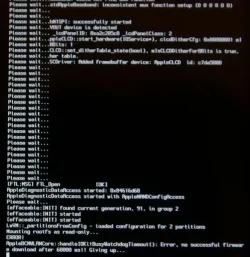
I can get to the Jailbreak stage in Redsn0w where you select options - is there a custom bundle I can use to reset the phone, change it or remove apps?

I can't boot past the apple logo, I have (HAD lol) a JB iPhone 4 on iOS 5.
It will hang at the Apple logo (it did all night last night) and I can put it into DFU and Recovery modes but it will not restore form eiter of these modes (tried iOS 5 & 5.0.1 on Mac & PChttp://modmyi.com/#) Is there any way I can access the file system in either of those modes or whilst stuck on the Apple logo? Apparently removing the battery for a period of time might work as well?
Software used (all latest versions) :
iExplorer
DiskAid
TinyUmbrella
Redsn0w (JB)
PhoneView
Thanks.
Below is what my iPhone showed after I tried to re-jailbreak (this was after I had tried everything else).
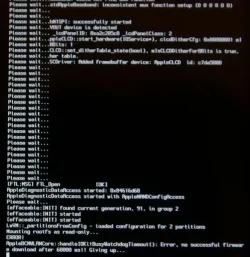
I can get to the Jailbreak stage in Redsn0w where you select options - is there a custom bundle I can use to reset the phone, change it or remove apps?












