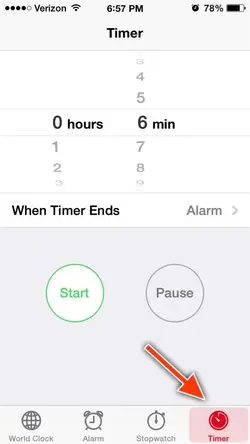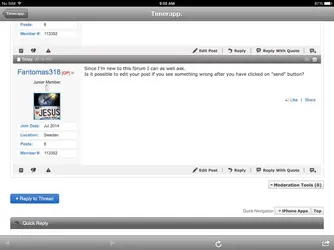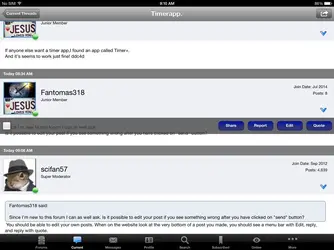Hio there!
I would like to know if there are some kind om timerapp for iphone. Who work like this: you shall put the carrots in the oven for 30 minutes, after 15 minutes you shall begin to stir every 5:th minute. Are there any kind of timerapp WHO can do this? I have downloaded "Repeat timer" it warns me every 5:th minute. But how shall i solve the first 15 minutes? ¯\_(ツ _/¯
_/¯
//Thanks for the help, Richard.
I would like to know if there are some kind om timerapp for iphone. Who work like this: you shall put the carrots in the oven for 30 minutes, after 15 minutes you shall begin to stir every 5:th minute. Are there any kind of timerapp WHO can do this? I have downloaded "Repeat timer" it warns me every 5:th minute. But how shall i solve the first 15 minutes? ¯\_(ツ
//Thanks for the help, Richard.