Hi everyone, I was wondering if someone could help me out with this... I've downloaded SwipeExpander tweak on 7.1.2 iPhone 4s, I was wondering if there was some way to prevent the tweak to show low case letters when typing and why I can see the names I write (the ones that appear above the letters) when I'm in the tweak "settings" but I can't see them anywhere else... Thanks a lot guys, I'll really appreciate any help
SwipeExpander?
- Thread starter JohnPyn
- Start date

You are using an out of date browser. It may not display this or other websites correctly.
You should upgrade or use an alternative browser.
You should upgrade or use an alternative browser.
SwipeExpander?
- Thread starter JohnPyn
- Start date
As you're talking about a jailbroken iPhone, I've moved your post to the iPhone Jailbreaking forum where it will receive more attention.
Hi everyone, I was wondering if someone could help me out with this... I've downloaded SwipeExpander tweak on 7.1.2 iPhone 4s, I was wondering if there was some way to prevent the tweak to show low case letters when typing and why I can see the names I write (the ones that appear above the letters) when I'm in the tweak "settings" but I can't see them anywhere else... Thanks a lot guys, I'll really appreciate any help
In your Settings app, tap on the SwipeExtender line. At the top are some lines and toggles.
To not see lowercase letters, turn "Show Letter Case" OFF (no green showing on the toggle).
To see the names/symbols on your keys, turn "Show Numbers on Keys" ON (the toggle will have green).
You may have to respring after you set these toggles, but this should set up the tweak how you wish.
Marilyn
Thanks a lot marilyn for helping me, I tried the settings you told me, the upper/lower case one works perfectly, but I can't find a correct way to get the names... The only way appears to be reinstalling the tweak... If I respring/reboot I'm still unabke to see the last name... Inwas also wondering if it was possible to get the swipe up/down even when shift key isn't on. thaks a lot for helpIn your Settings app, tap on the SwipeExtender line. At the top are some lines and toggles.
To not see lowercase letters, turn "Show Letter Case" OFF (no green showing on the toggle).
To see the names/symbols on your keys, turn "Show Numbers on Keys" ON (the toggle will have green).
You may have to respring after you set these toggles, but this should set up the tweak how you wish.
Marilyn
Thanks a lot marilyn for helping me, I tried the settings you told me, the upper/lower case one works perfectly, but I can't find a correct way to get the names... The only way appears to be reinstalling the tweak... If I respring/reboot I'm still unabke to see the last name... Inwas also wondering if it was possible to get the swipe up/down even when shift key isn't on. thaks a lot for help
Could you show me a screen shot of what you have? If needed, blank out whatever you need to just let me see the keyboard.
Now, I only have this tweak on my iPad, but I think they work the same. So, here's a screenshot of my [lowercase] keyboard:
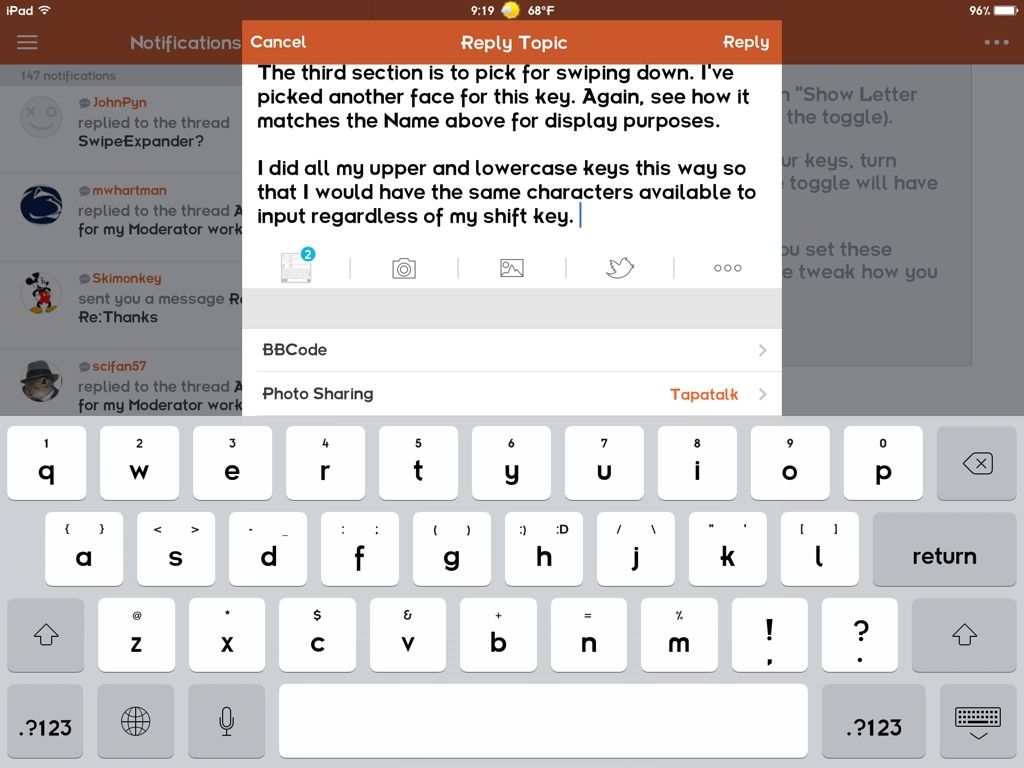
I did that by going to Settings > SwipeExpander > Edit Keys and selecting a key to edit. In this screen shot, I've selected the uppercase H:
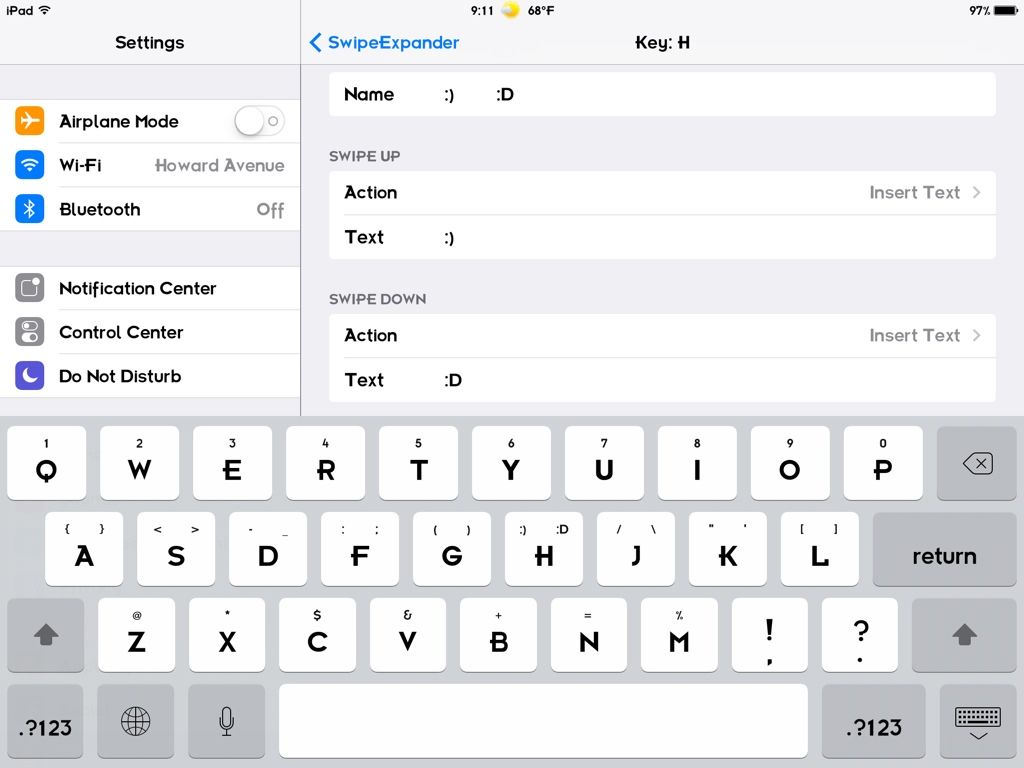
The first line (Name) is what you want to display over the letters/numbers on your keyboard. Note that I've got two characters there with a space in between. That's so I can show both my swipe up and swipe down action.
So, the section section of key editing is to pick what happens when you swipe up on a key. Here, I've picked a smiley face (which matches the first part of the Name above). So, when I swipe up, that's what I get.
The third section is to pick for swiping down. I've picked another face for this key. Again, see how it matches the Name above for display purposes.
I did all my upper and lowercase keys this way so that I would have the same characters available to input regardless of my shift key. So, my upper case keyboard looks the same as the lowercase one:
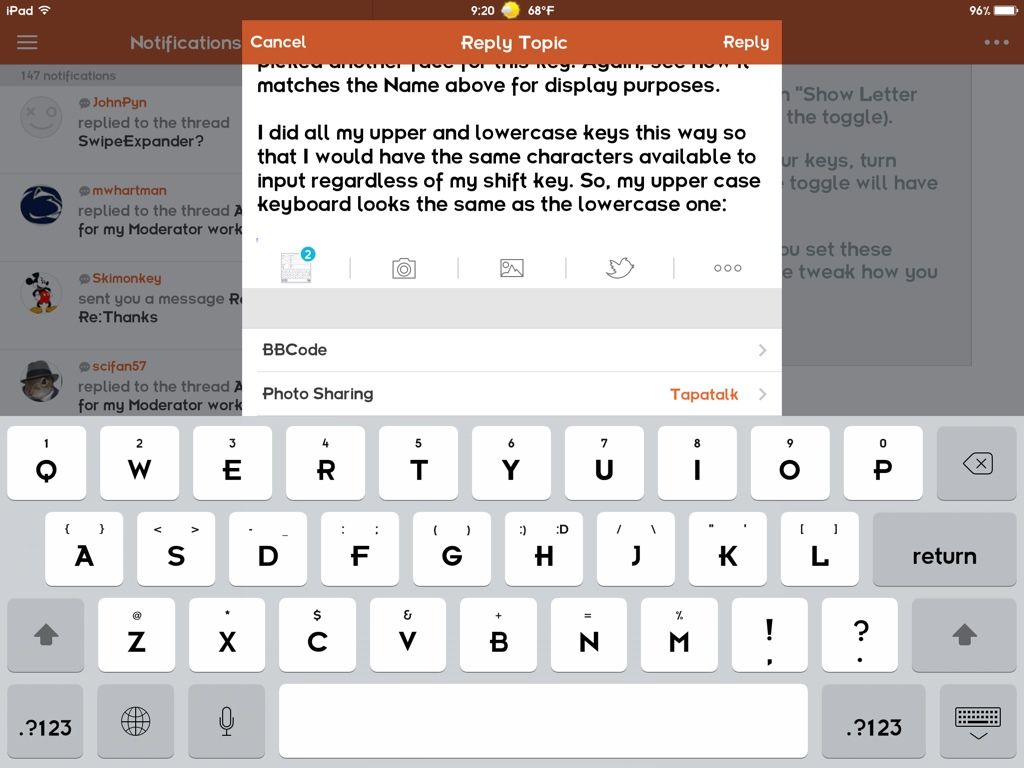
You have to program each uppercase AND each lowercase key in order to use the swipe up and swipe down. It's a lot of work to do the whole keyboard, but, IMNSHO, it is worth it for the ease of use I now have.
Hopefully, this explains better what I've done. Hope this helps. If it does, yay! If not,please holler back and I'll take another shot at it.
Marilyn
Last edited:
Oh wow... I hadn't the slightest clue that there was a difference when you set up the letters if you use un upper case or a lower case... That's why it didn't work! The only way I have to successfully apply the name changes is still to reinstall the tweak... But I guess I could set everything up and then reinstall it just once. Thanks a lot Marilyn, you've been incredibly kind
Similar threads
0
2K











