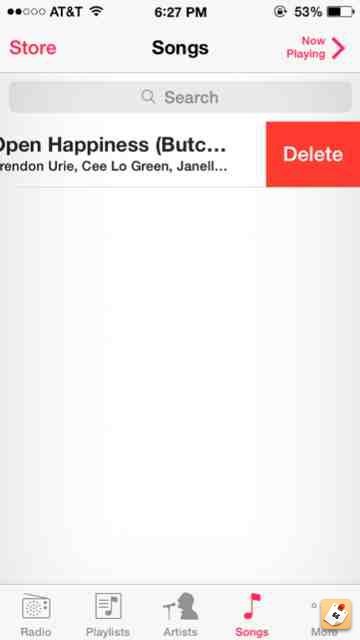- Joined
- Mar 28, 2012
- Messages
- 4,361
- Reaction score
- 2,071
I have two songs on my iPhone 5 (iOS 7.0.3). I have tried long-press, swipe to left and swipe to right, but I get no indication of a way to delete these two songs - swiping simply plays the song. I have done a factory reset but the songs re-download. I don't have a desktop computer so I can't use iTunes.
How do I delete these two songs? Is there a way to set the phone so it doesn't download songs if I do another factory reset?
How do I delete these two songs? Is there a way to set the phone so it doesn't download songs if I do another factory reset?
Last edited: