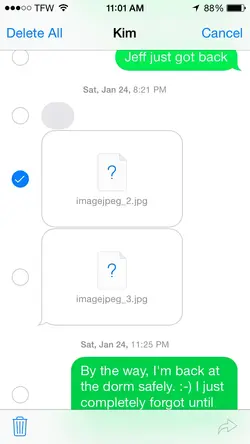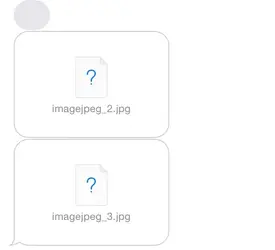Near the end of last month, I completed the latest software update on my iPhone 5C. Since the update, all my photos from old text messages are now showing a question mark icon instead. I've been able to receive photo messages since, but none of the old photos will show. When I select "more" by holding down my finger on the question mark file icon, it only give me the option to delete. I've tried restarting the phone, restarting the app, and resetting the network settings.
How can I fix this?
How can I fix this?