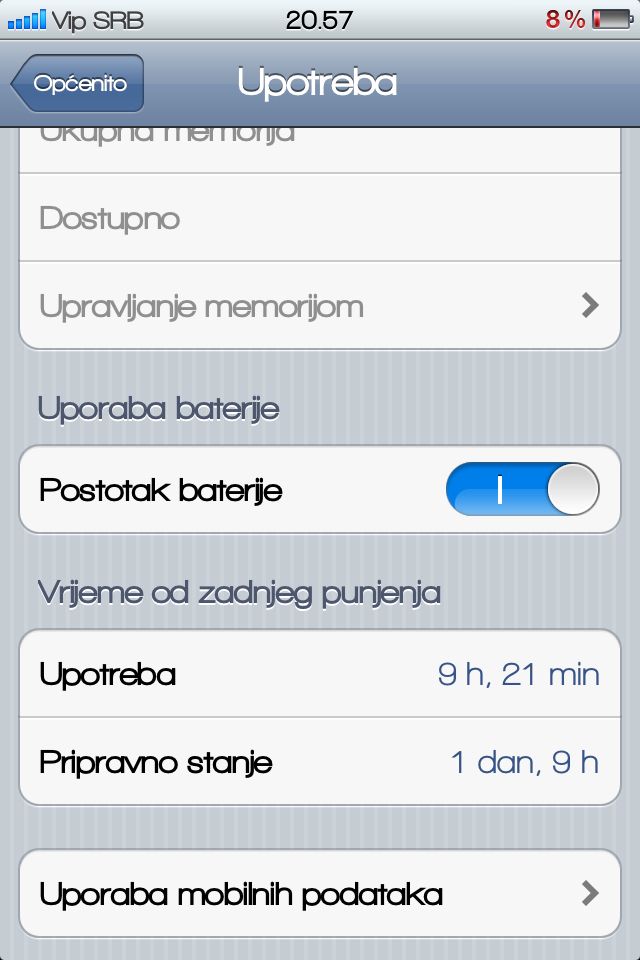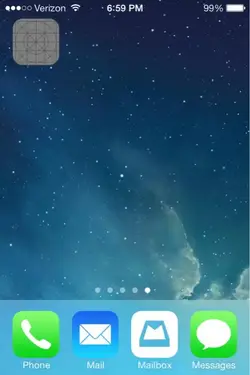blantz
Member
- Joined
- Jul 13, 2012
- Messages
- 63
- Reaction score
- 6
Well i think ios 7 is absolutely rubbish, wish i could go back to ios 6 now..Will not be getting another iPhone will be getting a samsung next time, my battery just drains and drains..Sorry Apple your running out of ideas.
That's so weird. I upgraded to iOS 7 with my old i4 and the battery seems to actually last better. Hmmm...
Sent from my iPhone using iPF.net