Not getting text replies?
- Thread starter amyinnc
- Start date

You are using an out of date browser. It may not display this or other websites correctly.
You should upgrade or use an alternative browser.
You should upgrade or use an alternative browser.
Not getting text replies?
- Thread starter amyinnc
- Start date
Ledsteplin
Well-Known Member
Calling and texting (iMessage and SMS) do not use data. So having cellular turned off should not affect your texting. Try a hard reset first. Hold the top button and the home button at the same time, until the Apple logo appears. Then release. If that does not work, then Reset Network Settings. Go to Settings>General>Reset>Tap Reset Network Settings You may need to enter your wifi passcode back in afterwards.If I initiate a text I'm not always getting the replies when someone has sent it. Does having my cellular option turned off have anything to do with it, even if I'm connected to wifi?
Ledsteplin
Well-Known Member
Does this happen with everyone or one person? What phone do you use?I didn't think so but thought if ask. I even have iMessage turned off and I've already done hard resets and network settings.
Ledsteplin
Well-Known Member
Is your phone number entered in settings>Messages>Send and Receive>You can be reached at ?Different people and not all the time.
- Joined
- Aug 7, 2011
- Messages
- 142
- Reaction score
- 1
I don't see "send and receive" under messages...but I think that's because I have iMessage turned off.
But I have a feeling it's an issue with my plan somehow as it happens to my husband sometimes and he has a galaxy.
But I have a feeling it's an issue with my plan somehow as it happens to my husband sometimes and he has a galaxy.
- Joined
- Aug 7, 2011
- Messages
- 142
- Reaction score
- 1
I don't see send and receive under messages. But I think that's because I have iMessage turned off.
Thinking it may have something to do with our plan with Verizon being messed up as it sometimes happens to my husbands phone and he has a galaxy.
Thinking it may have something to do with our plan with Verizon being messed up as it sometimes happens to my husbands phone and he has a galaxy.
Ledsteplin
Well-Known Member
If send and receive is not there, you need to contact Verizon. Turn on iMessageI don't see send and receive under messages. But I think that's because I have iMessage turned off. Thinking it may have something to do with our plan with Verizon being messed up as it sometimes happens to my husbands phone and he has a galaxy.
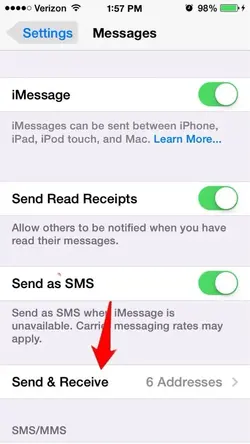
Last edited:
Ledsteplin
Well-Known Member
Make sure your Apple ID is there and your number. See pic.I don't see send and receive under messages. But I think that's because I have iMessage turned off. Thinking it may have something to do with our plan with Verizon being messed up as it sometimes happens to my husbands phone and he has a galaxy.
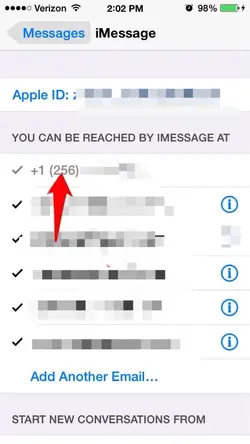
Ledsteplin
Well-Known Member
I have 4 phones on my Verizon service. 2 iPhones, 1 Galaxy S4 and an LG Lucid. We don't have any text problems. Do you have your Apple ID and number entered for Messages and FaceTime?I don't see send and receive under messages. But I think that's because I have iMessage turned off. Thinking it may have something to do with our plan with Verizon being messed up as it sometimes happens to my husbands phone and he has a galaxy.
- Joined
- Aug 7, 2011
- Messages
- 142
- Reaction score
- 1
I have my number and I'd on my phone. My son has his number and same id on his phone. Sometimes he gets texts that are meant for me.
But I am not getting texts from other people when they say they've sent them. Same thing with my husbands galaxy. Some people he can't get a text from
Also have a friend with the same issue sometimes. (Not on my plan tho). It's weird
But I am not getting texts from other people when they say they've sent them. Same thing with my husbands galaxy. Some people he can't get a text from
Also have a friend with the same issue sometimes. (Not on my plan tho). It's weird
Ledsteplin
Well-Known Member
If you share an Apple ID for iTunes, you need a different Apple ID for Messages and FaceTime and iCloud. It gets messed up if you don't do it that way. My wife and I share iTunes Apple ID. But her Messages, FaceTime and iCloud are different from mine.It is there when I turn it on. But don't usually use iMessage as we all share an Apple ID and get each other's texts. So I keep mine off.











