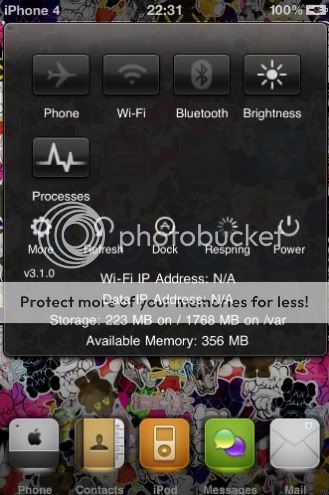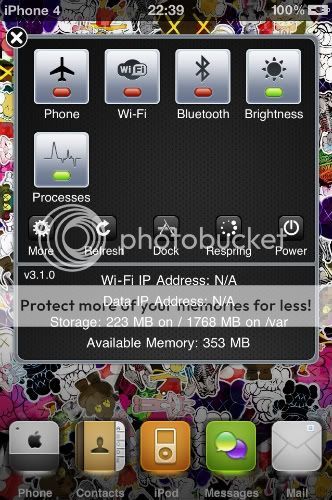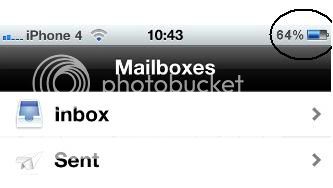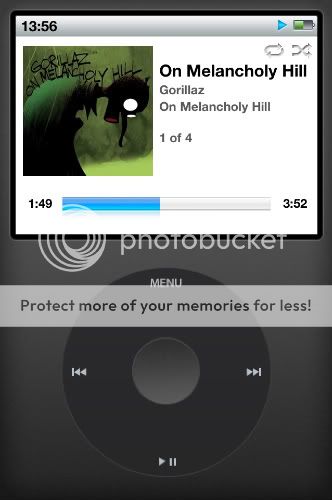Originally this thread was just meant to be a few posts about my experience with the iPhone 4 after I had jailbroken it.
However, over the months this thread has evolved and turned into more of a complete log of my experiences with the phone, things I do to it, cases I buy, games I play etc etc just thought I would write it all down here, perhaps someone might find it interesting.
*****************************************************************
So after playing about for a while I am pretty happy with what I have been able to do. Cos this is what it's all about, the playing, the customisation, trying different things to set the phone up exactly as you want it. So Winterboard was obviously my first point of call as it's what you'll need to set you on your way to customisation overload lol!
A lot of the themes on Cydia in my opinion are quite low quality and are more gimmicky then any real alternative to the dedault Apple offering. I searched a bit and started to come across some work by some top graphic designers.
I picked up this really nice theme called Illumine (it's been removed from Cydia recently as people were distributing it as their own work, you can get it from the designer himself for a small fee and he has some other top quality work), it's some really nice high quality icons designed by one guy over at Deviant Art/and other places. taptounlock.me - iPhone Themes
Anyway I downloaded the Illumine theme to my windows netbook and then used a program called i-FunBox which allowed me to dig deep into the iPhone and play about with all the files stored in there (not sure if this program works with jailbroken iPhones only?) process was simple enough, just find the themes folder for the winterboard app and drop the downloaded theme into that folder.
Next I activated the new theme in winterboard, refresh springboard and go check it out. Hmmm love the icons but I don't like the background or the dock tray at the bottom. Tried to swap the order of some things around in winterboard to see if I could get it to look how I wanted..... but I couldn't.
So next step was to again using the i-FunBox program go back into the theme folder I had just dropped in and basically delete all the image files I could find that contained the name 'wallpaper' or 'dock'. Wasn't sure if it would work but back out of the program, safely remove iPhone and then turn the theme back on in winterboard.
Hey presto the background pic for the theme has been removed and I now have the background pic I want using the nice set of icons I like (the theme has something like over 1800 icons) also the dock that came with the theme was now obviously gone
Clicking another thing in winterboard allowed me to set all the status bars to black which I like. I then used this app called 'Poof' which allows you to hide whatever apps you want from your home screen. So bye bye Stocks, bye bye default weather app.
There are a load of things I'm going to get onto tomorrow as it seems more and more cydia apps/tweaks are starting to work with IP4.
Anyway I wasted a good couple hours playing about with all this stuff but that's half the fun and it reminded me of the fun I had back with the original iphone.
Here's my homescreen! Lol basic but it's pretty slick IMO and will look pretty cool with one of those vapour cases.
Anyone come up with anything yet?
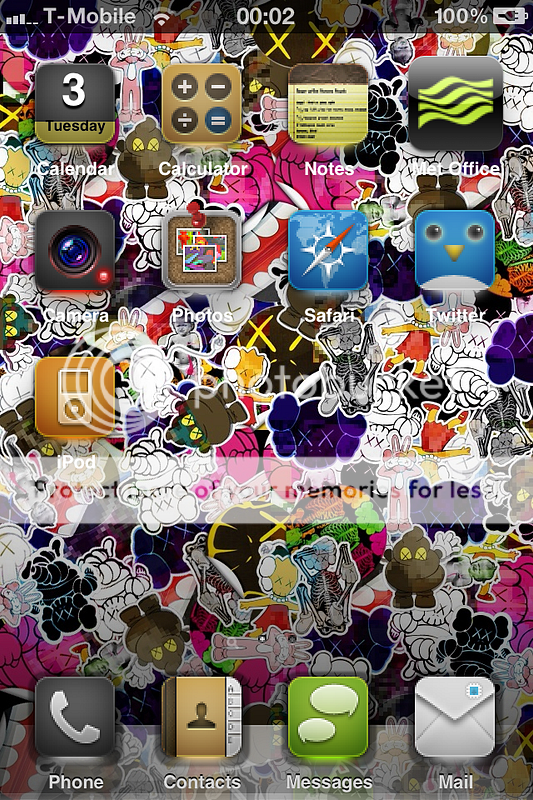
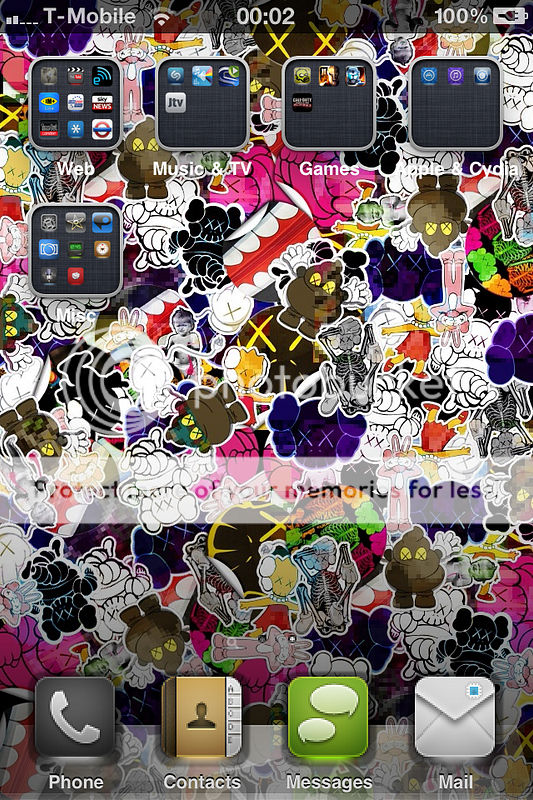
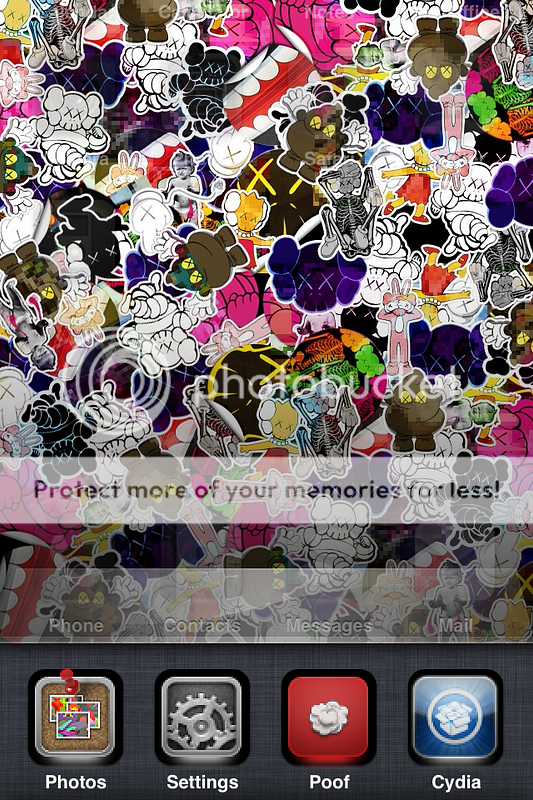
However, over the months this thread has evolved and turned into more of a complete log of my experiences with the phone, things I do to it, cases I buy, games I play etc etc just thought I would write it all down here, perhaps someone might find it interesting.
*****************************************************************
So after playing about for a while I am pretty happy with what I have been able to do. Cos this is what it's all about, the playing, the customisation, trying different things to set the phone up exactly as you want it. So Winterboard was obviously my first point of call as it's what you'll need to set you on your way to customisation overload lol!
A lot of the themes on Cydia in my opinion are quite low quality and are more gimmicky then any real alternative to the dedault Apple offering. I searched a bit and started to come across some work by some top graphic designers.
I picked up this really nice theme called Illumine (it's been removed from Cydia recently as people were distributing it as their own work, you can get it from the designer himself for a small fee and he has some other top quality work), it's some really nice high quality icons designed by one guy over at Deviant Art/and other places. taptounlock.me - iPhone Themes
Anyway I downloaded the Illumine theme to my windows netbook and then used a program called i-FunBox which allowed me to dig deep into the iPhone and play about with all the files stored in there (not sure if this program works with jailbroken iPhones only?) process was simple enough, just find the themes folder for the winterboard app and drop the downloaded theme into that folder.
Next I activated the new theme in winterboard, refresh springboard and go check it out. Hmmm love the icons but I don't like the background or the dock tray at the bottom. Tried to swap the order of some things around in winterboard to see if I could get it to look how I wanted..... but I couldn't.
So next step was to again using the i-FunBox program go back into the theme folder I had just dropped in and basically delete all the image files I could find that contained the name 'wallpaper' or 'dock'. Wasn't sure if it would work but back out of the program, safely remove iPhone and then turn the theme back on in winterboard.
Hey presto the background pic for the theme has been removed and I now have the background pic I want using the nice set of icons I like (the theme has something like over 1800 icons) also the dock that came with the theme was now obviously gone
Clicking another thing in winterboard allowed me to set all the status bars to black which I like. I then used this app called 'Poof' which allows you to hide whatever apps you want from your home screen. So bye bye Stocks, bye bye default weather app.
There are a load of things I'm going to get onto tomorrow as it seems more and more cydia apps/tweaks are starting to work with IP4.
Anyway I wasted a good couple hours playing about with all this stuff but that's half the fun and it reminded me of the fun I had back with the original iphone.
Here's my homescreen! Lol basic but it's pretty slick IMO and will look pretty cool with one of those vapour cases.
Anyone come up with anything yet?
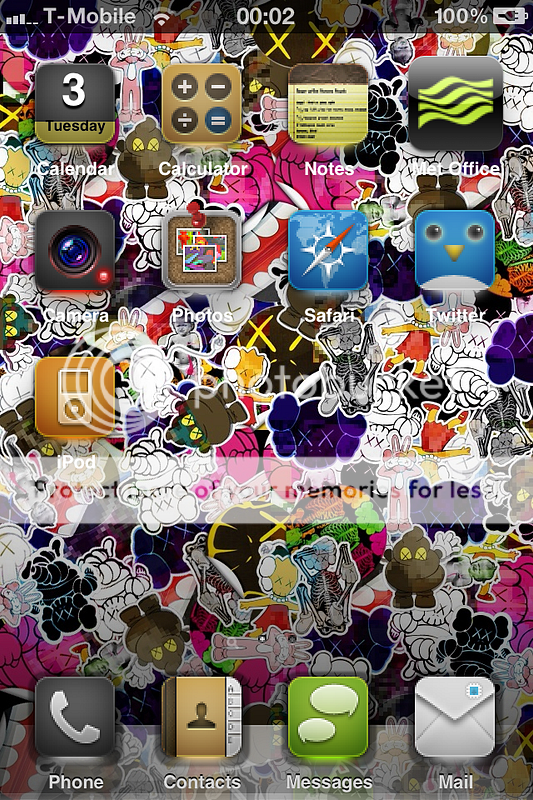
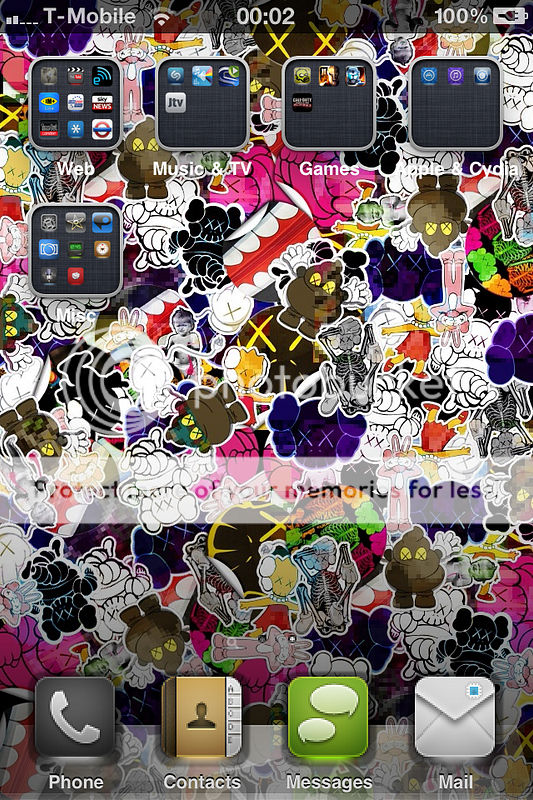
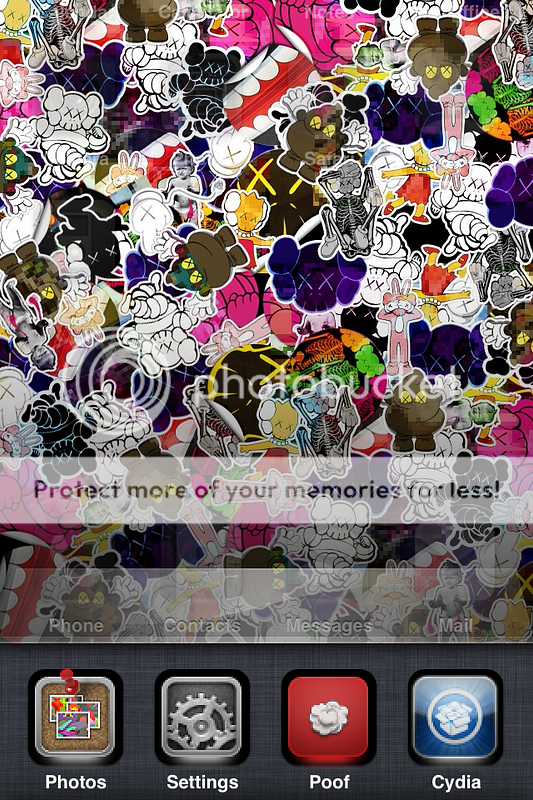
Last edited: