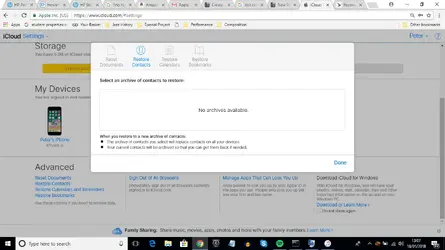Hi everybody, thanks for having me on here
I've just lost all my contact names on my iPhone 6; numbers are displayed but no contact names.
It doesn't even let me access the 'contacts' screen on the 'phone' app.
I've tried to find an archive on on the iCloud web page after logging in with my apple ID, but to no avail (see screenshot).
I've gone to settings>contacts>accounts and ticked each account, but no luck either
Any ideas?
Thanks!!
I've just lost all my contact names on my iPhone 6; numbers are displayed but no contact names.
It doesn't even let me access the 'contacts' screen on the 'phone' app.
I've tried to find an archive on on the iCloud web page after logging in with my apple ID, but to no avail (see screenshot).
I've gone to settings>contacts>accounts and ticked each account, but no luck either
Any ideas?
Thanks!!