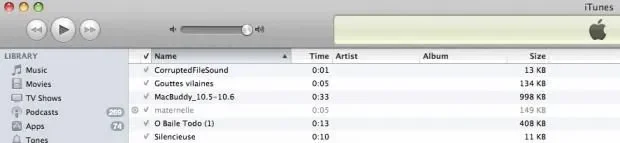i just recently started using custom tones and ringtones on my iphone. i have the iphone 4. i use one of the free ringtone makers from the app store, and it works great cutting the file to the proper size and converting it to the proper format.
here is my problem......
i prefer to manually manage my music in itunes. i choose to do this because i have 2 daughters with ipods and we all use the same computer for syncing. well, if i put a new ringtone in my ringtones section of itunes, it remains greyed out and will not actually transfer to the phone. however, when i click on the phones summary, then click on ringtones at the top of the page, the ringtones appear. it seems as though they are not synced. so, when i check the box to sync ringtones, it immediatly wipes out all of my music, then syncs the the ringtones. the result is that i have the ringtones i wanted, but now my music is all gone. it literally takes me about an hour to re-copy all of my music to the phone.
so, how on earth do i add ringtones without loosing all of my music ??? when i manage music manually, i cannot have ringtones sync'd. when i have ringtones sync checked, it automatically un checks "manually manage my music"
truthfully, its things like this that make me hate itunes. this is such a great device, but i feel like its bounded by crappy itunes software. it would be so much better if we could simply drag and drop songs, ringtones, music etc, directly onto the phone with out having to use itunes.
help !!!
here is my problem......
i prefer to manually manage my music in itunes. i choose to do this because i have 2 daughters with ipods and we all use the same computer for syncing. well, if i put a new ringtone in my ringtones section of itunes, it remains greyed out and will not actually transfer to the phone. however, when i click on the phones summary, then click on ringtones at the top of the page, the ringtones appear. it seems as though they are not synced. so, when i check the box to sync ringtones, it immediatly wipes out all of my music, then syncs the the ringtones. the result is that i have the ringtones i wanted, but now my music is all gone. it literally takes me about an hour to re-copy all of my music to the phone.
so, how on earth do i add ringtones without loosing all of my music ??? when i manage music manually, i cannot have ringtones sync'd. when i have ringtones sync checked, it automatically un checks "manually manage my music"
truthfully, its things like this that make me hate itunes. this is such a great device, but i feel like its bounded by crappy itunes software. it would be so much better if we could simply drag and drop songs, ringtones, music etc, directly onto the phone with out having to use itunes.
help !!!