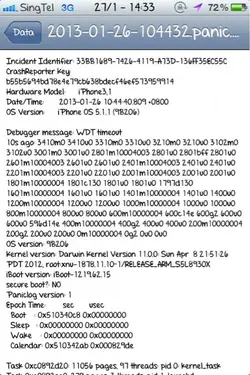Have been having some problems with unlocking my iPhone 4, ios 5.1.1.
This has been the case for the past two days - since i had backed up my iPhone 4 with iTunes, the issues started.]
Sometimes the phone unlocks without issue but other times, when I try unlocking the phone, by sliding the lock screen, and keying in passcode, it just hangs and the screen is frozen at my lock screen picture.
Sometimes the phone crashes and re starts again but other times, it stays stuck and i have to reboot the phone by pressing home+power button.
And even when I reboot, it works sometimes but other times it simply happens again and i have to reboot phone another time.
These crashes are totally random and can happen any time.
I have NOT updated or installed ANY new Cydia tweaks recently. Could a tweak simply stop working well with another without being updated?
What is the cause for these issues i may be having? Do i have to restore the iPhone 4, or is there another solution for this problem?
This has been the case for the past two days - since i had backed up my iPhone 4 with iTunes, the issues started.]
Sometimes the phone unlocks without issue but other times, when I try unlocking the phone, by sliding the lock screen, and keying in passcode, it just hangs and the screen is frozen at my lock screen picture.
Sometimes the phone crashes and re starts again but other times, it stays stuck and i have to reboot the phone by pressing home+power button.
And even when I reboot, it works sometimes but other times it simply happens again and i have to reboot phone another time.
These crashes are totally random and can happen any time.
I have NOT updated or installed ANY new Cydia tweaks recently. Could a tweak simply stop working well with another without being updated?
What is the cause for these issues i may be having? Do i have to restore the iPhone 4, or is there another solution for this problem?