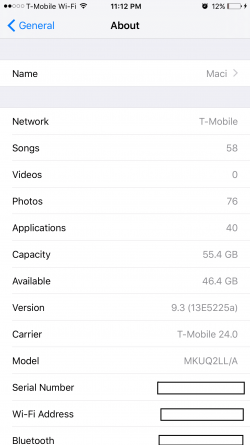I'm new to the iPhone world, so let me apologize up front for what I am sure will be a dumb question.
I have the 16gb 6s+ and understand that after accounting for the operating system files, I have approx 11gb left to use. My phone says that I've used 10.5gb and have about 600mb available. When I go into the storage &iCloud usage screen I see the used/available totals at the top and then a list of apps/programs that are using memory, but those totals (2.8gb) are nowhere near the 10.5gb the phone is saying I've used. I'm confused as to where the missing 7.7gb went. Is there a different menu screen that will show me what is using the entire 10.5gb?
Appreciate the help!
I have the 16gb 6s+ and understand that after accounting for the operating system files, I have approx 11gb left to use. My phone says that I've used 10.5gb and have about 600mb available. When I go into the storage &iCloud usage screen I see the used/available totals at the top and then a list of apps/programs that are using memory, but those totals (2.8gb) are nowhere near the 10.5gb the phone is saying I've used. I'm confused as to where the missing 7.7gb went. Is there a different menu screen that will show me what is using the entire 10.5gb?
Appreciate the help!