This tutorial presents to you the steps to jailbreaking iOS 7.0 - 7.0.6 on the iPhone 4 (GSM/CDMA/World), the iPhone 4S, the iPhone 5, the iPhone 5S, the iPad 2, iPad 3, iPad 4, iPad Air, iPad Mini, iPad Mini 2 (w/ RD) and iPod Touch 5th Generation. Users looking to jailbreak the AppleTV 2 will have to wait for Seas0nPass to update for ATViOS6 aka portable iOS 7 support as Evasi0n does not support the Apple TV.
Note: This guide is only applicable to devices running iOS 7.0 - 7.0.6. iOS 7.1 patches several of the exploits used in Evasi0n7 so you cannot use it with iOS 7.1 unless @Evad3rs replaces the exploit with another known exploit, which will not likely be the case.
For users that have seen or have jailbroken using Evasi0n for iOS 6, this tool is nearly identical to the previous tool with slightly changes and of course, support for iOS 7.
Download the utility by going here, and clicking either Mac OSX, or Windows for whichever computer operating system you're using.
Note: Before starting this procedure, turn off your passcode lock, your restrictions if applicable, as well as your Touch ID for the iPhone 5S. Also, if you updated to iOS 7 via OTA (directly through Settings.app), you must backup your device and restore your device using iTunes before continuing.
Step 1:
Unarchive the file and place it onto your desktop for easy access.
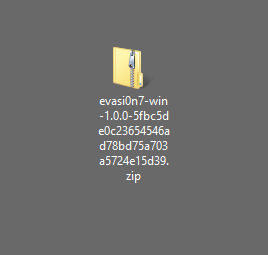
Step 2: Run Evasi0n7.exe (Run as an administrator if applicable)
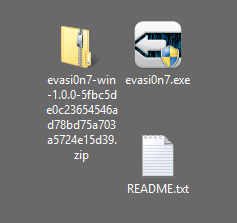
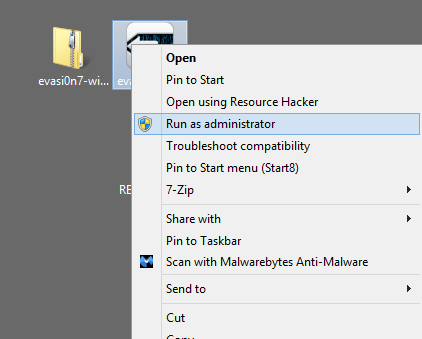
Step 3: Plug your device into your computer making sure that iTunes is installed so that you have the device driver.
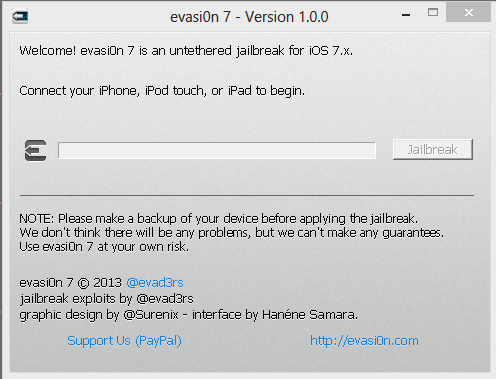
Step 4: Click the "Jailbreak" button
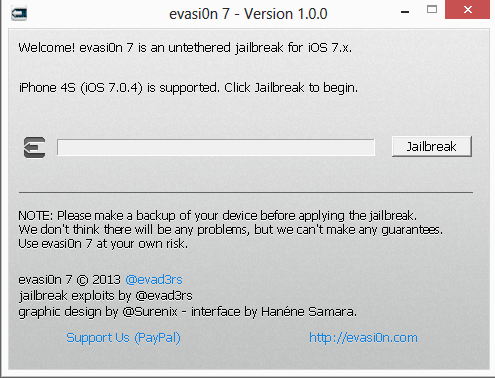
Step 5: Wait
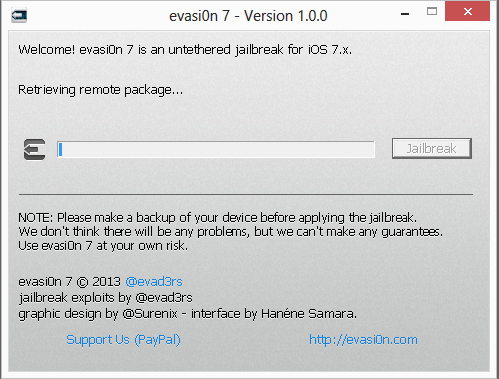
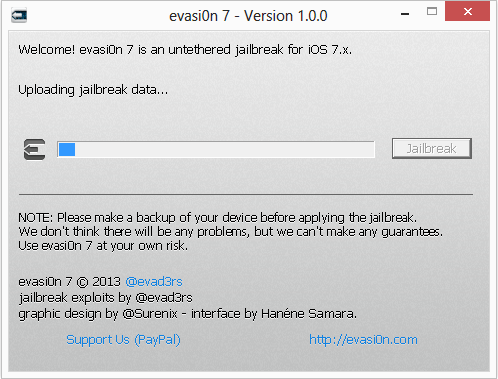
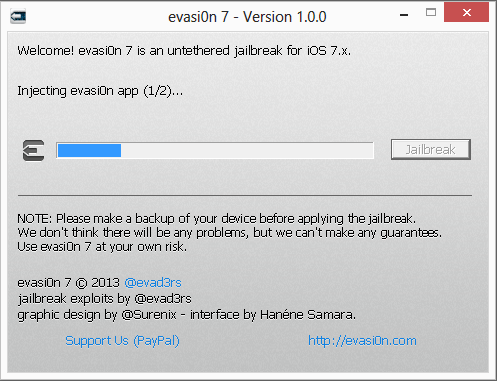
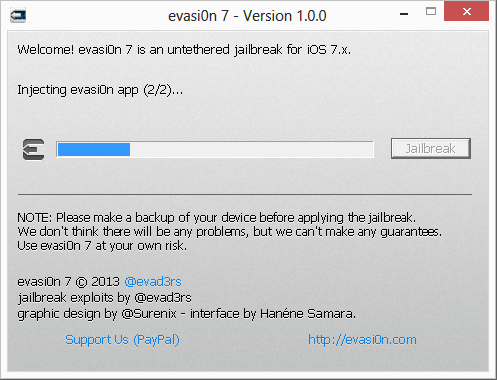
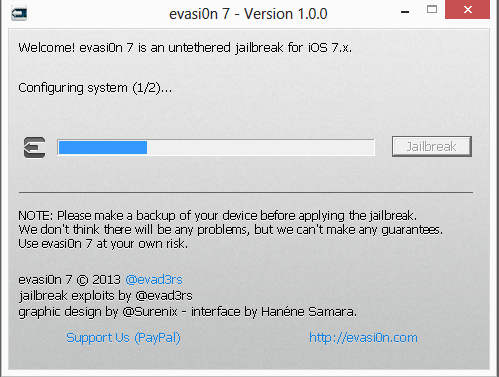
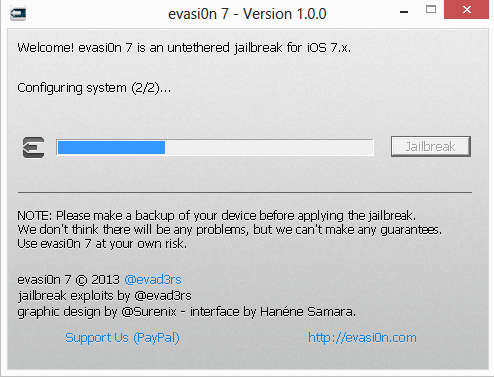
Step 6: Your device should be rebooting at this point on its own
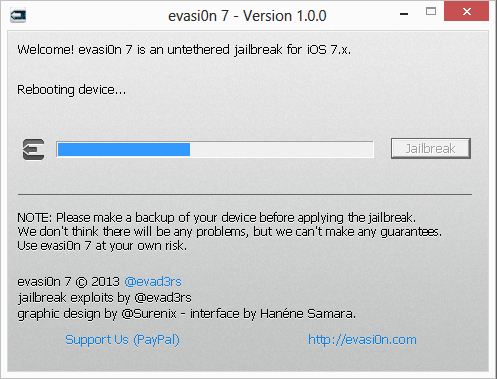
Step 7: Unlock your phone, and click on the new "Evasi0n 7" icon on the last page of your springboard.
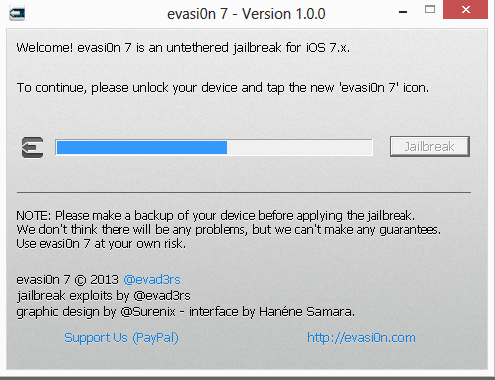
Step 8: Device is rebooting once again, you should have seen a glimpse of a UI on your device, and your device goes into a reboot.
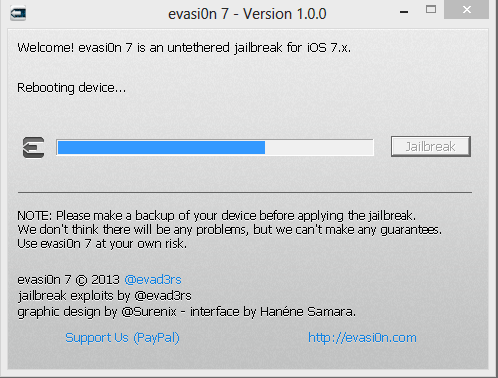
Step 9: If you've removed the passcode lock and TouchID as stated earlier, you should not have to manually unlock the device, and the next step should initiate within seconds automatically
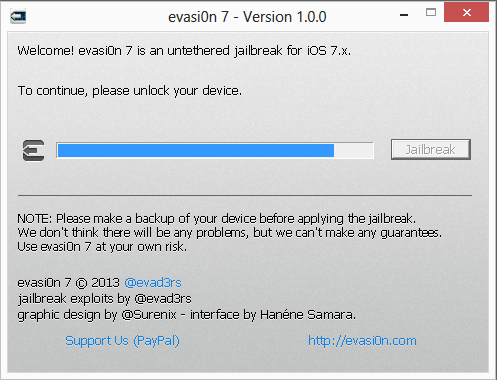
Step 10: Last bit of waiting
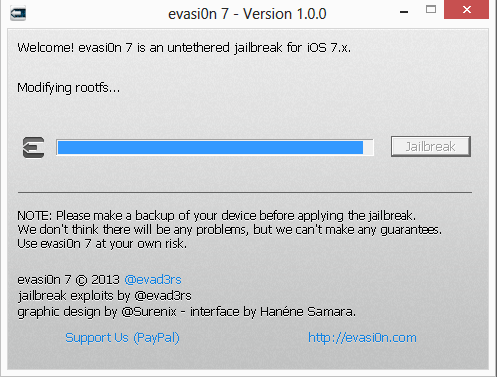
Step 11: Done!
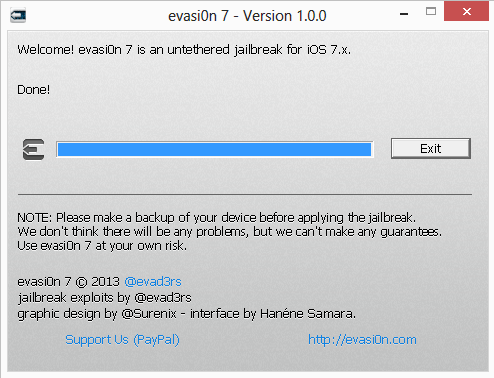
Note: This guide is only applicable to devices running iOS 7.0 - 7.0.6. iOS 7.1 patches several of the exploits used in Evasi0n7 so you cannot use it with iOS 7.1 unless @Evad3rs replaces the exploit with another known exploit, which will not likely be the case.
For users that have seen or have jailbroken using Evasi0n for iOS 6, this tool is nearly identical to the previous tool with slightly changes and of course, support for iOS 7.
Download the utility by going here, and clicking either Mac OSX, or Windows for whichever computer operating system you're using.
Note: Before starting this procedure, turn off your passcode lock, your restrictions if applicable, as well as your Touch ID for the iPhone 5S. Also, if you updated to iOS 7 via OTA (directly through Settings.app), you must backup your device and restore your device using iTunes before continuing.
Step 1:
Unarchive the file and place it onto your desktop for easy access.
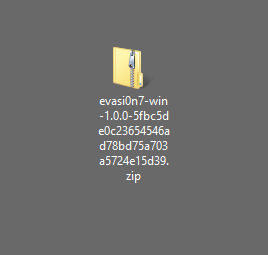
Step 2: Run Evasi0n7.exe (Run as an administrator if applicable)
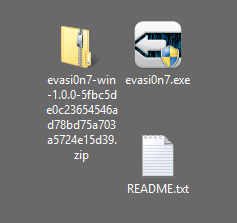
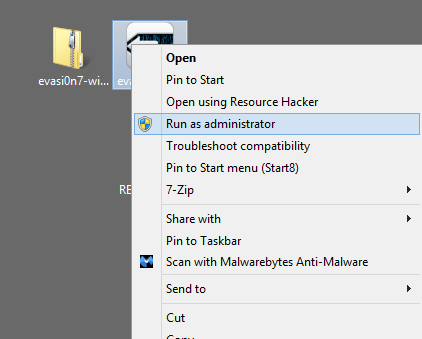
Step 3: Plug your device into your computer making sure that iTunes is installed so that you have the device driver.
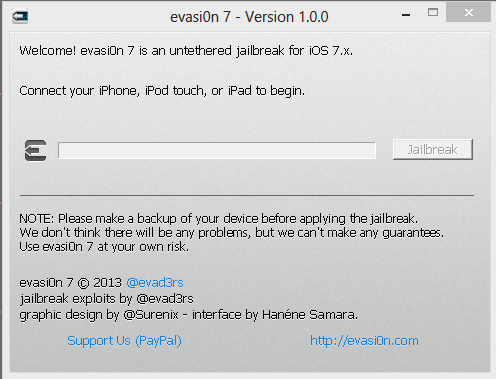
Step 4: Click the "Jailbreak" button
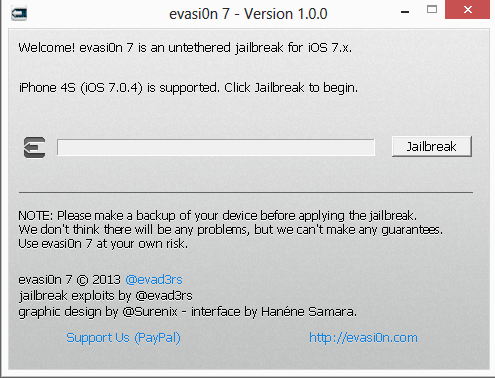
Step 5: Wait
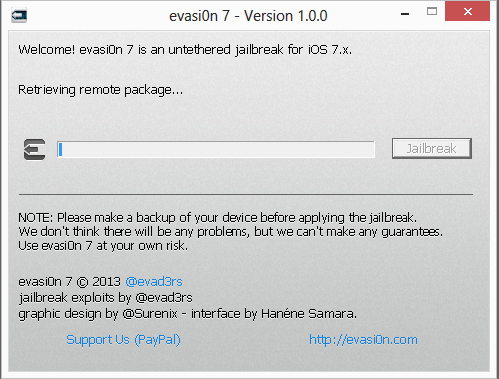
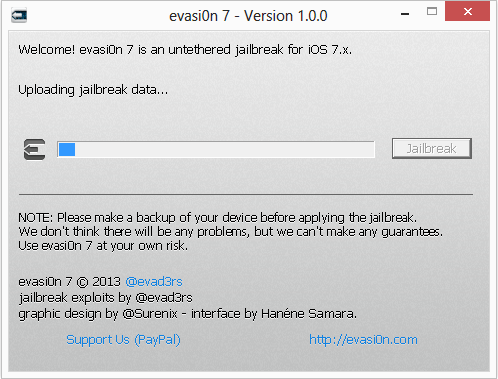
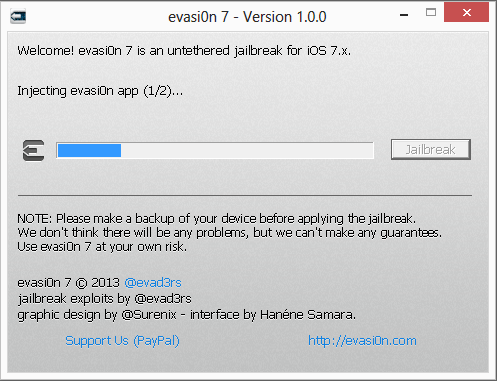
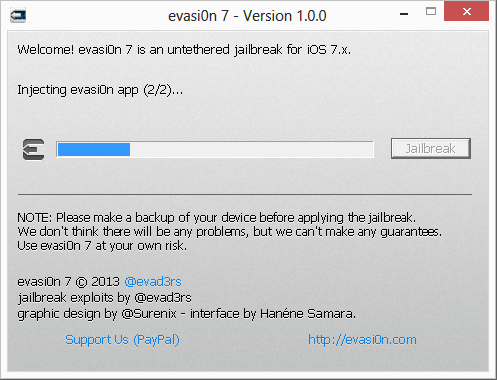
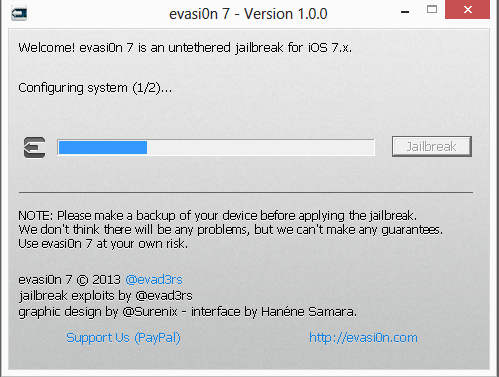
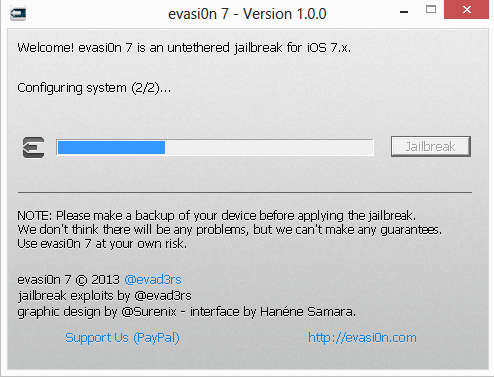
Step 6: Your device should be rebooting at this point on its own
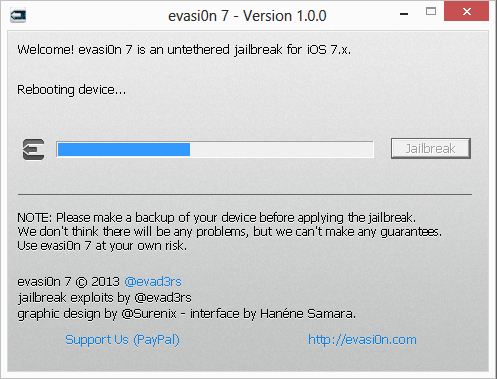
Step 7: Unlock your phone, and click on the new "Evasi0n 7" icon on the last page of your springboard.
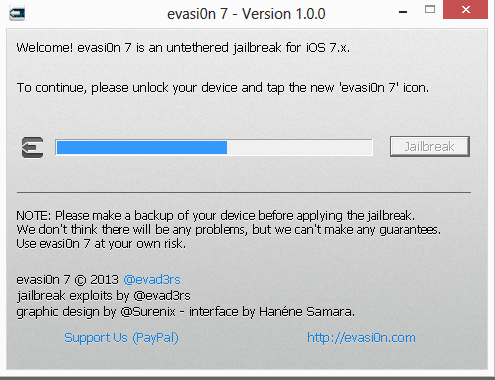
Step 8: Device is rebooting once again, you should have seen a glimpse of a UI on your device, and your device goes into a reboot.
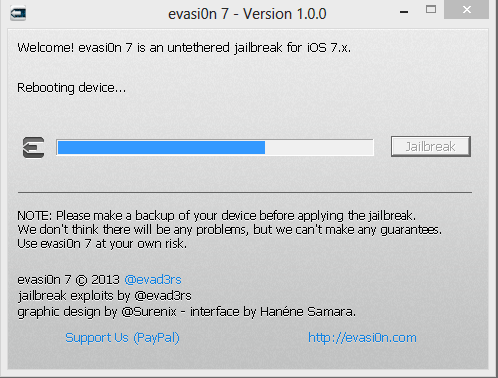
Step 9: If you've removed the passcode lock and TouchID as stated earlier, you should not have to manually unlock the device, and the next step should initiate within seconds automatically
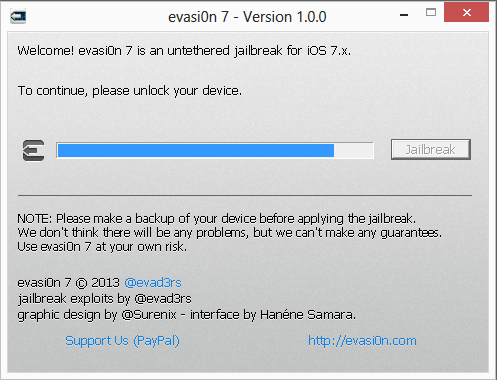
Step 10: Last bit of waiting
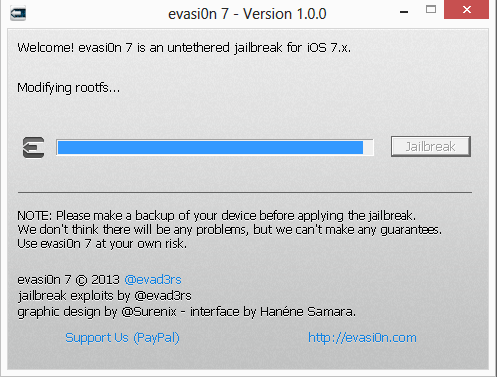
Step 11: Done!
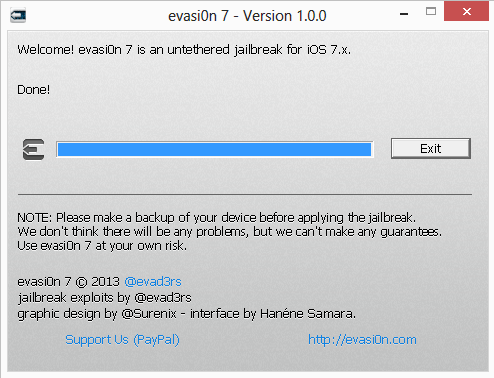
Last edited:












