Seeing that the new jailbreak has been "vetted" by several hackers as well as several trustworthy sites, this tutorial lays out the steps for using PanGu to jailbreak your iOS 7.1.X device. This works for any and all devices running iOS 7.1, 7.1.1 and soon 7.1.2.
Like all jailbreaks in history, prior to following the steps, make a backup of your device. The jailbreak does work on OTA updated, but it's always best to start fresh then jailbreak your device.
Note that the images below may or may not be what you see, depending on whether you have your OS's language pack for Simplified Chinese, and even then, most users may not understand what's going on.
Note: iPhoneForums, iPadForums and AppleForums DOES NOT condone piracy of any kind. PanGu DOES optionally incorporate a notorious piracy app, which is the Chinese "alternative" to Cydia. Devices that are jailbroken for the sole purpose of utilizing this application to its fullest potential WILL NOT receive any assistance as a result of installing an extremely unstable package alongside the piracy app. If you have sincerely accidentally installed this piracy application and would like to remove it without restoring, please follow this Reddit tutorial.
Prior to beginning this tutorial, please disable your PIN/password as well as your device's autolock to ensure a smooth process.
Download Link
Windows v1.0.0
------
Windows Download
Mac OS Download
Step 1: Download the exe/dmg file for your respective computer OS.
Step 2: Remove your device's passcode lock, and change your device's date to June 2nd, 2014. The time does not matter.
Go to Settings > General > Date & Time
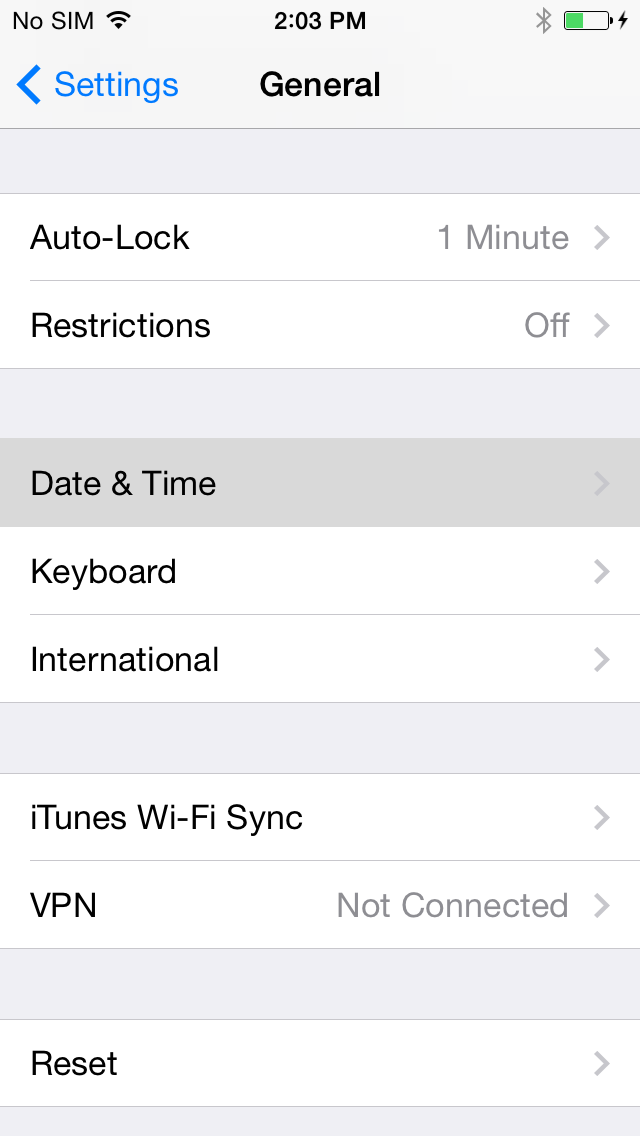
Toggle OFF the Set Automatically function.
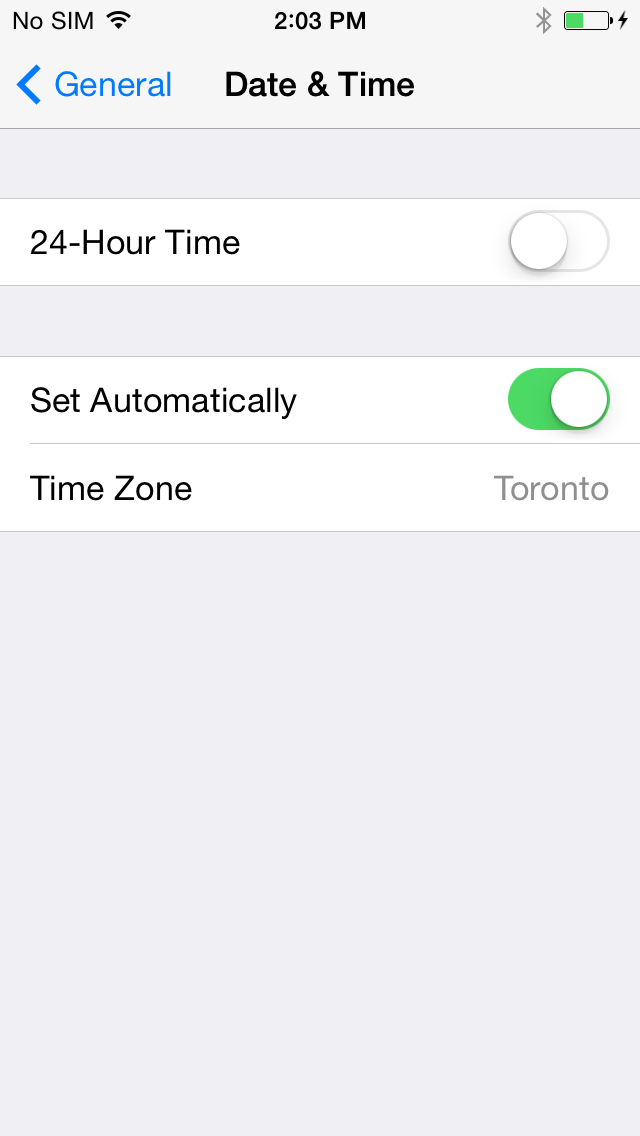
Tap on the date and manipulate it so that the date is now June 2nd, 2014 or prior.
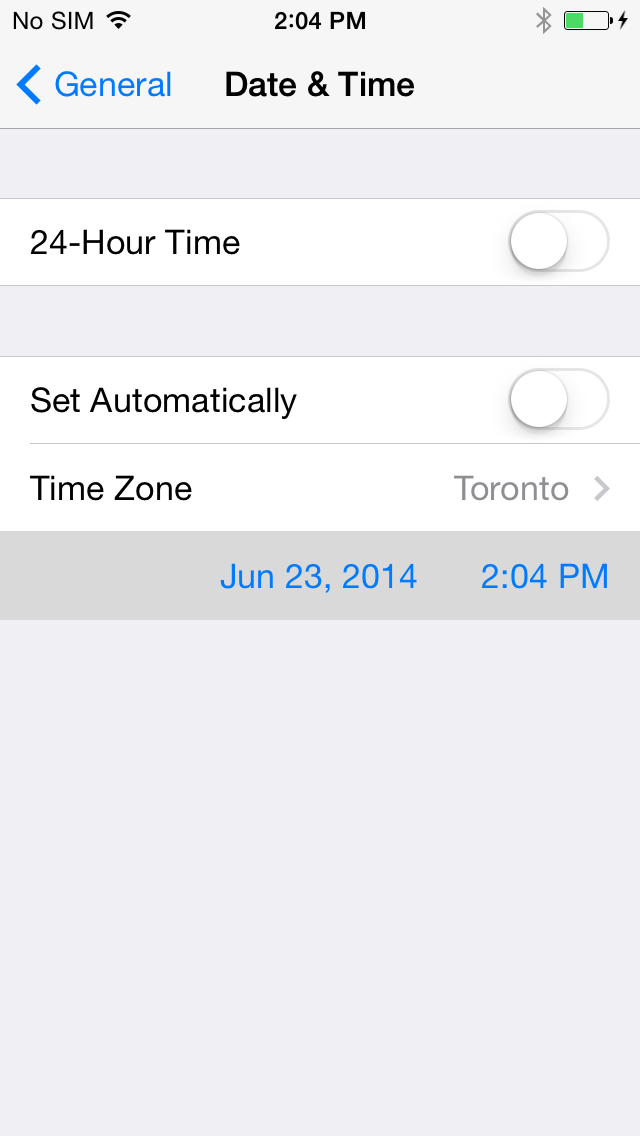
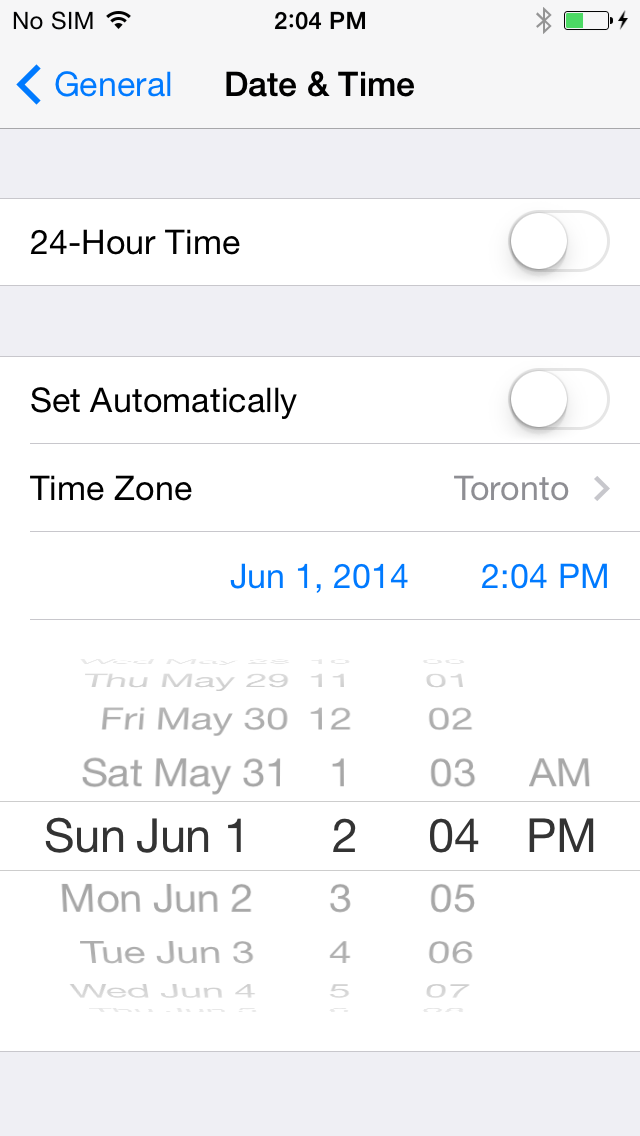
Step 3: Run Pangu as an administrator (if applicable)

Step 4: Connect your iOS 7.1.X device to your computer and click the jailbreak button upon receiving the message.
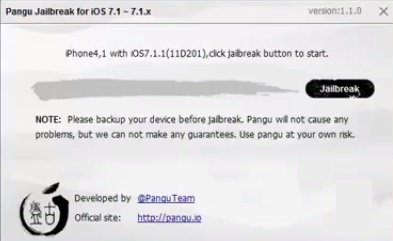
Step 5: Wait. This procedure may take anywhere from 1 to 5 minutes depending on your computer's processing ability.
Upon clicking the Jailbreaking button, your device's screen should look like the below

Waiting.....
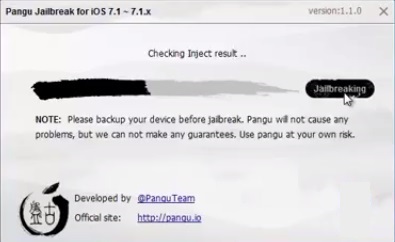
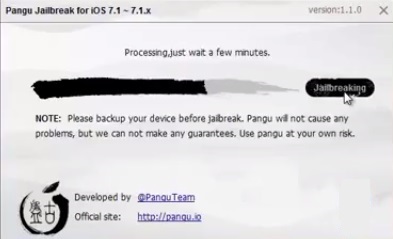
Your device should now be rebooting.
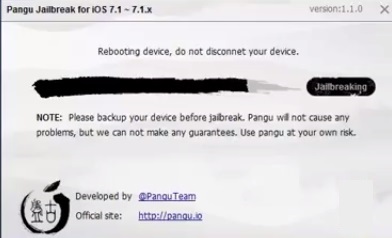
You may or may not see this procedure depending on whether you've turned off Passcode Lock or not.
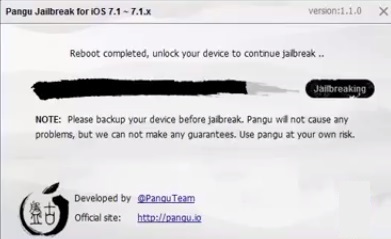
If your device is password protected, during this procedure, prevent your device from going to sleep by tapping on it once the screen dims prior to it going to sleep. If you have turned off Passcode Lock, you don't have to worry.
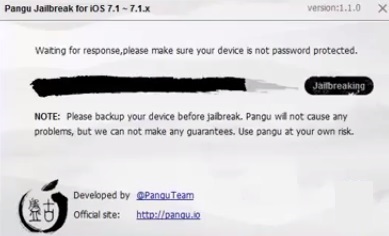
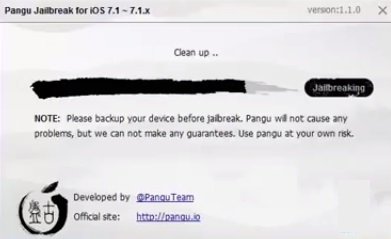
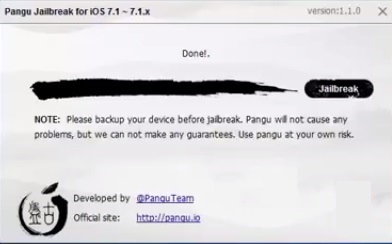
And you are now successfully jailbroken on iOS 7.1.X.
[FIN]
Pangu v1.0.0 - Chinese Version [ARCHIVE]
Step 1: Download the exe file for your respective computer OS.
Step 2: Change your device's date to June 2nd, 2014. The time does not matter.
Go to Settings > General > Date & Time
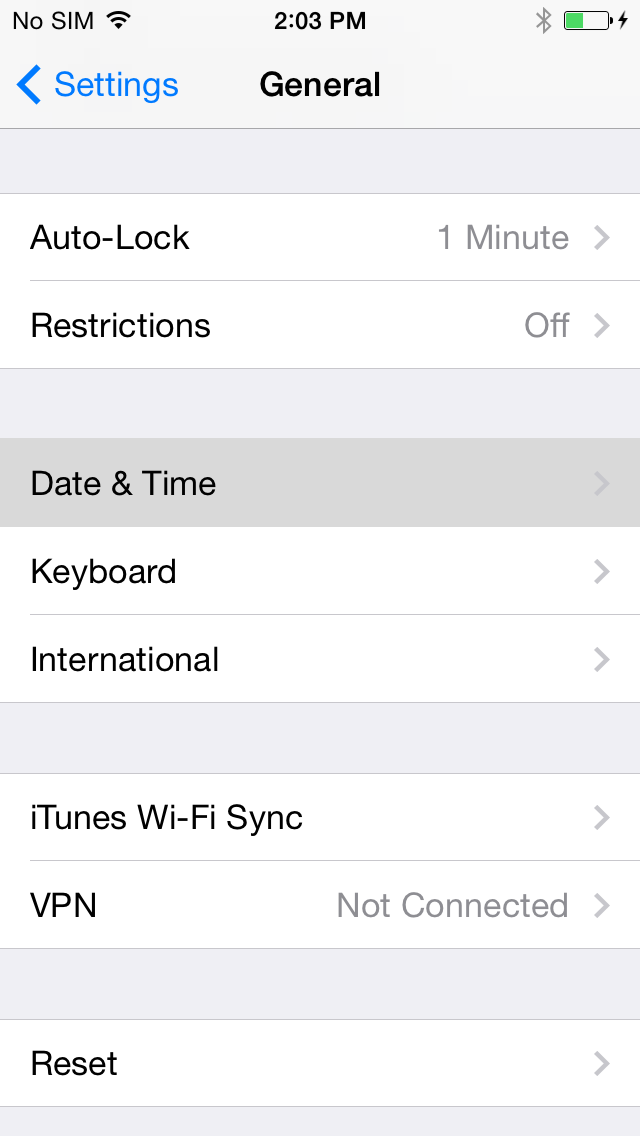
Toggle OFF the Set Automatically function.
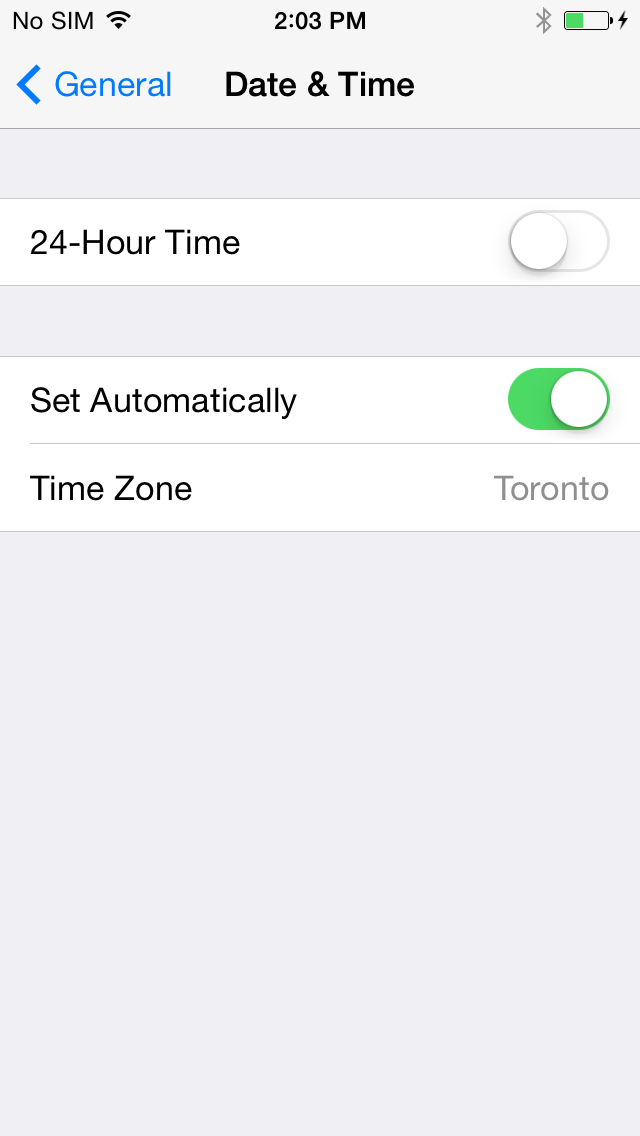
Tap on the date and manipulate it so that the date is now June 2nd, 2014 or prior.
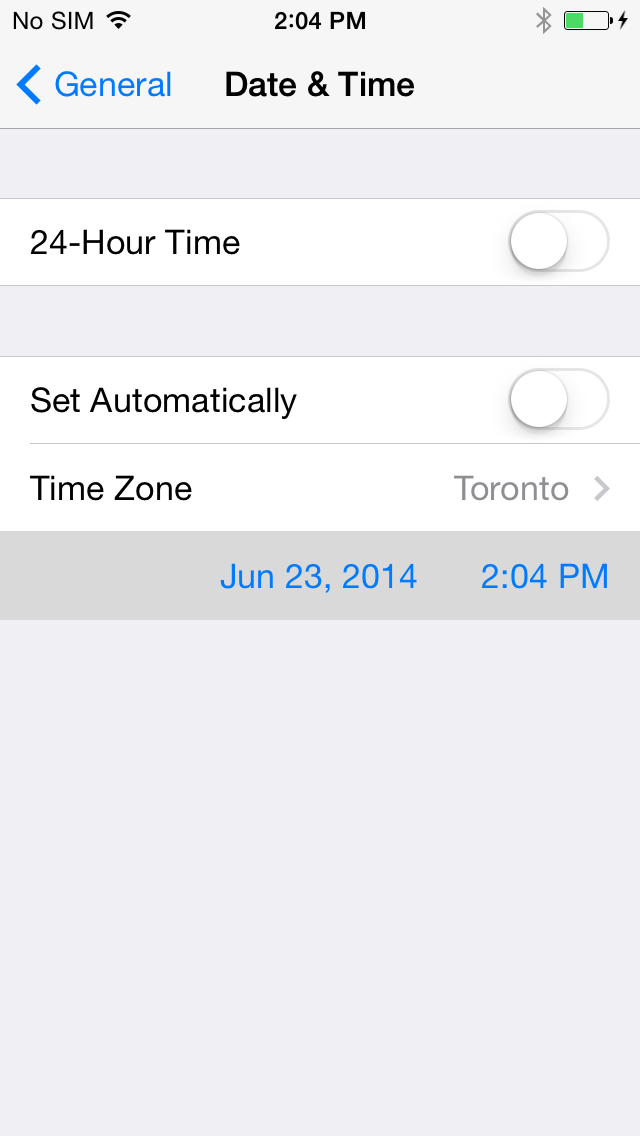
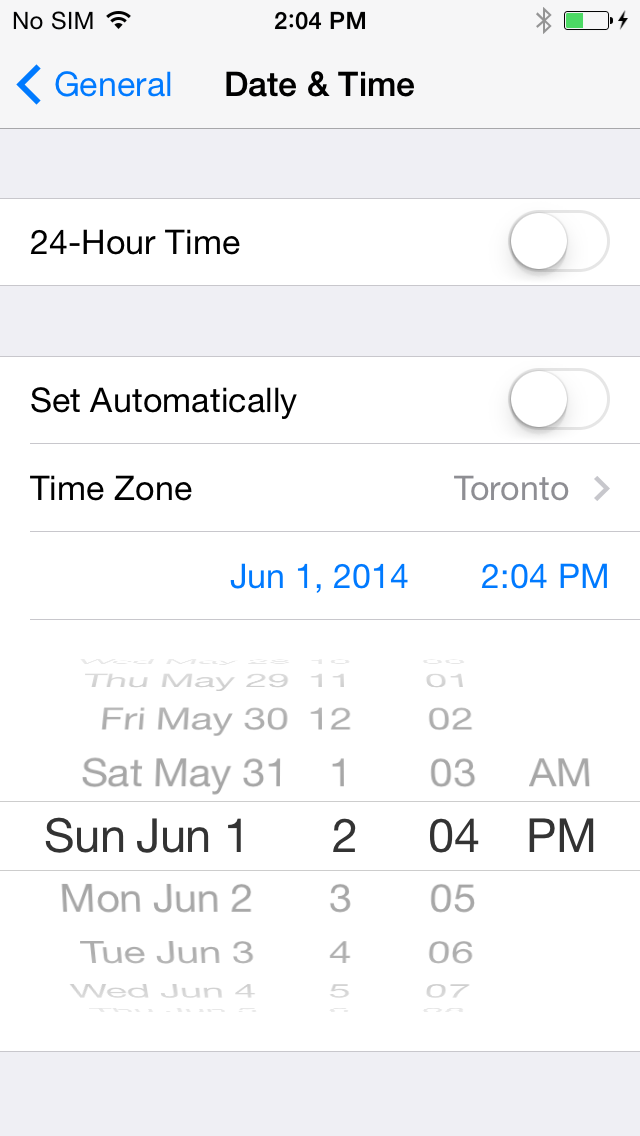
Step 3: Run the utility as an administrator (if applicable)
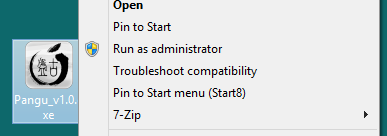
Step 4: Untick the box which installs the piracy app, plug your device in, and click the Jailbreak button. (Only applicable to Pangu v1.0.0)
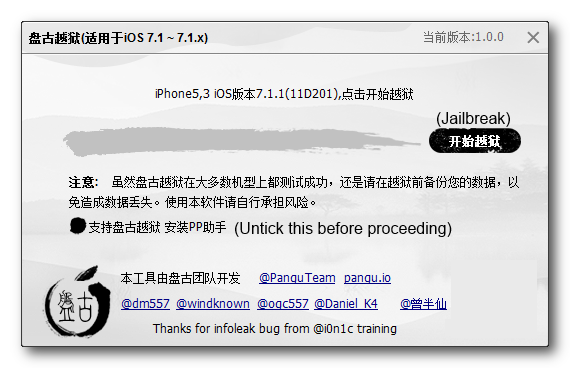
Step 5: Wait about a minute or two for the jailbreak data uploading to commence and finish.
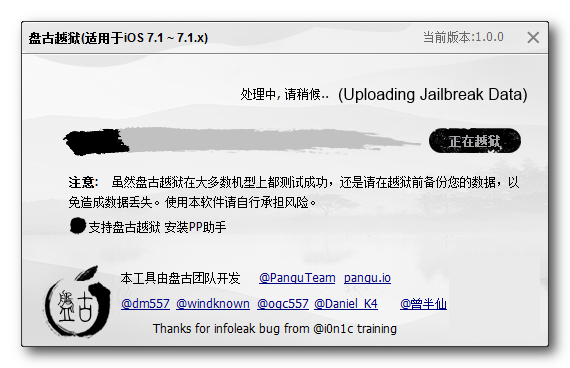
Step 6: At this point, the progress bar is about 50%, and has not moved for more than 30 seconds. At this point, tap on the PanGu application that's now on your Springboard.
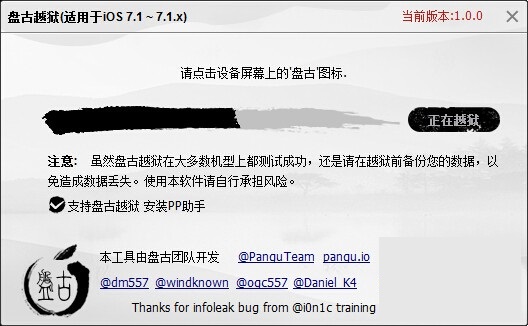

Step 7: The jailbreaking process will continue, and will reboot at least twice.
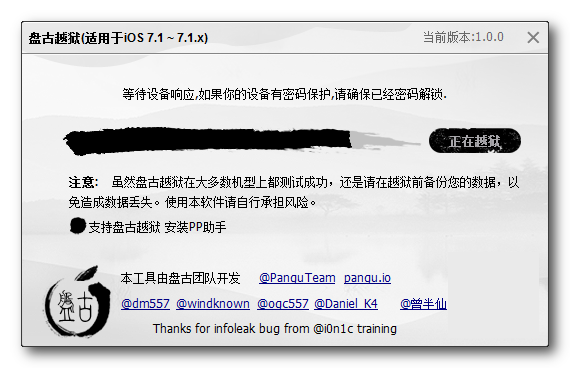
Step 8: The jailbreak is now finished, and your device should be rebooting, with Cydia appearing on your Springboard.
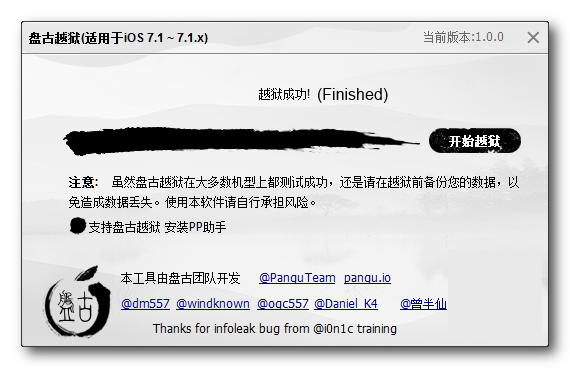
[FIN]
Like all jailbreaks in history, prior to following the steps, make a backup of your device. The jailbreak does work on OTA updated, but it's always best to start fresh then jailbreak your device.
Note that the images below may or may not be what you see, depending on whether you have your OS's language pack for Simplified Chinese, and even then, most users may not understand what's going on.
Note: iPhoneForums, iPadForums and AppleForums DOES NOT condone piracy of any kind. PanGu DOES optionally incorporate a notorious piracy app, which is the Chinese "alternative" to Cydia. Devices that are jailbroken for the sole purpose of utilizing this application to its fullest potential WILL NOT receive any assistance as a result of installing an extremely unstable package alongside the piracy app. If you have sincerely accidentally installed this piracy application and would like to remove it without restoring, please follow this Reddit tutorial.
Prior to beginning this tutorial, please disable your PIN/password as well as your device's autolock to ensure a smooth process.
Download Link
Windows v1.0.0
------
Windows Download
Mac OS Download
Step 1: Download the exe/dmg file for your respective computer OS.
Step 2: Remove your device's passcode lock, and change your device's date to June 2nd, 2014. The time does not matter.
Go to Settings > General > Date & Time
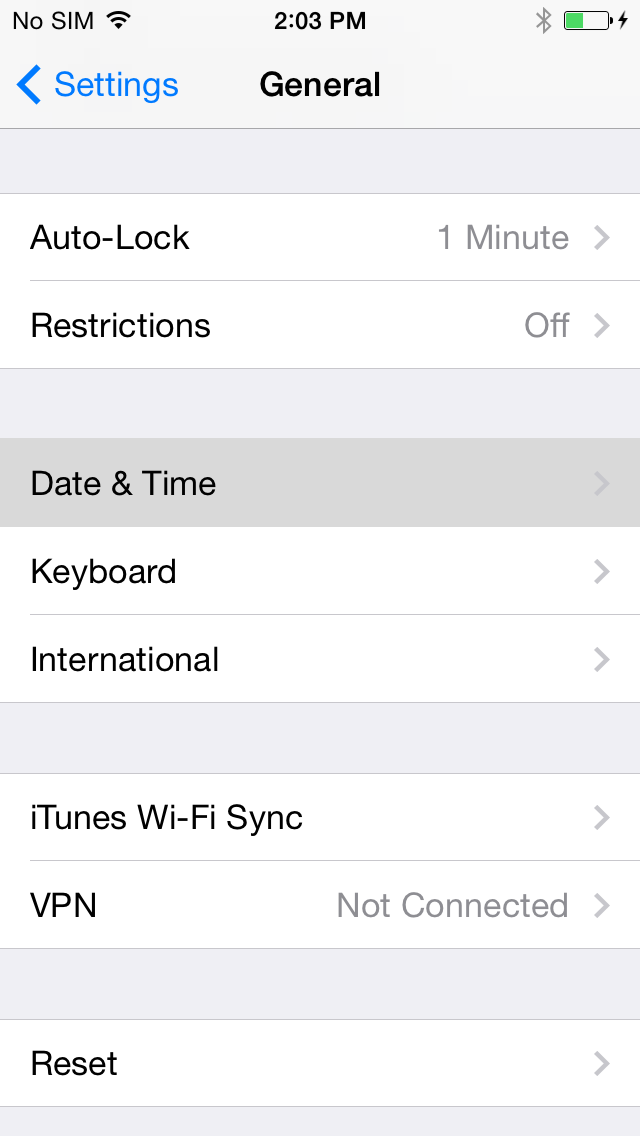
Toggle OFF the Set Automatically function.
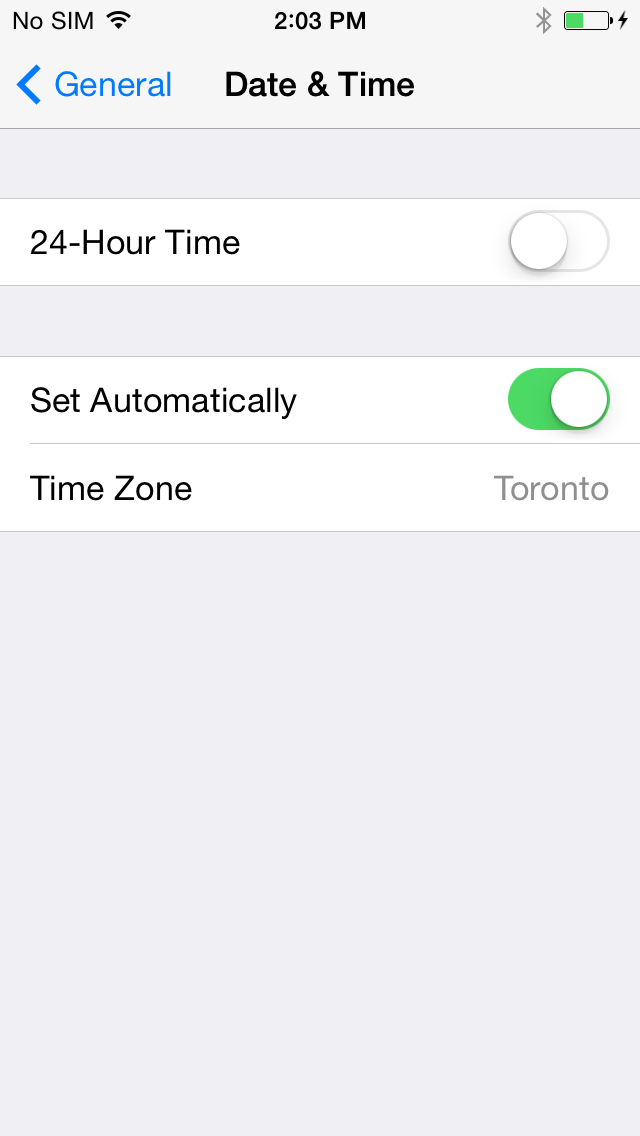
Tap on the date and manipulate it so that the date is now June 2nd, 2014 or prior.
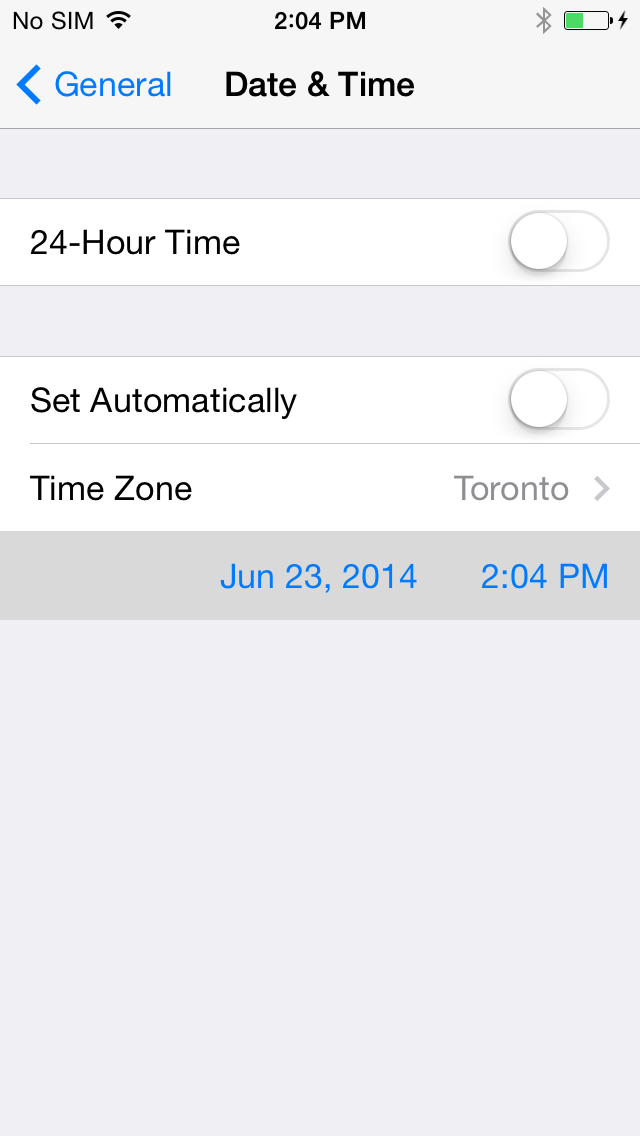
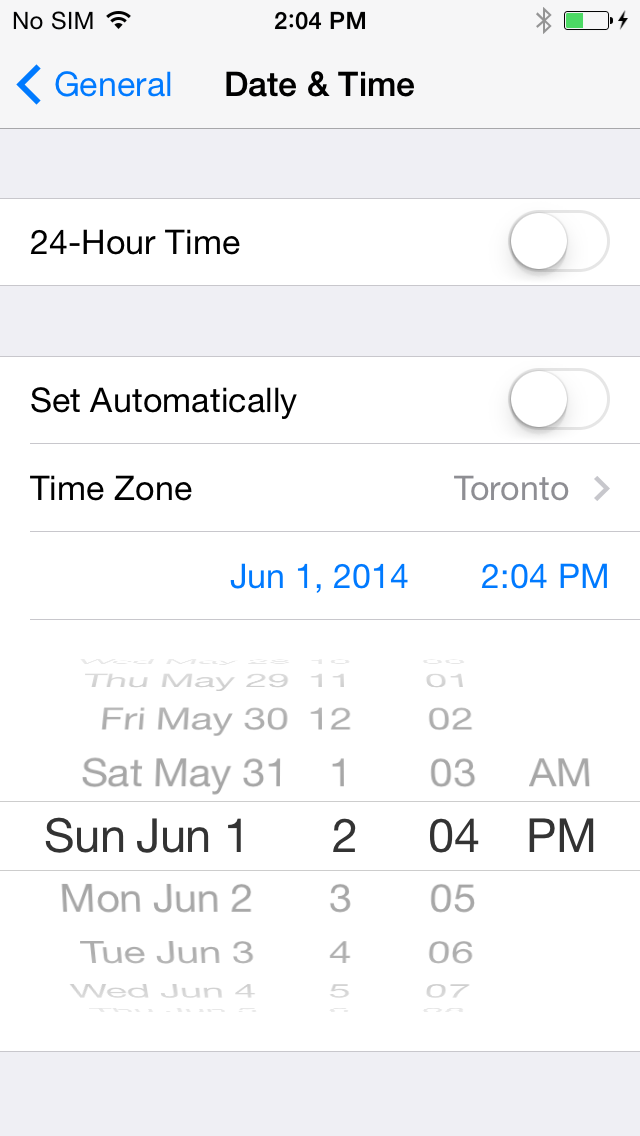
Step 3: Run Pangu as an administrator (if applicable)

Step 4: Connect your iOS 7.1.X device to your computer and click the jailbreak button upon receiving the message.
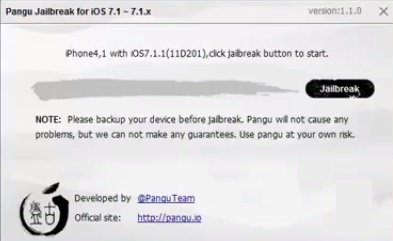
Step 5: Wait. This procedure may take anywhere from 1 to 5 minutes depending on your computer's processing ability.
Upon clicking the Jailbreaking button, your device's screen should look like the below

Waiting.....
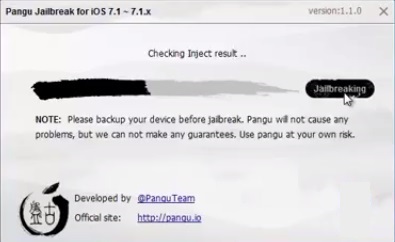
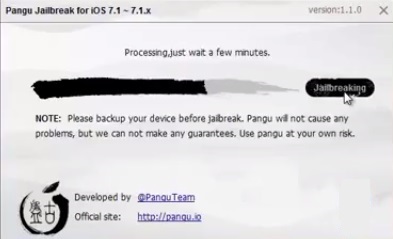
Your device should now be rebooting.
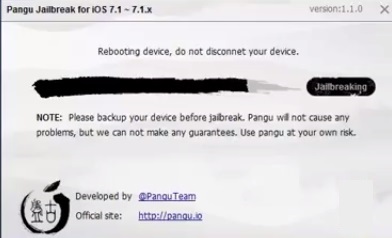
You may or may not see this procedure depending on whether you've turned off Passcode Lock or not.
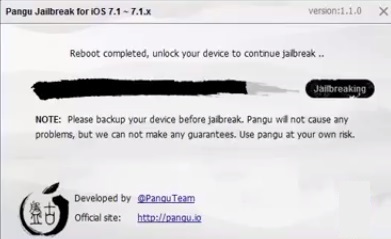
If your device is password protected, during this procedure, prevent your device from going to sleep by tapping on it once the screen dims prior to it going to sleep. If you have turned off Passcode Lock, you don't have to worry.
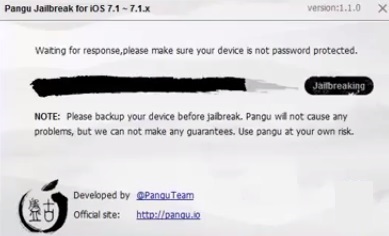
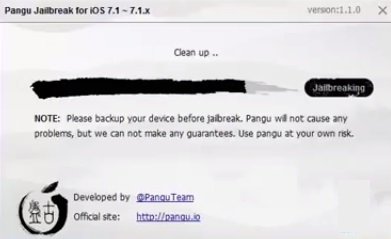
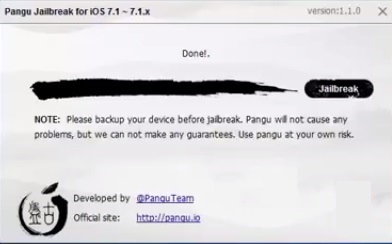
And you are now successfully jailbroken on iOS 7.1.X.
[FIN]
Pangu v1.0.0 - Chinese Version [ARCHIVE]
Step 1: Download the exe file for your respective computer OS.
Step 2: Change your device's date to June 2nd, 2014. The time does not matter.
Go to Settings > General > Date & Time
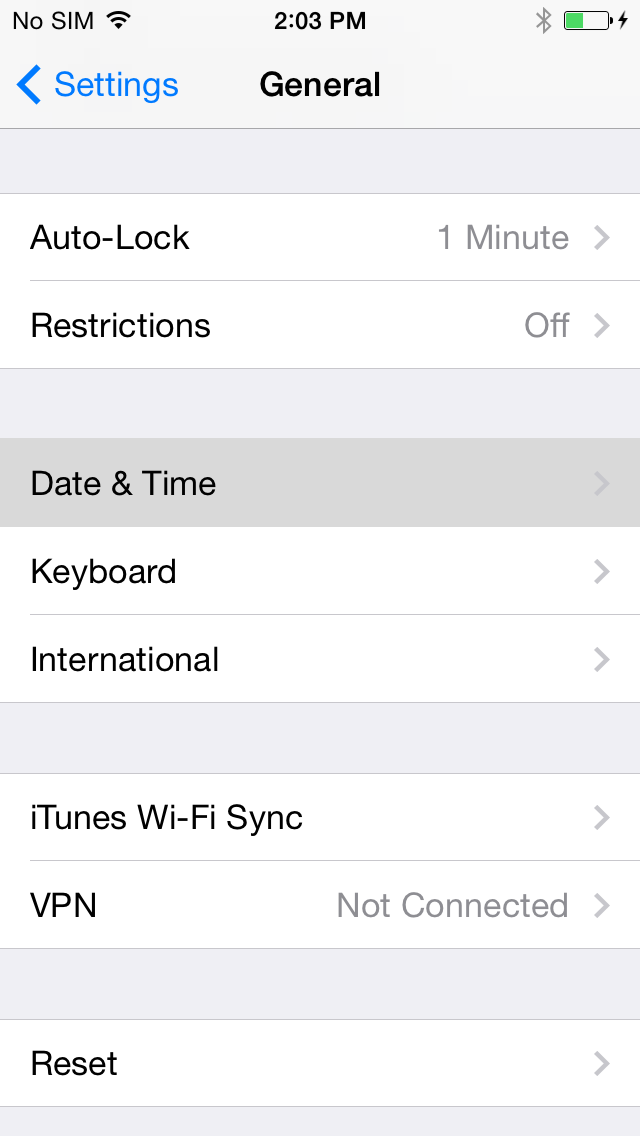
Toggle OFF the Set Automatically function.
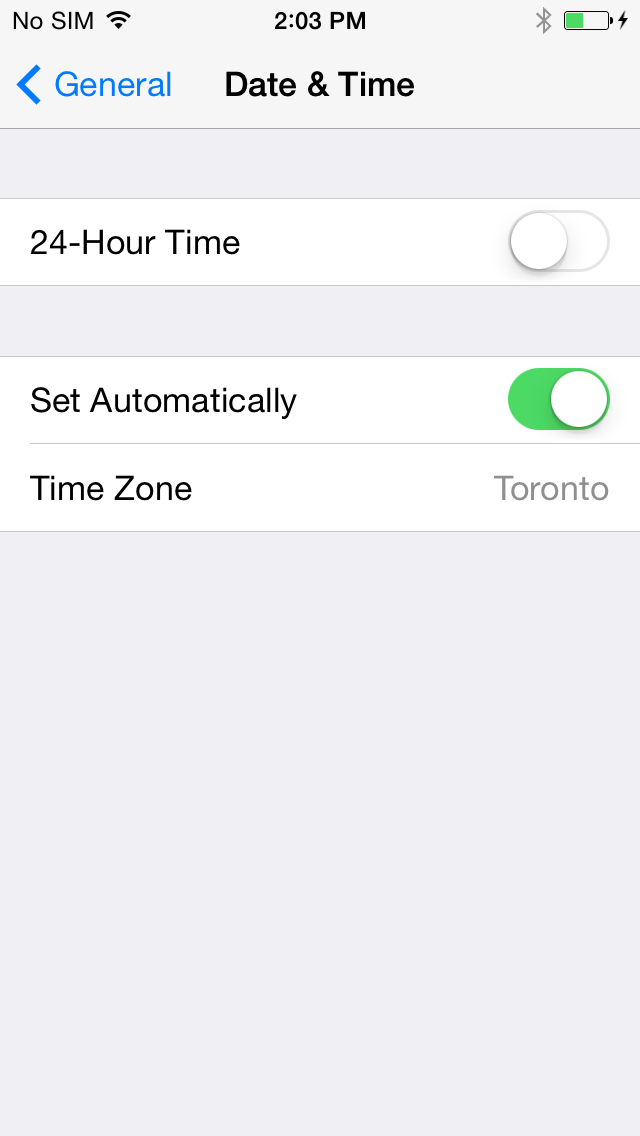
Tap on the date and manipulate it so that the date is now June 2nd, 2014 or prior.
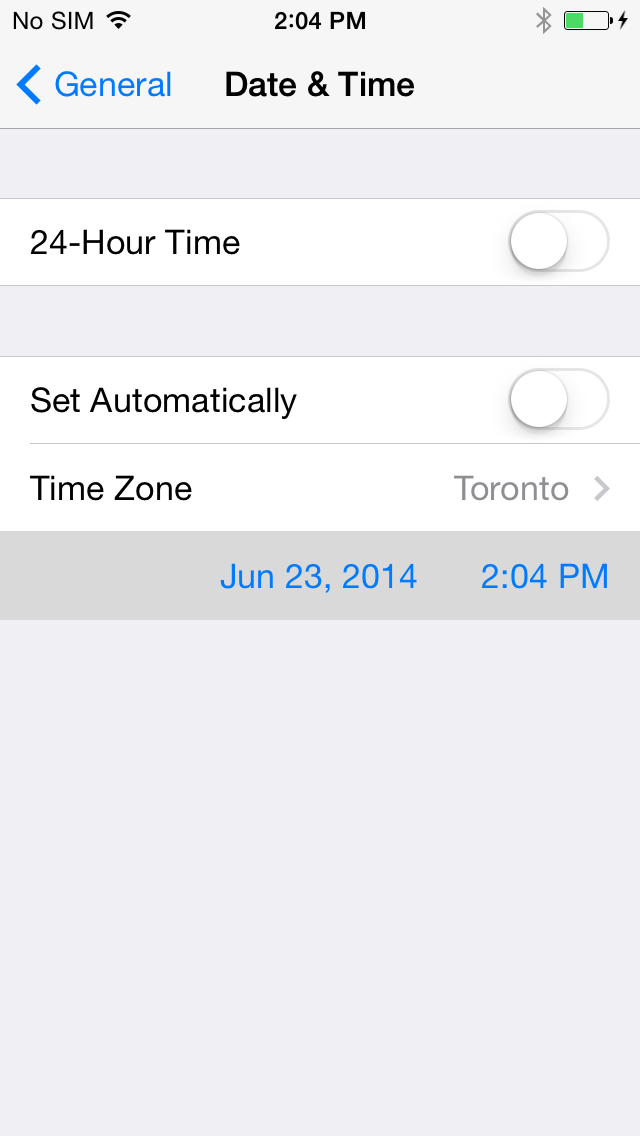
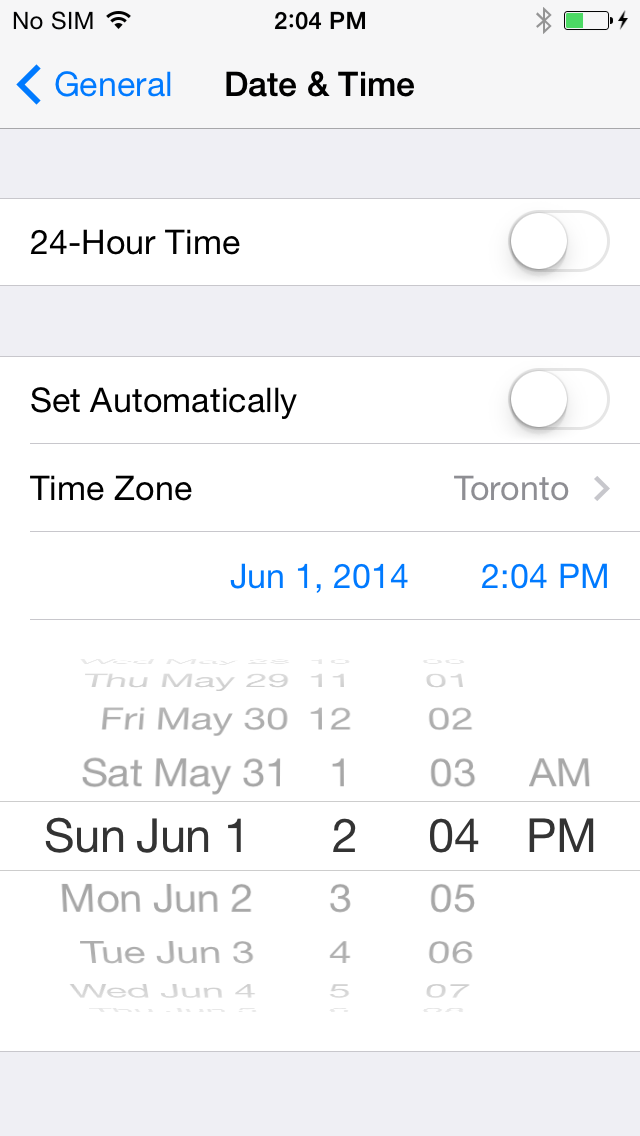
Step 3: Run the utility as an administrator (if applicable)
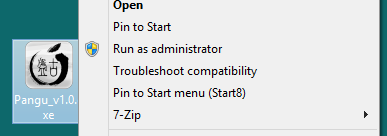
Step 4: Untick the box which installs the piracy app, plug your device in, and click the Jailbreak button. (Only applicable to Pangu v1.0.0)
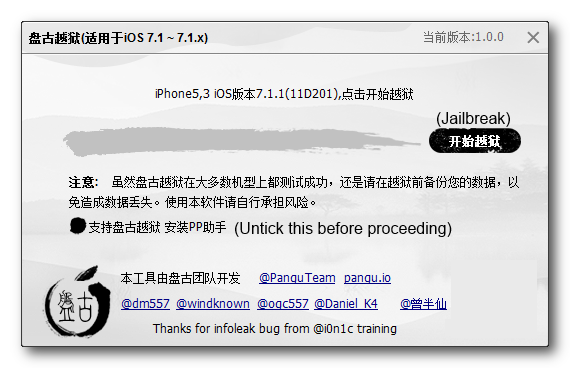
Step 5: Wait about a minute or two for the jailbreak data uploading to commence and finish.
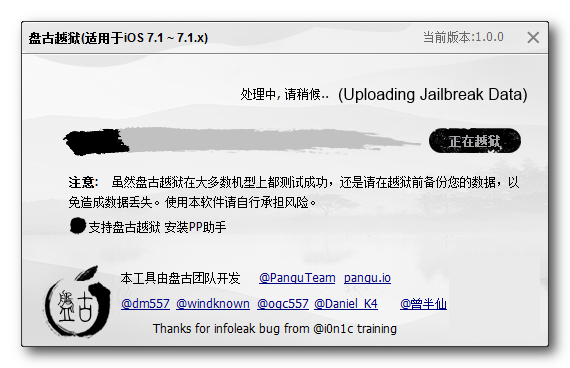
Step 6: At this point, the progress bar is about 50%, and has not moved for more than 30 seconds. At this point, tap on the PanGu application that's now on your Springboard.
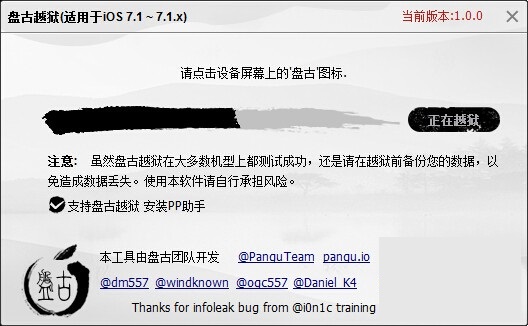

Step 7: The jailbreaking process will continue, and will reboot at least twice.
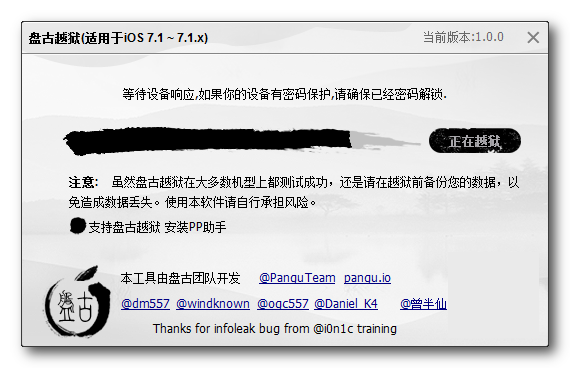
Step 8: The jailbreak is now finished, and your device should be rebooting, with Cydia appearing on your Springboard.
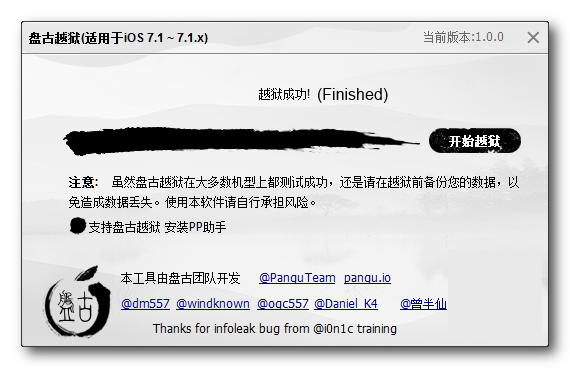
[FIN]
Last edited:












