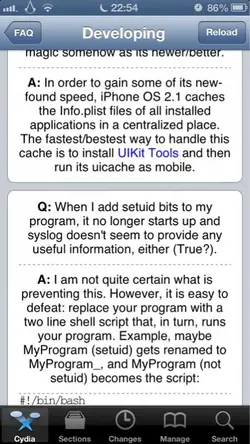- Joined
- Apr 15, 2012
- Messages
- 163
- Reaction score
- 3
How I fix weather app on all devices after jailbreaking with evasi0n. Things you will need is mobileterminal. Before we start you have to get rid of app sync for all the pirates out there and all the other pirated stuff. And for me I don't pirate and my weather still didnt work so I look on te Internet and this work for me. Here are the steps
1-open terminal
2-your going to need to copy this
#!/bin/bash
chmod -x /usr/libexec/mobile_installation_proxy
killall -9 mobile_installation_proxy
rm /var/mobile/Library/Caches/com.apple.mobile.installation.plist /var/mobile/Library/Caches/com.apple.LaunchServices-045.csstore
launchctl stop com.apple.mobile.installd
launchctl start com.apple.mobile.installd
while [ ! -f /var/mobile/Library/Caches/com.apple.mobile.installation.plist ];
do
sleep 1
done
while [ ! -f /var/mobile/Library/Caches/com.apple.LaunchServices-045.csstore ];
do
sleep 1
done
sleep 10
chmod +x /usr/libexec/mobile_installation_proxy
sync
reboot
3-now I know you can't paste in terminal so
4-your going to need to make a sort cut by click the (I) in the bottom right hand corner of the screen
5-click short cut menu
6-click the (+) in the top right hand corner
7- for menu label type (Fix plist)
And for action paste the thing I told you to copy
8-after done that go back to beginning of terminal where you type stuff in
9-you have to type login after that type (root, it will ask you for a password) if you didn't change it from default it (alpine)
10-after your done that click the blue icon on the bottom left. You should see the short cut you made click it
11- just let it do its work it should reboot after. Click your weather app after it should work
1-open terminal
2-your going to need to copy this
#!/bin/bash
chmod -x /usr/libexec/mobile_installation_proxy
killall -9 mobile_installation_proxy
rm /var/mobile/Library/Caches/com.apple.mobile.installation.plist /var/mobile/Library/Caches/com.apple.LaunchServices-045.csstore
launchctl stop com.apple.mobile.installd
launchctl start com.apple.mobile.installd
while [ ! -f /var/mobile/Library/Caches/com.apple.mobile.installation.plist ];
do
sleep 1
done
while [ ! -f /var/mobile/Library/Caches/com.apple.LaunchServices-045.csstore ];
do
sleep 1
done
sleep 10
chmod +x /usr/libexec/mobile_installation_proxy
sync
reboot
3-now I know you can't paste in terminal so
4-your going to need to make a sort cut by click the (I) in the bottom right hand corner of the screen
5-click short cut menu
6-click the (+) in the top right hand corner
7- for menu label type (Fix plist)
And for action paste the thing I told you to copy
8-after done that go back to beginning of terminal where you type stuff in
9-you have to type login after that type (root, it will ask you for a password) if you didn't change it from default it (alpine)
10-after your done that click the blue icon on the bottom left. You should see the short cut you made click it
11- just let it do its work it should reboot after. Click your weather app after it should work