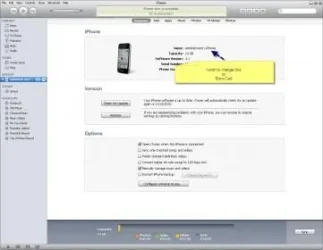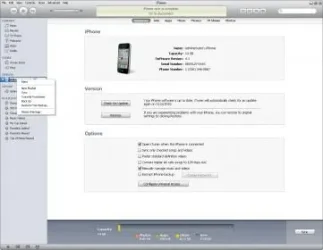Hi
My iphone4 is connected by bluetooth to a visor mounted speaker, and everytime I get into the vehicle, it connects and says " Connected to administrators iphone"...
How can I change this to say " Connected to Rons Cell"...
I have looked into itunes but cannot change it......Can this be done?
Thanks
My iphone4 is connected by bluetooth to a visor mounted speaker, and everytime I get into the vehicle, it connects and says " Connected to administrators iphone"...
How can I change this to say " Connected to Rons Cell"...
I have looked into itunes but cannot change it......Can this be done?
Thanks