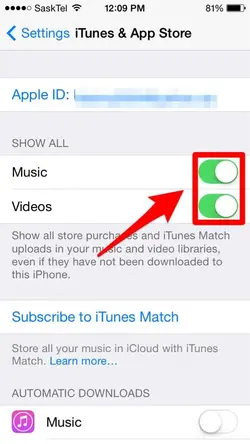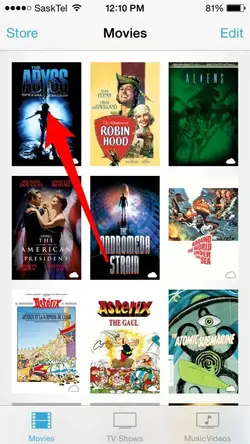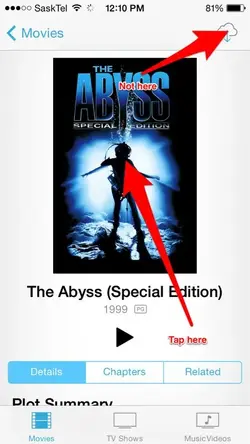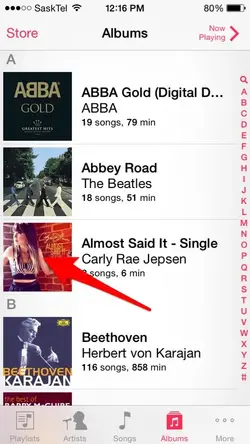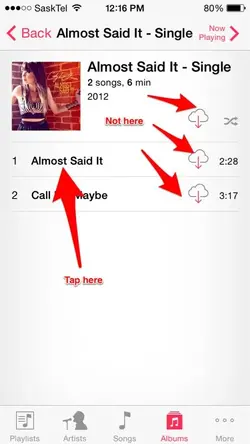- Joined
- May 13, 2014
- Messages
- 3
- Reaction score
- 0
Hi there.
i recently upgraded from a 4s to a 5s. I wanted a 32gb 5s but the cost was prohibitive so I'm stuck with 16gb. However, the sales woman told me that its possible to use my iCloud for not only backing up but also as additional memory. From what I understood, she said I could have stuff (music, apps, videos, whatever) on my iCloud that isn't on my phone but which I can still access/stream as if it were on my phone.
Was this lady correct or was she lying in order to complete the sale?
If this is possible, how would I do it? Would the same method work for an iPad as well?
Thanks
i recently upgraded from a 4s to a 5s. I wanted a 32gb 5s but the cost was prohibitive so I'm stuck with 16gb. However, the sales woman told me that its possible to use my iCloud for not only backing up but also as additional memory. From what I understood, she said I could have stuff (music, apps, videos, whatever) on my iCloud that isn't on my phone but which I can still access/stream as if it were on my phone.
Was this lady correct or was she lying in order to complete the sale?
If this is possible, how would I do it? Would the same method work for an iPad as well?
Thanks