My last name is often mistaken for a Spanish name and recently I've started receiving texts from someone in Spanish. Other than asking them to stop texting me, is there a way I can block them? There is no phone number or other identification indicated by any of the texts so I could block the number.
Can I block someone texting me?
- Thread starter Bacchus
- Start date

You are using an out of date browser. It may not display this or other websites correctly.
You should upgrade or use an alternative browser.
You should upgrade or use an alternative browser.
Can I block someone texting me?
- Thread starter Bacchus
- Start date
You can't add an unknown number to your blocked list, but you can filter iMessages from unknown senders, so there'll be a separate list, and you won't receive notifications when a message arrives.
Go to Settings - Messages - Filter Unknown Senders, and enable it.
Go to Settings - Messages - Filter Unknown Senders, and enable it.
Okay. Done. Thanks, J.A.
Now, then, where might that separate list show up?
Now, then, where might that separate list show up?
In your Messages app. You'll find "Contacts & SMS" at the left, and "Unknown Senders" at the right.
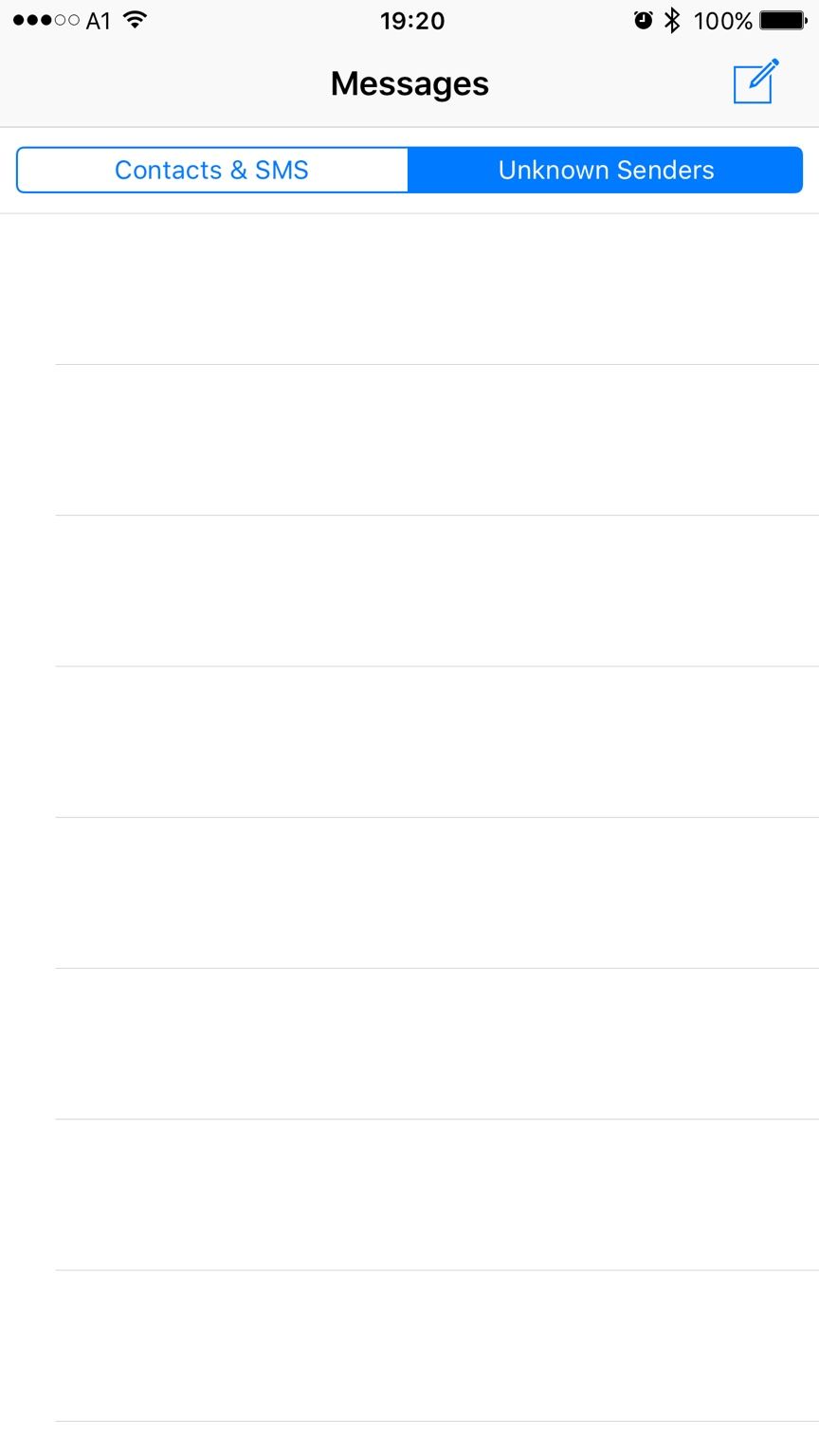
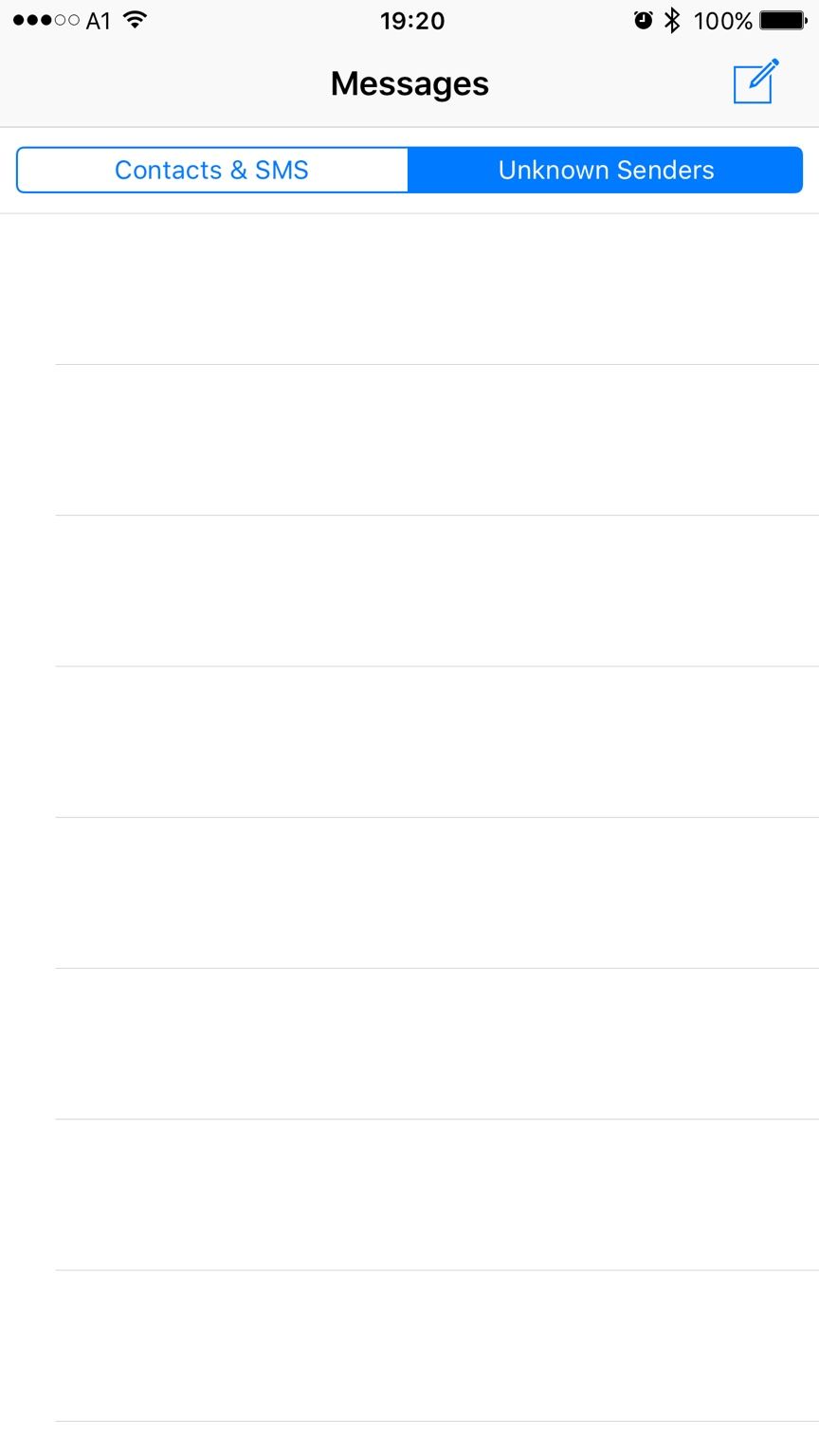
Hmmmm. Well, something's wrong then. I enabled it and later I received another text from the same sender but there isn't any second column for unknown senders nor any labeled for contacts & SMS. Just the same old format that I've always had.
We ARE talking about 'messages' where texts to me appear, right?
We ARE talking about 'messages' where texts to me appear, right?
Exactly.
- Joined
- Oct 4, 2011
- Messages
- 15,032
- Reaction score
- 7,535
First you have to go to Settings and Messages and in there turn on Filter Unknown Senders.
Then you will see those options in your Messaging app.
Then you will see those options in your Messaging app.
Last edited:
- Joined
- Oct 4, 2011
- Messages
- 15,032
- Reaction score
- 7,535
Sorry I just noticed that J. A. already told you to do that.
If you did it it's strange that the options are not showing up.
If you did it it's strange that the options are not showing up.
I agree.
Aha! I just now did a reset and now the two columns are now there. The only problem is that the text from the unknown sender is in the column for Contacts & SMS.
Judging from what the message says, it is telling some guy named Raul that his code for FaceBook is :34)$ etc. I have no dealings with FB so it's not in my contacts....
Aha! I just now did a reset and now the two columns are now there. The only problem is that the text from the unknown sender is in the column for Contacts & SMS.
Judging from what the message says, it is telling some guy named Raul that his code for FaceBook is :34)$ etc. I have no dealings with FB so it's not in my contacts....
- Joined
- Oct 4, 2011
- Messages
- 15,032
- Reaction score
- 7,535
I don't actually enable the filter as I have never had any messages from unknowns but I wonder if you delete that last message (and any others if there are any) then turn off the filter and wait a couple of minutes and turn it back on maybe further messages from this unknown person will go into Unknown Senders.
Certainly can't hurt to try it.
Certainly can't hurt to try it.
Looks like you mistakenly received a text message meant for Raul.I agree.
Aha! I just now did a reset and now the two columns are now there. The only problem is that the text from the unknown sender is in the column for Contacts & SMS.
Judging from what the message says, it is telling some guy named Raul that his code for FaceBook is :34)$ etc. I have no dealings with FB so it's not in my contacts....
Correct. But it's not the first one I've received. And I'd like to block the sender (Facebook, I guess) from sending any more.
To me, there's no bigger PITA than FB....
To me, there's no bigger PITA than FB....
I don't actually enable the filter as I have never had any messages from unknowns but I wonder if you delete that last message (and any others if there are any) then turn off the filter and wait a couple of minutes and turn it back on maybe further messages from this unknown person will go into Unknown Senders.
Certainly can't hurt to try it.
Okay. I agree - I don't think it can hurt to try it. I'll give it a shot....











