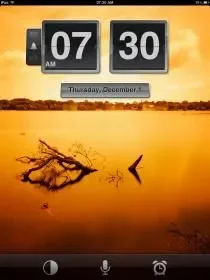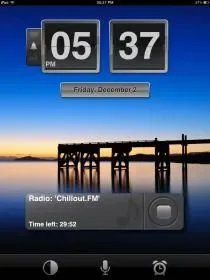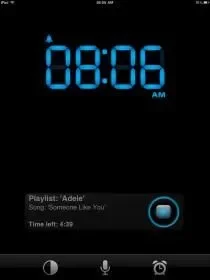Hi all,
I just wanted to let you know about my new app which just went live, called Wake Smarter.
Its a voice-controlled alarm clock for the iPhone, iPod Touch and iPad. You can use your voice to set alarms, ask for the news or weather, play music, listen to your Twitter & Facebook feeds and more. You can program your whole morning like a playlist, including messages from our celebrity guests, joke of the day, horoscope etc.
Heres a couple of YouTube links, to get an idea of what it can do:
Intro - Wake Smarter - The Voice Controlled Alarm Clock - YouTube
Sample alarms - Wake Smarter - Sample Alarms - YouTube
Backgrounds - Wake Smarter - Backgrounds - YouTube
Demo - Wake Smarter - YouTube
Im looking to get some feedback on the app and some ideas on how to get the word out about it. Any help you can provide would be really appreciated.
www.wakesmarter.com
Wake Smarter - The Voice Controlled Alarm Clock | Facebook
http://itunes.apple.com/us/app//id479032853?mt=8
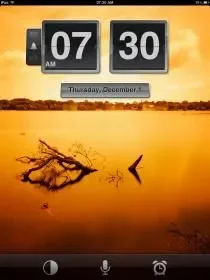
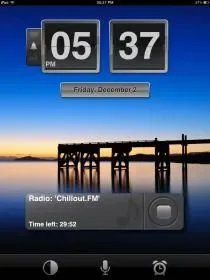

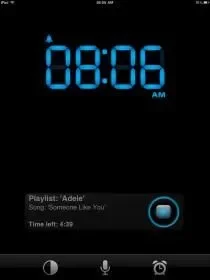

I just wanted to let you know about my new app which just went live, called Wake Smarter.
Its a voice-controlled alarm clock for the iPhone, iPod Touch and iPad. You can use your voice to set alarms, ask for the news or weather, play music, listen to your Twitter & Facebook feeds and more. You can program your whole morning like a playlist, including messages from our celebrity guests, joke of the day, horoscope etc.
Heres a couple of YouTube links, to get an idea of what it can do:
Intro - Wake Smarter - The Voice Controlled Alarm Clock - YouTube
Sample alarms - Wake Smarter - Sample Alarms - YouTube
Backgrounds - Wake Smarter - Backgrounds - YouTube
Demo - Wake Smarter - YouTube
Im looking to get some feedback on the app and some ideas on how to get the word out about it. Any help you can provide would be really appreciated.
www.wakesmarter.com
Wake Smarter - The Voice Controlled Alarm Clock | Facebook
http://itunes.apple.com/us/app//id479032853?mt=8