Show Your Home Screens
- Thread starter k00laid
- Start date

You are using an out of date browser. It may not display this or other websites correctly.
You should upgrade or use an alternative browser.
You should upgrade or use an alternative browser.
Show Your Home Screens
- Thread starter k00laid
- Start date
Garrett
New Member
my latest....
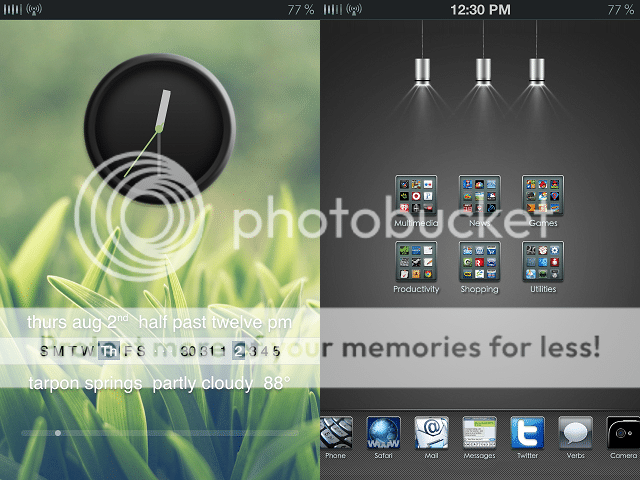
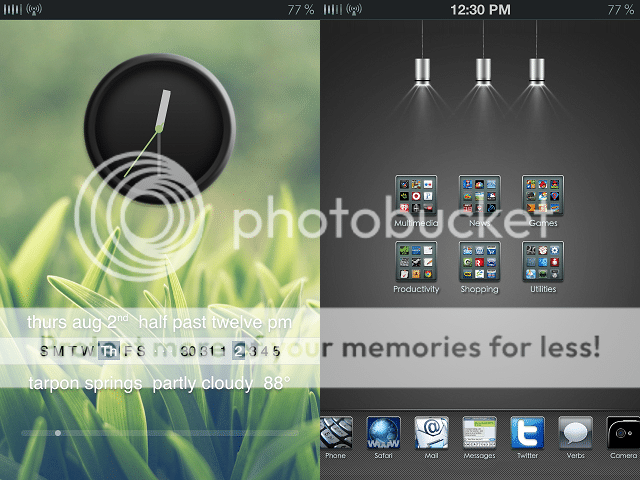
illmatic636
New Member
If don't mind me asking what is the name of this theme?
That theme is called Sense.
ZPfor3
New Member
- Joined
- Oct 6, 2011
- Messages
- 16
- Reaction score
- 1
Garrett said:my latest....
What theme is that?
GoPackGo
New Member
I love how jailbroken iPhones look. I rooted my Android but I'm too afraid to jailbreak for some reason.
I love how jailbroken iPhones look. I rooted my Android but I'm too afraid to jailbreak for some reason.
I felt the same way. However, when I saw some of the screen shots in this and other threads I jail broke my 4S. I have no issues or regrets. I used Absinthe and it was very smooth and easy.
cybermonkey
New Member
here is my current theme. Using the DREAM theme from DreamBoard:


Garrett
New Member
how did you put your folders like that , did you use Iconoclasm , what setting did you use
thank you bro
i use "gridlock" to place the folders where i want. Its in cydia just search for it.
What theme is that?
The theme is called "Avaleo HD". Search for it in cydia.
Jmills87
Well-Known Member
Thnx i use gridlock , but there is no way i can putt my folders like that , but thank you for posting , i thought that i have to use iconoclasam
Nope, gridlock is the tweak for that. It allows you to position folders/icons anywhere on the springboard regardless of how many icons you have on any given page.
Garrett
New Member
Thnx i use gridlock , but there is no way i can putt my folders like that , but thank you for posting , i thought that i have to use iconoclasam
i also use springtomize to get a 5x5 springboard. sorry forgot about that part...
cybermonkey
New Member
Don't be surprised if this post goes by-by...
**what happened to the rest of my comment?
Last edited:
Similar threads
79
42K


















