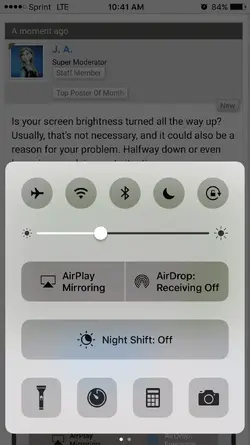I am having issues with my iPhone 6s plus warming up on regular use and wanted to see if anybody knows what’s going on. I dropped my original one into the water and camera got wet, so I went into the store and got a replacement with AppleCare+ what that’s where all my problem started. The 1stone was getting warm on 15 minutes of internet browsing and gets hot using 10 minutes of video chat. I had to reset the phone as new due to they told me it might be because my backup files is bad. Phone was still getting hot after the new reset, so they gave me a different one. Pretty much same thing is happening with the 2ndreplacement, getting hot with 20 minutes of video watching which didn’t happen with my original phone. For the 2nd replacement, I just set it up as a new phone and the only things I used iCloud for was photos, contacts, calendars. I finally has to take the phone back in yesterday because it got really hot when I was using GPS for about 15 minutes. I wanted to get a brand new one, not one of those refurbished one, but they told me corporate won’t approve that because I am only on my second replacement. If I get another replacement and the issue is still happening, then corporate would more likely to approve giving me a brand new phone. So I got the replacement #3.
The issue is still happening with #3, which either I have really bad luck of getting 3 bad phones back to back or there is something else wrong. Like maybe my profile or something, that’s keeping the chip running more frequently. Apple store told me to turn off back ground refresh/location service, blah blah blah, which I did. Anybody has any suggestion on what’s going on with my phone? Or what else should I try to fix it?
The issue is still happening with #3, which either I have really bad luck of getting 3 bad phones back to back or there is something else wrong. Like maybe my profile or something, that’s keeping the chip running more frequently. Apple store told me to turn off back ground refresh/location service, blah blah blah, which I did. Anybody has any suggestion on what’s going on with my phone? Or what else should I try to fix it?