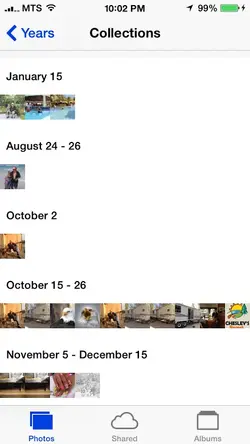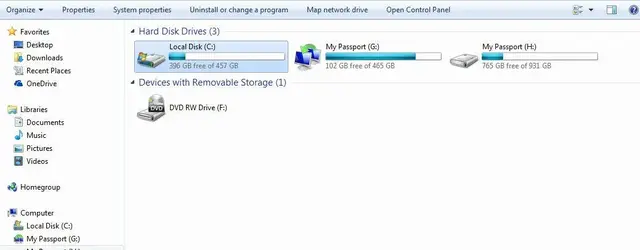pix on phone
- Thread starter LilaMarie
- Start date

You are using an out of date browser. It may not display this or other websites correctly.
You should upgrade or use an alternative browser.
You should upgrade or use an alternative browser.
pix on phone
- Thread starter LilaMarie
- Start date
Did you sync these photos to your iPhone using iTunes? Pictures that were synced to your device can't be deleted on your iDevice. You'll have to sync the iPhone to iTunes once more, and deselect the pictures in iTunes to remove them from your device.
I don't know what is going on, but now when I plug my phone into my laptop my phone does not show in my computer nor does it show up in itunes.
earlier when I posted my first message and opened the topic I had to do it on my iphone cause when I clicked on iphone forum on laptop it would open my pictures. this phone is going crazy..LOL
it jailbroken and all up to date with everything in there
earlier when I posted my first message and opened the topic I had to do it on my iphone cause when I clicked on iphone forum on laptop it would open my pictures. this phone is going crazy..LOL
it jailbroken and all up to date with everything in there
This shouldn't happen when you try to access this site from a browser. If possible remove the link on your pc, access iPhoneForums and add it to your favorites once more.here is a screen shot of what happens when I click on iphone forum in my favoites. this box pops up. please read messsage above this one to..ty
Do you sync your bookmarks with the iPhone?
ok I have bookmarked it again it opend fine ty
now on to my pix in my phone. do I have to use icloud for my pictures? if not then why would my pictures still look as in the screen shot when I open up my photos. I have deleted icloud cause I don't like they way my pictures saved an now I cannot delete some of the pix that are in Moments and Collections. it still has the share icon in the photos to.
now on to my pix in my phone. do I have to use icloud for my pictures? if not then why would my pictures still look as in the screen shot when I open up my photos. I have deleted icloud cause I don't like they way my pictures saved an now I cannot delete some of the pix that are in Moments and Collections. it still has the share icon in the photos to.
Attachments
Try doing this: plug your phone into your computer. On the computer open My Computer look for the iPhone icon on the left. Right click on it an then click import photos. That should move your photos to the computer if that is what you are trying to do.
my iphone is not showing at all in my computer and I am plugged into my laptop. it seems like since I deleted icloud this has started.
in the pic there is something that is cut off when I resized the pic, but its not my iphone that is showing I can gurantee that.
in the pic there is something that is cut off when I resized the pic, but its not my iphone that is showing I can gurantee that.
Attachments
Here's what to do when your device is not recognized by your computer:
iPhone iPad or iPod touch not recognized in iTunes for Windows - Apple Support
iPhone iPad or iPod touch not recognized in iTunes for Windows - Apple Support
ok I have checked on itunes for updates and it is up to date. rebooted both phone and laptop. plugged in my iphone, itunes popped up, but it is still not showing in my computer. still only showing what is in the pic a couple of replies above this one. do you think if I did a hard reboot of my phone it would help? I mean to remove the sim card and then put back in? dunno why this is happening all of a sudden cause it was fine the other day.
If your computer is as slow as mine, it will need quite a while to recognize the iPhone, maybe even a few minutes.
There were other suggestions in the link I provided which you should try as well.
There were other suggestions in the link I provided which you should try as well.