Is there a way to make my pics smiler as I take them to take less time to send them
Sent from my iPhone using iPF.net
Sent from my iPhone using iPF.net

If the pictures are in your camera roll, here are the directions to choose the size of the photos when emailing them. Go to the camera roll and tap on the desired photo, then tap on the next button at the top of the screen. On the next page, tap on the email icon, then select the account if you have more than one. On the next screen, tap on the word images. This brings up a choice of sizes. Select the one you want and tap on it, then fill out the rest of the information on the form and send it as you would any other email.Is there a way to make my pics smiler as I take them to take less time to send them Sent from my iPhone using iPF.net
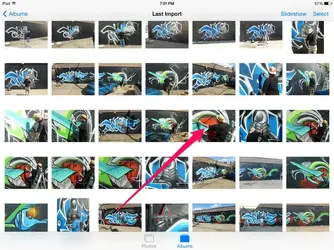

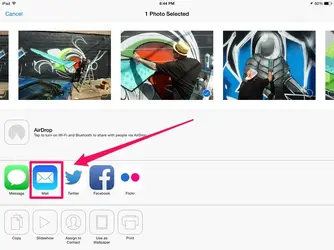
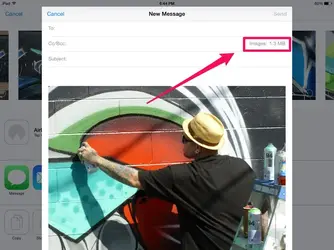
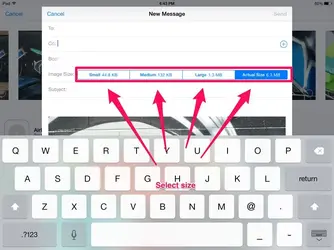
I'm glad it worked, thanks for letting us know.Thank you so much my friend Sent from my iPhone using iPF.net