Hello,
My 6s+ has no personal hotspot menu (ios 10).
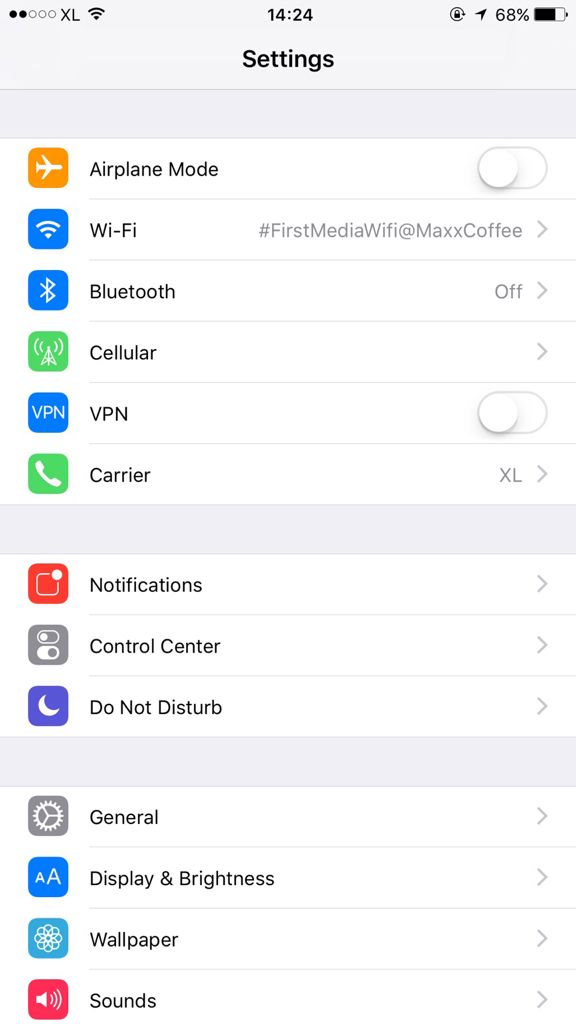
From googling, there're 2 solution,
1. Input manually for the personal hotspot setting, but my internet has no setting as well
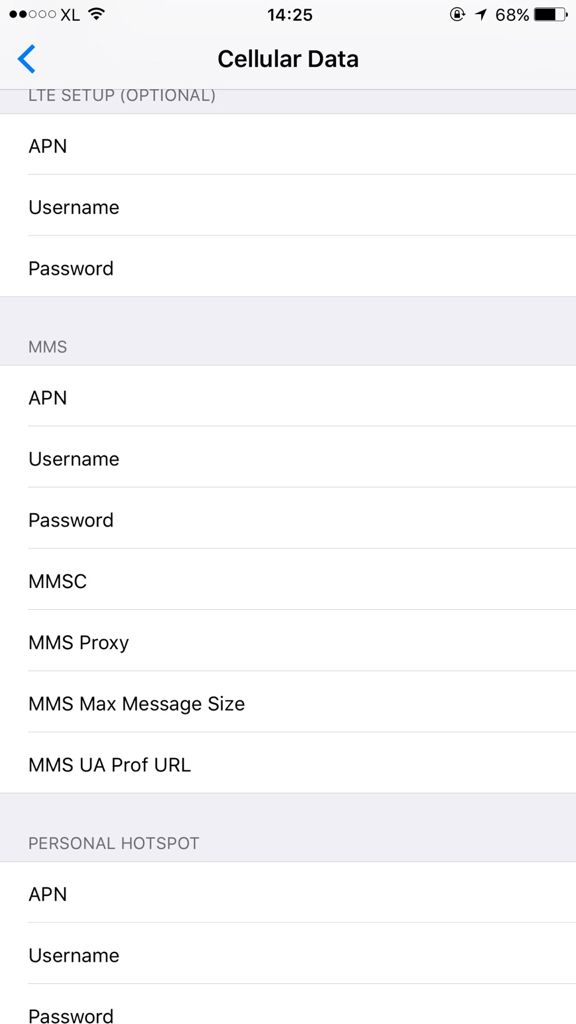
2. Reset network setting - done that and still no personal hotspot
Anyone can help me please ? (I prefer not to factory reset or using itunes to restore)
Thx
My 6s+ has no personal hotspot menu (ios 10).
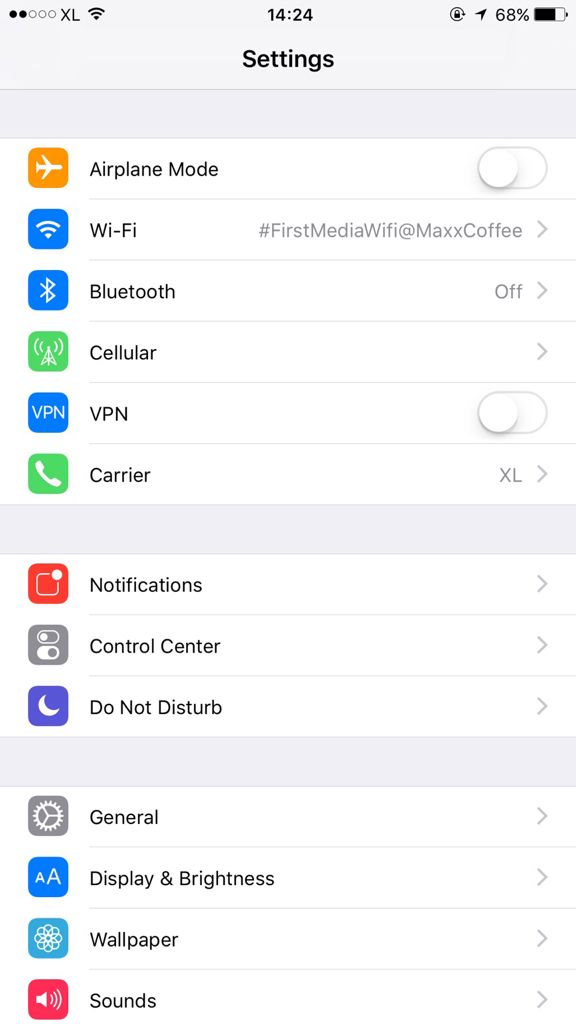
From googling, there're 2 solution,
1. Input manually for the personal hotspot setting, but my internet has no setting as well
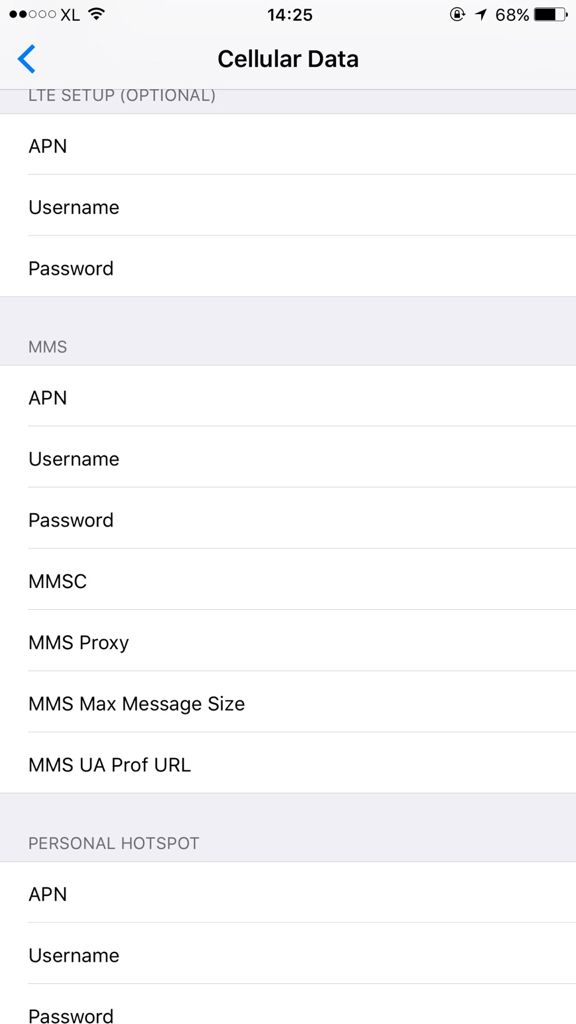
2. Reset network setting - done that and still no personal hotspot
Anyone can help me please ? (I prefer not to factory reset or using itunes to restore)
Thx












