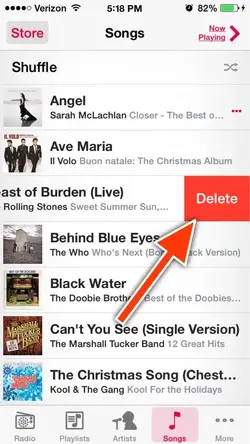I have the iPhone 5S and ios 7.1.2. I do not keep any music on my phone, none at all. Yet, when I open the Control Center, there's a song and music controls where the old volume control used to be. When I go into the Music App, there are 7 songs that I did not put on the phone. AAMOF, I don't even have some of those songs in iTunes (a couple of them I have in iTunes). Where did this music come from? I cannot find any way to delete these songs from my phone.
When I go into the Control Center out of habit to change the iPhone's volume, it starts playing the song that's there. I don't want this music thing on my phone, I want the volume slider thing back. What can I do? How do I get rid of those 7 songs?
Oh, and in Settings/Music, I have "Show All Music" turned off.
TIA,
Audrey
When I go into the Control Center out of habit to change the iPhone's volume, it starts playing the song that's there. I don't want this music thing on my phone, I want the volume slider thing back. What can I do? How do I get rid of those 7 songs?
Oh, and in Settings/Music, I have "Show All Music" turned off.
TIA,
Audrey