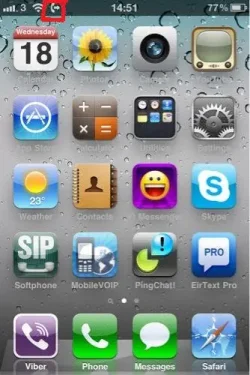Hello! very new here!! First post!!!!
I frequently use the 'quick double tap' to toggle between apps, however, NEVER have I seen the '-' (minus or close) option?? I just see normal apps...
Also, I was hoping to get some info on the spell check// aka, Auto Correct.
I frequently send MWAHS to my hubby, and 9/10 - it gets changed to mesh! And I have done this for MONTHS!!!! I just dont understand WHY my iPhone 4 will NOT accept MY word!!
I do not want to reset spell check/dictionary, as there DOES seem to be other words that are fine... But if that may help re-boot the 'student' in my phone, I will do it...
I have to say, I absolutely LOVE the FILE FOLDER feature this phone has compared to the 3!!!! Thanks!!!!!