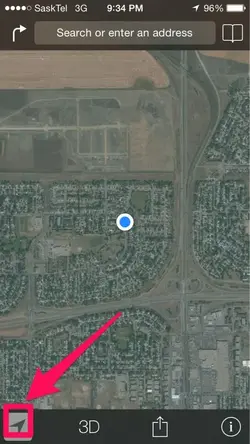- Joined
- Oct 12, 2013
- Messages
- 229
- Reaction score
- 30
Hi
I have never used the map apps on the iPhone 5s before so I do not know if this can be done or not. on the apple maps or google maps or waze maps is there way in settings that you can. Set up your home address so you do not have to keep typing in your home address? I know on my Garmin gps you can go in to settings and set up your home address so you just have to click on the home icon on the screen. and it will take you home from wherever you are. Thank you for any help on this .
I have never used the map apps on the iPhone 5s before so I do not know if this can be done or not. on the apple maps or google maps or waze maps is there way in settings that you can. Set up your home address so you do not have to keep typing in your home address? I know on my Garmin gps you can go in to settings and set up your home address so you just have to click on the home icon on the screen. and it will take you home from wherever you are. Thank you for any help on this .