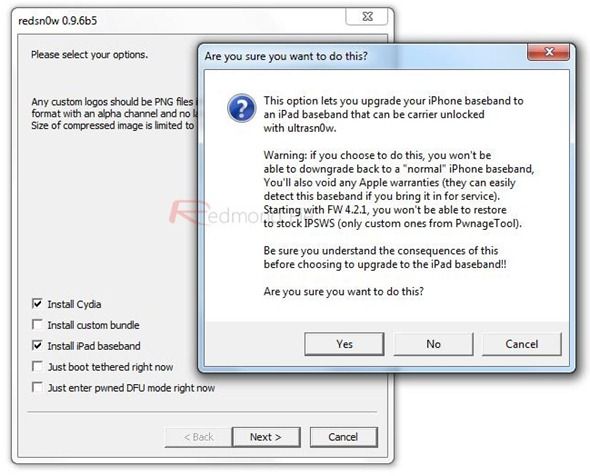I am new to Iphone 3GS so please treat me as a newbie.
I purchased a S/H Iphone 3 GS that was untethered and jail broken, connected it to ITunes and was informed there was a software upgrade. Backed up the phone and downloaded the latest version of the operating system and realised my mistake. As it is untethered and jail broken no software updates should be done as it locks the phone back to the original service provider, with the phone needing activation via ITunes. The problem is the correct SIM card from the original service provider is needed, which I haven't got or know who the service provider is.
Is there any way to untether and jail brake the phone in this non-activated state?
I purchased a S/H Iphone 3 GS that was untethered and jail broken, connected it to ITunes and was informed there was a software upgrade. Backed up the phone and downloaded the latest version of the operating system and realised my mistake. As it is untethered and jail broken no software updates should be done as it locks the phone back to the original service provider, with the phone needing activation via ITunes. The problem is the correct SIM card from the original service provider is needed, which I haven't got or know who the service provider is.
Is there any way to untether and jail brake the phone in this non-activated state?