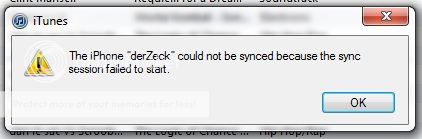You are using an out of date browser. It may not display this or other websites correctly.
You should upgrade or use an alternative browser.
You should upgrade or use an alternative browser.
iOS 6 Bugs !! Report here..
- Thread starter iHelmod
- Start date
derek price
New Member
- Joined
- May 28, 2012
- Messages
- 4
- Reaction score
- 2
I have found that the App Store has be come more unstable forces closes and jumps between to versions off the App Store and most times it says can not connect to iTunes but I can download apps and update apps anyone else having this problem.
notchstang92
Member
I try to use the passbook app and it doesn't work when I open it. I click on the iTunes Store tab in the passbook app and I can't connect to the store. Yet as another mentioned I can download apps.
Is passbook compatible with iPhone 4 and IOS 6?
Is passbook compatible with iPhone 4 and IOS 6?
Chris951
Member
I try to use the passbook app and it doesn't work when I open it. I click on the iTunes Store tab in the passbook app and I can't connect to the store. Yet as another mentioned I can download apps.
Is passbook compatible with iPhone 4 and IOS 6?
Everything is working fine on my iPhone 4 with iOS 6. Passbook opens up with no problems
bigdave757
New Member
- Joined
- Aug 23, 2012
- Messages
- 4
- Reaction score
- 0
jjhuddle said:iPhone 4s - everytime I try to connect to my wireless network, It brings up an apple page that can't be found, and doesn't connect. Anyone else seen this?
Mine is doing the same thing. Won't stay connected to wifi
iPhoneTibster
New Member
- Joined
- Oct 26, 2011
- Messages
- 87
- Reaction score
- 3
I just noticed that panorama isn't working. My farher's iPhone is doing the same thing. Anyone else? It was working fine earlier.


Fourwheelin7
New Member
- Joined
- Oct 19, 2011
- Messages
- 9
- Reaction score
- 0
I tried this 4 different times, when going to rearrange icons on a screen and done I hit the home button and my 4S phone restarts! And having same thing with passbook as everyone , I did read as of right now there are only a few apps that are compatible with passbook right now, that's what the app store button is suppose to do is take you to the app store to show you the compatible apps, but comes up with the error of unable to connect to iTunes. Also I've read you can go to PassSource - Create Passbook passes and Manage your own custom Apple iOS 6 Passbook PassKit passes for free for your iPhone to enter stuff for passbook.
Last edited:
Fourwheelin7
New Member
- Joined
- Oct 19, 2011
- Messages
- 9
- Reaction score
- 0
Actually just tried PassSource and it does work, but go to it on your iPhone's browser and it will automatically put it in your passbook.
Most reactions
-
 37
37 -
 34
34 -
M
27
-
 7
7 -
 6
6
Similar threads
- Replies
- 0
- Views
- 3K