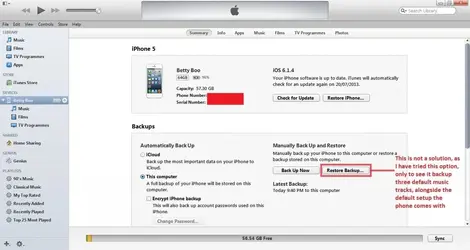Hello,
My first post here
I did a quick search here for my problem but didn't seem to be able to find any helpful results, so I ask here as well.
My nephew apparently backed up my sister's iPhone 5 to a USB via iTunes, and the USB now has 6.3+GB of data stored onto it. Somehow he couldn't get the data to be restored back on to the iPhone.
His story is that he called up Apple Support, and they told him to go to REGEDIT (yes, we are working off a Windows laptop, and we have access to a MacBook, if this will help). He was then told to type:
%something%
Yes, I know, not really helpful, but this is all he can remember... specifically the string beginning and ending with a percent sign. Apparently this showed all data available. He was then asked to open the found data in a Windows browser, and copy all the data this way to the USB. This is how he has acquired the data currently on the USB.
Due to not being able to resolve the dilemma this way, I was asked to help, as I know somewhat about computers... So I checked online for a solution, to no avail unfortunately. All "solutions" seemed to point towards using iTunes to restore any backed up data.
I also tried restoring the data via iTunes, also to no avail.
The phone successfully restores to original settings, yet for the life of me I am unable to get the data saved onto the USB to transfer back on to the iPhone.
Is there a way of doing this that I may be overlooking so I can restore my sister's data onto her new iPhone.
For the record, the data was extracted off an iPhone 5, and is going to be restored on to her new iPhone 5.
I am thinking if I can find out what this "something" in the above string is, I could perhaps find the folder and just dump all the data on the USB in to it and t hat would be that?
My first post here
I did a quick search here for my problem but didn't seem to be able to find any helpful results, so I ask here as well.
My nephew apparently backed up my sister's iPhone 5 to a USB via iTunes, and the USB now has 6.3+GB of data stored onto it. Somehow he couldn't get the data to be restored back on to the iPhone.
His story is that he called up Apple Support, and they told him to go to REGEDIT (yes, we are working off a Windows laptop, and we have access to a MacBook, if this will help). He was then told to type:
%something%
Yes, I know, not really helpful, but this is all he can remember... specifically the string beginning and ending with a percent sign. Apparently this showed all data available. He was then asked to open the found data in a Windows browser, and copy all the data this way to the USB. This is how he has acquired the data currently on the USB.
Due to not being able to resolve the dilemma this way, I was asked to help, as I know somewhat about computers... So I checked online for a solution, to no avail unfortunately. All "solutions" seemed to point towards using iTunes to restore any backed up data.
I also tried restoring the data via iTunes, also to no avail.
The phone successfully restores to original settings, yet for the life of me I am unable to get the data saved onto the USB to transfer back on to the iPhone.
Is there a way of doing this that I may be overlooking so I can restore my sister's data onto her new iPhone.
For the record, the data was extracted off an iPhone 5, and is going to be restored on to her new iPhone 5.
I am thinking if I can find out what this "something" in the above string is, I could perhaps find the folder and just dump all the data on the USB in to it and t hat would be that?
Attachments
Last edited: