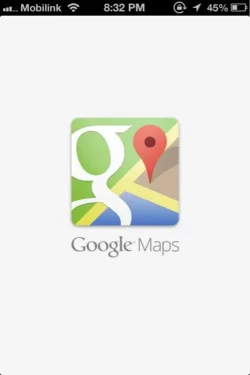I installed it this morning and it looks a lot more like Apple Maps today. In the web version, they had vector graphics but they did bitmaps for traffic and they were pretty slow. Apple Maps has the traffic data inside the road while Google had them on top of the road (and bigger) so it looked clunky. Google Maps for iOS this time have the traffic data inside the road and it zooms, pans and expands very nicely.
I use a Garmin Nuvi for navigation but I like to get an overview of traffic before I start on a trip. Apple Maps are good enough for a high-level overview but Google has the best traffic data of any mapping service that I've seen. That's because they are using bandwidth and storage from their users to get real-time traffic data. It's pretty hard to beat that. I declined to allow them to use my device for traffic data for now. I might change my mind later on. I'd say that this is a very good app to have on your device.
I use a Garmin Nuvi for navigation but I like to get an overview of traffic before I start on a trip. Apple Maps are good enough for a high-level overview but Google has the best traffic data of any mapping service that I've seen. That's because they are using bandwidth and storage from their users to get real-time traffic data. It's pretty hard to beat that. I declined to allow them to use my device for traffic data for now. I might change my mind later on. I'd say that this is a very good app to have on your device.