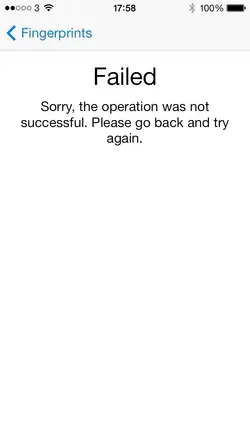I've had my 5s for a week or so and the other day decided to have a go at setting up a fingerprint or two.
Didn't go too well , I kept pressing the Home Button too hard whilst trying to get my fingerprint read.
This went on for a while until the 'Failed' screen came up ( see attached photo ).
At that point I gave up.
Tried to have another go today , but now all I get is the same 'Failed' screen and I don't know what to do to get rid of this / get past this , to actually setup a fingerprint lock.
HELP !!!!!!!
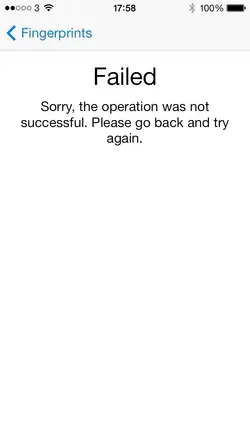
Didn't go too well , I kept pressing the Home Button too hard whilst trying to get my fingerprint read.
This went on for a while until the 'Failed' screen came up ( see attached photo ).
At that point I gave up.
Tried to have another go today , but now all I get is the same 'Failed' screen and I don't know what to do to get rid of this / get past this , to actually setup a fingerprint lock.
HELP !!!!!!!