So, all my bookmarks were imported to my laptop from my iPhone 4 when I got my iPhone 5s but I don't seem to find a way to get them into the 5s. Any ideas?
Bookmarks
- Thread starter Bacchus
- Start date

You are using an out of date browser. It may not display this or other websites correctly.
You should upgrade or use an alternative browser.
You should upgrade or use an alternative browser.
Bookmarks
- Thread starter Bacchus
- Start date
They should be included in the backup of your iPhone 4. Set up your iPhone 5s from the backup of your iPhone 4 and your bookmarks should be on your new 5s.So, all my bookmarks were imported to my laptop from my iPhone 4 when I got my iPhone 5s but I don't seem to find a way to get them into the 5s. Any ideas?
Hmmmm. Well, I followed instructions from the following link. I woulda thought they'd come along for the ride: How to Transfer Everything from Old iPhone to New iPhone 5s or 5c the Easy Way | OSXDaily
Did I miss something?
Did I miss something?
That's what I've done every time I set up a new iPhone. Everything transferred, including my bookmarks. Did you try both the iCloud and iTunes methods?
Actually, I just went back and checked - I gave you some wrong info. That wasn't the link I used. I was going to use it when I found the AT&T mobile transfer. THATS what I used.
Now I need to go back and re-read what the mobile transfer says. I may be way off base here. Please excuse me while I re-trench...
Now I need to go back and re-read what the mobile transfer says. I may be way off base here. Please excuse me while I re-trench...
Well, I didn't learn much there. Everything I read about it says you can transfer your contacts, photos, media, documents, and more. But they never mention what 'more' consists of. And they never mention the word 'bookmarks'
And, in answer to your question, i didn't try the iTunes method. Maybe I should have.
My problem is that I just have too many bookmarks to try transferring them individually.
And, in answer to your question, i didn't try the iTunes method. Maybe I should have.
My problem is that I just have too many bookmarks to try transferring them individually.
If you still have access to your iPhone 4, enable Safari in Settings - iCloud, and do the same on your 5s. This will sync your bookmarks to the new device
Safari is 'on' on both devices but the attached photo shows the sum total of what I have in my bookmarks:
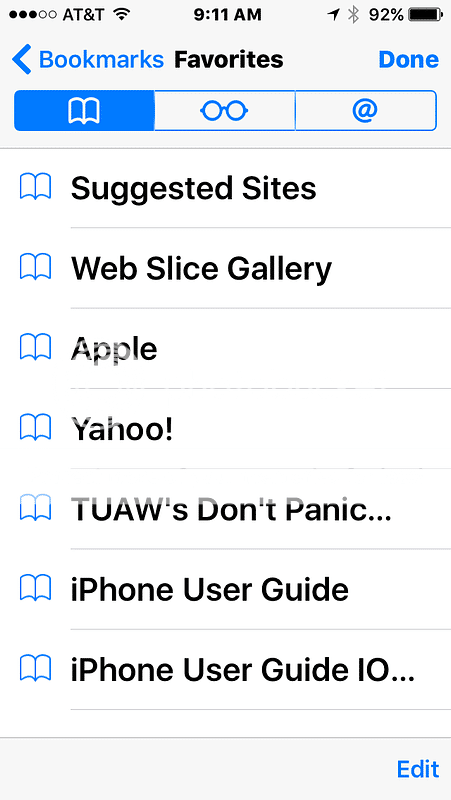
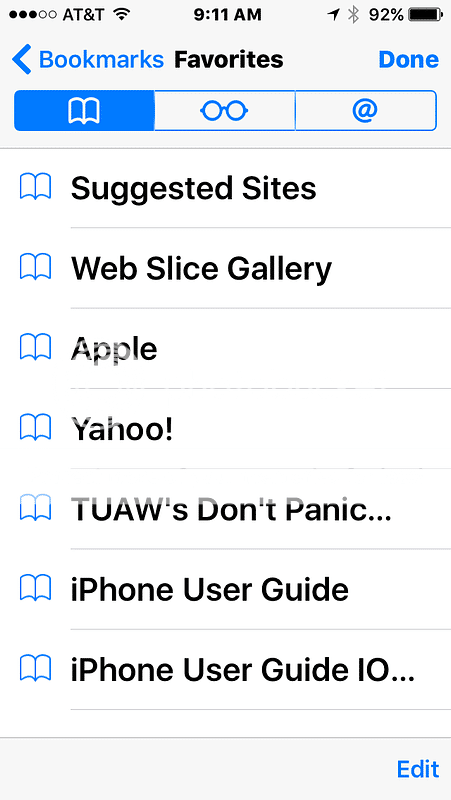
That would be your favorites list. Tap on the word bookmarks next to the word favorites. This will take you to the bookmarks page. Tell us if it's any different.
Here are screenshots from my iPhone. First is my equivalent of your screenshot, next is the actual bookmarks page.


Here are screenshots from my iPhone. First is my equivalent of your screenshot, next is the actual bookmarks page.
Ya know, sometimes I'm amazed at just how dumb I can be. By way of an excuse, let me just say that on my old phone there are only two choices at the top of the screen. The one with the @ symbol is new. I'm accustomed to choosing between 'bookmarks' and 'history' when I click on the bookmark symbol at th bottom of the page.
I don't know how many times I've looked at that page and didn't notice the difference. I think I'd better double-up on my dose of smart pills for the day.
Thanks very much for pointing that out, SciFan. I'll try harder in the future to not be quite so dense....
I don't know how many times I've looked at that page and didn't notice the difference. I think I'd better double-up on my dose of smart pills for the day.
Thanks very much for pointing that out, SciFan. I'll try harder in the future to not be quite so dense....
No problem. I've also missed many things that seem so obvious once they're pointed out to me. We're all in the same boat here, members helping members to better understand their devices.Ya know, sometimes I'm amazed at just how dumb I can be. By way of an excuse, let me just say that on my old phone there are only two choices at the top of the screen. The one with the @ symbol is new. I'm accustomed to choosing between 'bookmarks' and 'history' when I click on the bookmark symbol at th bottom of the page.
I don't know how many times I've looked at that page and didn't notice the difference. I think I'd better double-up on my dose of smart pills for the day.
Thanks very much for pointing that out, SciFan. I'll try harder in the future to not be quite so dense....
That's what I love about this forum. No matter what question I may have, someone has the answer for me.
Again, thanks very much, my friend. I really appreciate it.
Again, thanks very much, my friend. I really appreciate it.
You're very welcome.That's what I love about this forum. No matter what question I may have, someone has the answer for me.
Again, thanks very much, my friend. I really appreciate it.
Similar threads
0
19K











