System: iPhone 3G synced with Mac mini with OS 10.8.5 (Mountain Lion)
I have a number of events that recur weekly. In Calendar on my computer they appear singly, but on my phone they appear twice on each date. On the phone, one of the appearances on a particular date can be edited (and therefore deleted if necessary), but the other has no 'Edit' button at all.
I thought that maybe this had something to do with selecting double alerts, but I checked and found that I had set no alert in most cases, either on the phone or on the Mac. Another curious thing: I made a small alteration on the Mac to a punctuation mark in the name of an event and set it to be applied to all future events; after syncing, this alteration appeared on the phone in the editable entry, but not in the apparently spurious non-editable one, which therefore seems not to have been synced over from the Mac.
I append a screenshot of one of these events as it appears in Calendar on my Mac.
Where have the non-editable duplicate entries come from and how can I get rid of them? Thank you in anticipation of answers.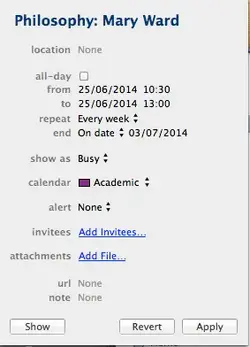
NB: After posting the above, I made a discovery: I had entered a repeating event and had synced. I then made some changes in it on my Mac, set them to apply to all future events, and synced again. BOTH versions appeared on my phone, the original version no longer editable or removable! This appears to be the cause of my problem. How can I remove the unwanted ones? And how can I prevent this happening in the future?
I have a number of events that recur weekly. In Calendar on my computer they appear singly, but on my phone they appear twice on each date. On the phone, one of the appearances on a particular date can be edited (and therefore deleted if necessary), but the other has no 'Edit' button at all.
I thought that maybe this had something to do with selecting double alerts, but I checked and found that I had set no alert in most cases, either on the phone or on the Mac. Another curious thing: I made a small alteration on the Mac to a punctuation mark in the name of an event and set it to be applied to all future events; after syncing, this alteration appeared on the phone in the editable entry, but not in the apparently spurious non-editable one, which therefore seems not to have been synced over from the Mac.
I append a screenshot of one of these events as it appears in Calendar on my Mac.
Where have the non-editable duplicate entries come from and how can I get rid of them? Thank you in anticipation of answers.
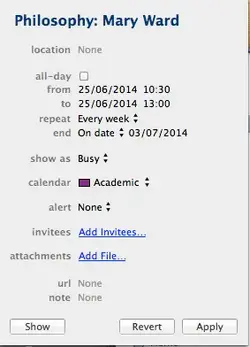
NB: After posting the above, I made a discovery: I had entered a repeating event and had synced. I then made some changes in it on my Mac, set them to apply to all future events, and synced again. BOTH versions appeared on my phone, the original version no longer editable or removable! This appears to be the cause of my problem. How can I remove the unwanted ones? And how can I prevent this happening in the future?
Last edited:












