FreeSync is a tweak that allows you to use your Device while it's syncing with iTunes, in style. You will be able to make calls, play games, text with your friends or run apps even when your device is syncing, without having to wait for it to finish and without having to worry about incoming calls that can interrupt the sync. You can choose between different visual options that notice you when the sync starts and ends in the Settings.
The available options are:
Status Bar Icon: add a little icon in the status bar during the sync. You can also choose from different icons (iOS Like, Green or Graphite).
HUD : Display a transparent HUD when the sync starts/ends.
Pulsing Bar : Display a red bar during the sync. You can hide it simply double tapping on it.
Alerts : Show a popup when the sync starts/ends.
Play Sound
Vibrate
You can also choose to disable particular apps that can interfere with the synchronization process, such as the AppStore, Cydia and the iPod app. You can enable or disable FreeSync in the Settings app or using the FreeSync SBSettings Toggle.
FreeSync works on every device with firmware 3.1 or higher: it also works perfectly with Wi-Fi Sync! Due to hardware limitations, with some devices you may notice slower performances during sync, especially if you've enabled a lot of notification options.
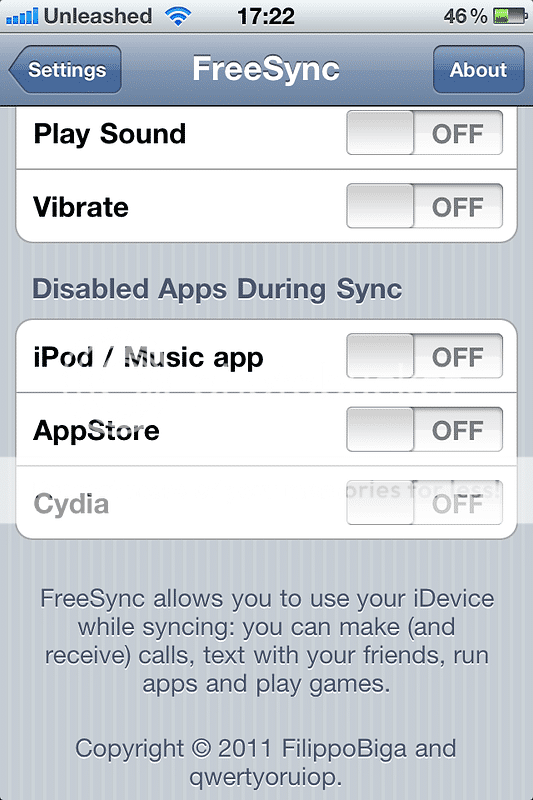
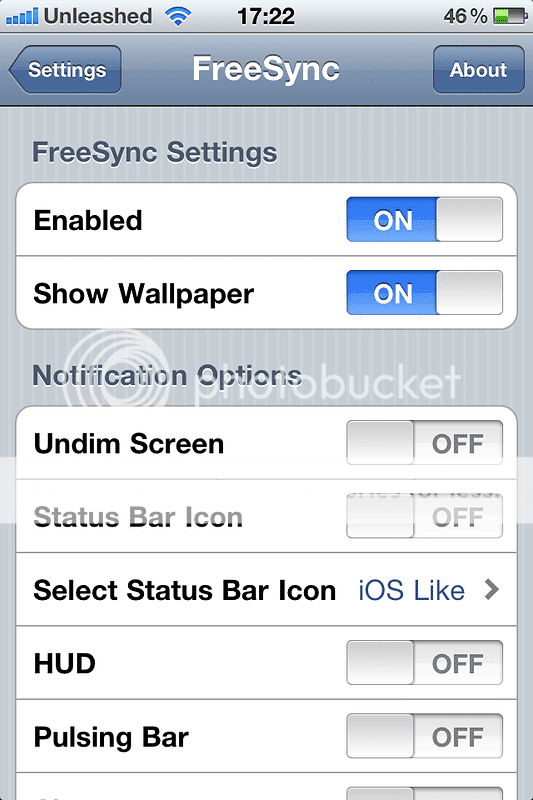
And for only $1 it is well worth it
The available options are:
Status Bar Icon: add a little icon in the status bar during the sync. You can also choose from different icons (iOS Like, Green or Graphite).
HUD : Display a transparent HUD when the sync starts/ends.
Pulsing Bar : Display a red bar during the sync. You can hide it simply double tapping on it.
Alerts : Show a popup when the sync starts/ends.
Play Sound
Vibrate
You can also choose to disable particular apps that can interfere with the synchronization process, such as the AppStore, Cydia and the iPod app. You can enable or disable FreeSync in the Settings app or using the FreeSync SBSettings Toggle.
FreeSync works on every device with firmware 3.1 or higher: it also works perfectly with Wi-Fi Sync! Due to hardware limitations, with some devices you may notice slower performances during sync, especially if you've enabled a lot of notification options.
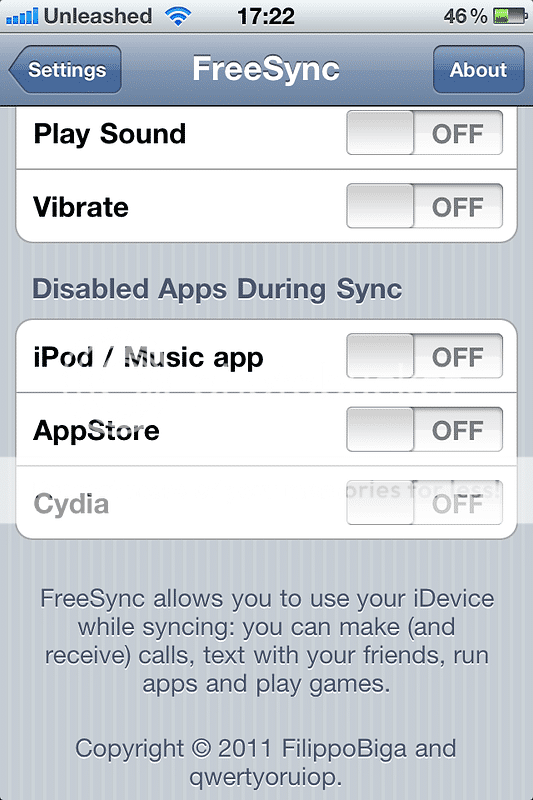
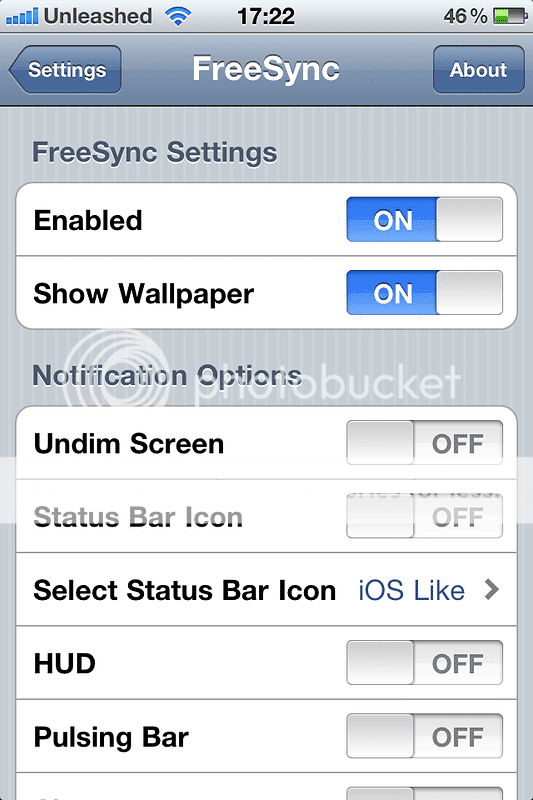
And for only $1 it is well worth it












