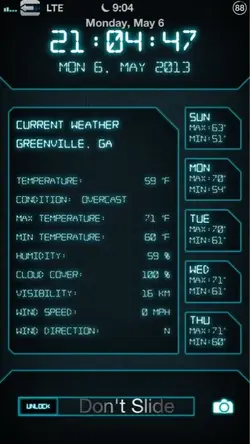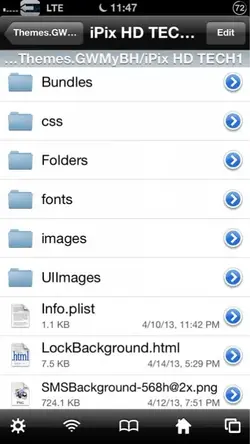- Joined
- Jan 9, 2013
- Messages
- 56
- Reaction score
- 3
This post be somewhere else on the forum, and if so, I apologize for that. But I'm using a theme called iPix HD, and I love the lock screen but don't care to much for the rest of it. How exactly would I go about separating the lockscreen from the rest of it using iFile. I'm not sure as to what folders to use, rename, and move. This theme is also applied in Winterboard.
What I'd really like to do would be to have just the lockscreen available to use as I please in Winterboard.
Sent from iPhone using iPF.net
What I'd really like to do would be to have just the lockscreen available to use as I please in Winterboard.
Sent from iPhone using iPF.net