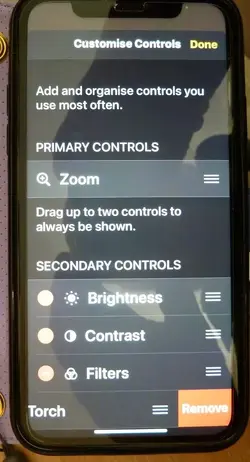Torch with Magnifier
- Thread starter savag
- Start date

You are using an out of date browser. It may not display this or other websites correctly.
You should upgrade or use an alternative browser.
You should upgrade or use an alternative browser.
Torch with Magnifier
- Thread starter savag
- Start date
It’s possible to use the torch with the magnifier.
When you try it for the first time, tap the torch so that it‘s turned on. Then open the magnifier. Now you should be able to use the torch or turn it off while also using the magnifier.
When you try it for the first time, tap the torch so that it‘s turned on. Then open the magnifier. Now you should be able to use the torch or turn it off while also using the magnifier.
Thanks for the reply.
That is what I expected and hoped for, but as soon as I tap the magnifier button/icon, the torch goes off.
If, from the magnifier, I go back to the torch symbol, it is not illuminated ie not available.
I think the answer lies in the Customise Controls/Secondary Controls screen, but 'Drag up two controls to always be shown' is a bit beyond my confidence. One control on offer is the torch, but which other control do I want to change or disturb?
Too clever by 'alf.
Thanks again.
That is what I expected and hoped for, but as soon as I tap the magnifier button/icon, the torch goes off.
If, from the magnifier, I go back to the torch symbol, it is not illuminated ie not available.
I think the answer lies in the Customise Controls/Secondary Controls screen, but 'Drag up two controls to always be shown' is a bit beyond my confidence. One control on offer is the torch, but which other control do I want to change or disturb?
Too clever by 'alf.
Thanks again.
The torch symbol should be visible in the magnifier. It should be possible to enable it there.

The torch symbol should be visible in the magnifier. It should be possible to enable it there.
View attachment 56924
Mine shows the flashlight icon as well.
Last edited:
Tap the gearwheel (Settings icon) to enable additional controls, such as the torch.
I tried that before I posted this question.
When I tap the gearwheel I get a screen: Customise Controls/Zoom/Drag up to two controls to always be shown/secondary controls comprising Brightness, Contrast, Filters and Torch.
If I slide the word Torch to the left it exposes 'Remove' in a red box.
None of this seems to relate to using the torch with the magnifier, but I am too new to this game to be able to get into the heads of the designers.
I appreciate your replies.
When I tap the gearwheel I get a screen: Customise Controls/Zoom/Drag up to two controls to always be shown/secondary controls comprising Brightness, Contrast, Filters and Torch.
If I slide the word Torch to the left it exposes 'Remove' in a red box.
None of this seems to relate to using the torch with the magnifier, but I am too new to this game to be able to get into the heads of the designers.
I appreciate your replies.
I attach three quick photos of what I see when using the magnifier.
If I tap the gearwheel I get photo 2, which I cannot understand, then if I tap the red minus sign on the left of 'Torch' I get the invitation to 'Remove', backed by a red panel.
I don't mind fiddling under guidance but I don't want to drown in this complexity.
I have a manual on the iPhone 11 but I cannot find any reference to the magnifier.
Thanks.



If I tap the gearwheel I get photo 2, which I cannot understand, then if I tap the red minus sign on the left of 'Torch' I get the invitation to 'Remove', backed by a red panel.
I don't mind fiddling under guidance but I don't want to drown in this complexity.
I have a manual on the iPhone 11 but I cannot find any reference to the magnifier.
Thanks.
Attachments
Tap the three bars next to Torch and drag them upwards, just below Zoom.
Ledsteplin
Well-Known Member
Doing as J. A. suggests should put the torch on the same line as the magnifier controls. But you still may not see the other 3 options. Have you tried swiping the Magnifier app out of multitasking? Then try again?