Ok so I'm not sure this is because I'm jailbroken, or it's a bug on the iphone. But here's the deal, I was trying to move around some location based reminders from my icloud account to my gmail account and outlook account. Well neither of those support location based reminders. so I think they got hung up and now they won't go away. My question is, is there a file I can delete to make the iphone rescan for active reminders? kind of like this post here does, but for app icons. Safari and Mail App Crashing? | Se7enSins Gaming Community it's discribed in the #3rd post in that thread. You delete those two, then when you reboot all your icons are gone and it scans them and within a couple minutes they're all back. I have iFile by the way. here's a picture of what the reminders that won't go away look like. Btw they're only on the lock screen, and when I swipe to open them it just takes me to my reminders list.
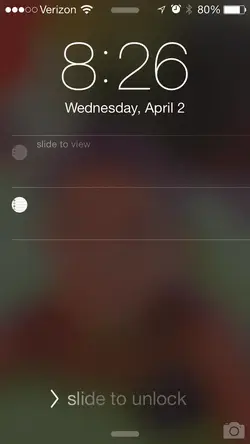
Thanks in advance.
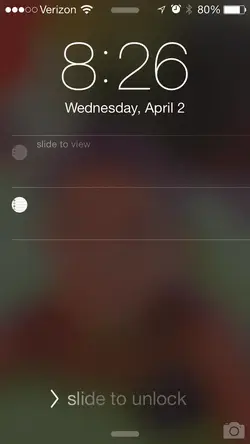
Thanks in advance.












