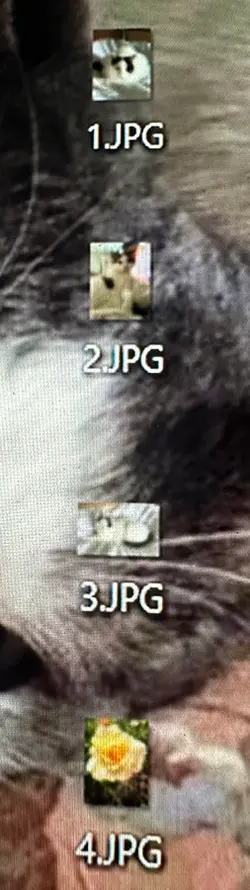My phone has a habit of taking small photos, like I mean postage stamp size 160 x 120 and it's driving me nuts! I can take a dozen photos and 4 will be normal and the rest will be totally stupid and useless postage stamp size things! I haven't made any changes to my phone other than being stupid enough to allow Apple to update it. I've always used iPhones right back to the iPhone 5 and am now using the iPhone 14 Pro. I have never had this problem before and I really think if this continues it will definitely be my last iPhone. I was out for a day with friends who were visiting from overseas and took about 30 photos and out of those I got about 8 normal sized photos. The rest were totally useless. It's as if the damn thing has a mind of it's own! Is there some special Apple hoop that I suddenly need to jump through to be able to rely on this thing taking photos like a normal phone or should I just jump camp and buy a real phone?
Phone taking small photos
- Thread starter Gozoman
- Start date

You are using an out of date browser. It may not display this or other websites correctly.
You should upgrade or use an alternative browser.
You should upgrade or use an alternative browser.
Phone taking small photos
- Thread starter Gozoman
- Start date
- Joined
- Jun 29, 2017
- Messages
- 1,174
- Reaction score
- 1,989
I don't think I've ever heard of that happening before!
Can you post some screenshots of what you are seeing and what your camera looks like?
Can you post some screenshots of what you are seeing and what your camera looks like?
Yes here are 4 photos basically taken one afternoon. As you can see 3 and 4 are normal and 1 and 2 are stamp size! Sorry for late reply by the way.I don't think I've ever heard of that happening before!
Can you post some screenshots of what you are seeing and what your camera looks like?
Attachments
Someone called CarolineM replied to my post saying, ‘Those are not the original photos taken by the Phone. They are Google Web.P images.
When I checked on here it appears that comment has been removed!
Now first of all I have no idea what a Google Web.P image is. I still have the four images on my desktop and they are clearly .jpg images so I can only assume that your website has changed them for some reason when I uploaded them. And as if to clarify that fact I have just uploaded a photo of the four files on my laptop screen. As it was uploading it was labeled as a .jpg and once it appeared on the screen it had been changed to .webp!
When I checked on here it appears that comment has been removed!
Now first of all I have no idea what a Google Web.P image is. I still have the four images on my desktop and they are clearly .jpg images so I can only assume that your website has changed them for some reason when I uploaded them. And as if to clarify that fact I have just uploaded a photo of the four files on my laptop screen. As it was uploading it was labeled as a .jpg and once it appeared on the screen it had been changed to .webp!
Attachments
carolineM
Well-Known Member
- Joined
- Sep 20, 2015
- Messages
- 4,471
- Reaction score
- 3,804
Google Web.P images are an alternative to JPEG images. I took down my own post because, on reflection, it wasn’t relevant to your problem. What I did notice was the difference in the Kb size of your images and I don’t know if this has anything to with your ultra small photos.Someone called CarolineM replied to my post saying, ‘Those are not the original photos taken by the Phone. They are Google Web.P images.
When I checked on here it appears that comment has been removed!
Now first of all I have no idea what a Google Web.P image is. I still have the four images on my desktop and they are clearly .jpg images so I can only assume that your website has changed them for some reason when I uploaded them. And as if to clarify that fact I have just uploaded a photo of the four files on my laptop screen. As it was uploading it was labeled as a .jpg and once it appeared on the screen it had been changed to .webp!
Similar threads
14
42K