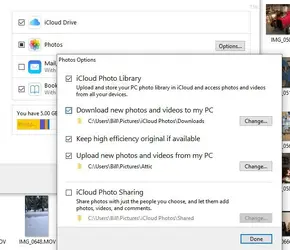- Joined
- Apr 28, 2019
- Messages
- 2
- Reaction score
- 0
Just installed a new router. iPhone connects to 5G WiFi as always. New pics seem to be uploading okay to iCloud Photos as viewed by iPad Air II but not via Windows Explorer. Settings look okay but still no pics appearing on PC. What might be the cause?
Thanks,
Bill
In the attached screenshot, even though I've checked the box and included the library option, I see the subsequently see the "black square" even though I previously "applied".
Thanks,
Bill
In the attached screenshot, even though I've checked the box and included the library option, I see the subsequently see the "black square" even though I previously "applied".
Attachments
Last edited: