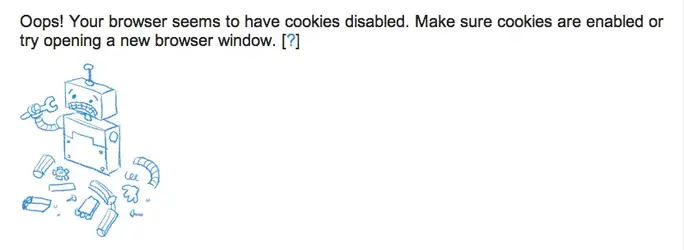I have recently set up Google Drive on my Mac computer and uploaded a lot of files and folders. When I tried to access my Drive's website from my iPhone, however, the message shown in the attached screenshot appeared despite the fact that I have got cookies enabled on the phone in the settings for Safari.
My phone is an old one (iPhone 3G with iOS 4.2.1). Can that be the reason? Or is there anything I can do about it?
Many thanks in anticipation of replies.
My phone is an old one (iPhone 3G with iOS 4.2.1). Can that be the reason? Or is there anything I can do about it?
Many thanks in anticipation of replies.