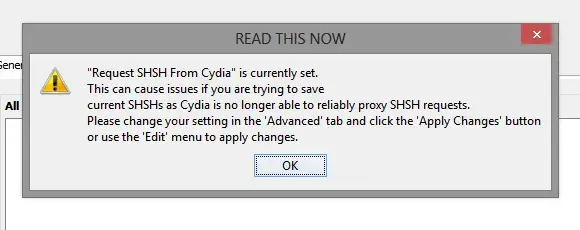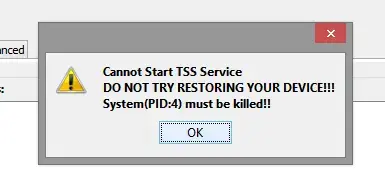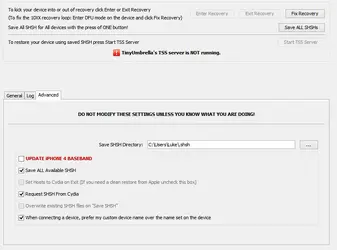I jailbroke my iphone 4s with evasi0n7 and after it complete it turned of and is now stuck on the boot screen, i have tried to volume button to fix it and tried restoring it an also used that software Reiboot which wont do anything... Please help me fix this.
IPhone 4s stuck on boot screen after jailbreak ios 7.0.4
- Thread starter DocLuke11
- Start date

You are using an out of date browser. It may not display this or other websites correctly.
You should upgrade or use an alternative browser.
You should upgrade or use an alternative browser.
IPhone 4s stuck on boot screen after jailbreak ios 7.0.4
- Thread starter DocLuke11
- Start date
Open up to C:\Windows\System32\drivers\etc\ and open the 'host' file. Use Notepad to edit it. Remove any and all gs.apple.com lines in there. Save your changes. Next Start > CMD > and run 'ipconfig /flushdns' without the apostrophes. Do this with iTunes closed. Place the device into DFU mode, and shift + click the Restore button and point it to a fresh copy of 7.0.4. Since you're on the 4S, your IPSW must be named iPhone4,1_7.0.4_11B554a_Restore.IPSW. No other IPSW will work. If you're using a USB hub, a monitor, or the front USB ports on your computer, unplug the hub if applicable, and plug your phone directly to the rear of the unit. Then retry.
Host file error. Close out iTunes, go back to your host file. Make sure that every line that has gs.apple.com is deleted, including the host address. Save changes. Open CMD, run ipconfig /flushdns again. Reboot computer.
Huston, we have lift off!
Man, i don't know why hey haven't made you the admin of this forum but damn your good!
Thanks for all your help, i really appreciate it.
Regards,
Luke Tornai.
that was going to be my original post but until now...
I got the same error again however my iphone is mid way of the restore wtf?!
Man, i don't know why hey haven't made you the admin of this forum but damn your good!
Thanks for all your help, i really appreciate it.
Regards,
Luke Tornai.
that was going to be my original post but until now...
I got the same error again however my iphone is mid way of the restore wtf?!
Last edited by a moderator:
The job's all the same. I see no difference in being a moderator and an admin, just an added name.
What version of iTunes are you using. Are you in DFU mode (not recovery mode). Which specific OS and architecture are you running.
What version of iTunes are you using. Are you in DFU mode (not recovery mode). Which specific OS and architecture are you running.
What version of iTunes are you using? I'm using the current version which is 11.1.4.62
Are you in DFU mode (not recovery mode)? Yes i'm in DFU mode, hold power and home button for 10 seconds and the lets go of power, continue holding home until further 15 seconds.
Which specific OS and architecture are you running? I'm on a PC, Windows 8, 64 bit.
Are you in DFU mode (not recovery mode)? Yes i'm in DFU mode, hold power and home button for 10 seconds and the lets go of power, continue holding home until further 15 seconds.
Which specific OS and architecture are you running? I'm on a PC, Windows 8, 64 bit.
Last edited:
Similar threads
4
3K