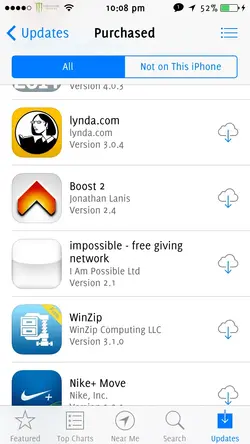This problem seemed to start when I was unable to pay my Apple bill. As is usual, the App Store wouldn't allow me to download apps and updates but I signed out my account and then back in and all of my pending app updates disappeared and in the Purchased section, it showed all of my apps as Not Installed in the way of it displaying the iCloud icon rather than Open button. I figured this was due to my Apple bill being unpaid so I forgot about it. Now at the end of the month when I was again able to pay my bill, I did so and yet my apps are all still showing as Not Installed, I should note though, that my apps are installed, available on my springboard and are usable. So I signed out my AppleID and signed back in but still no change.
I can just go through my Purchased list and press the iCloud button and it again recognises that the app is actually installed and then displays the Open button, but, I have maybe 300 apps installed on a Purchased list of over 1,000 apps so this would be a real pain.
Is there any better way for me to reconfigure these apps so they return to normal state? Preferably without me having to restore my phone, I'm jailbroken on iOS 7.0.3
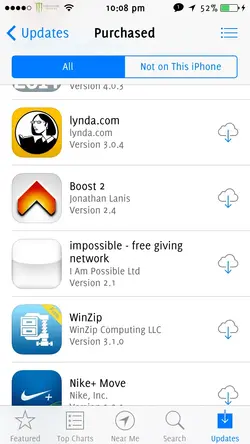
I can just go through my Purchased list and press the iCloud button and it again recognises that the app is actually installed and then displays the Open button, but, I have maybe 300 apps installed on a Purchased list of over 1,000 apps so this would be a real pain.
Is there any better way for me to reconfigure these apps so they return to normal state? Preferably without me having to restore my phone, I'm jailbroken on iOS 7.0.3