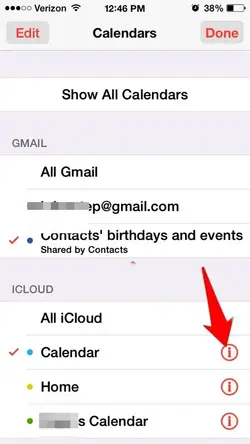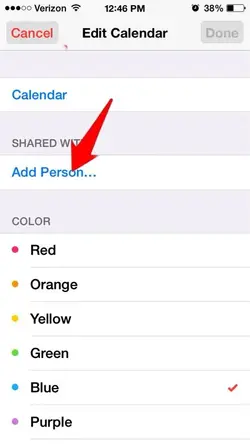- Joined
- Oct 12, 2011
- Messages
- 9
- Reaction score
- 0
My wife and daughter have an iPhone just like I do. We want to drop the Google calendars which we share and, instead, want to share access to our 3 different iCals on all 3 phones. How to do and still retain different Apple ID's?
Jim in Chicago
Jim in Chicago